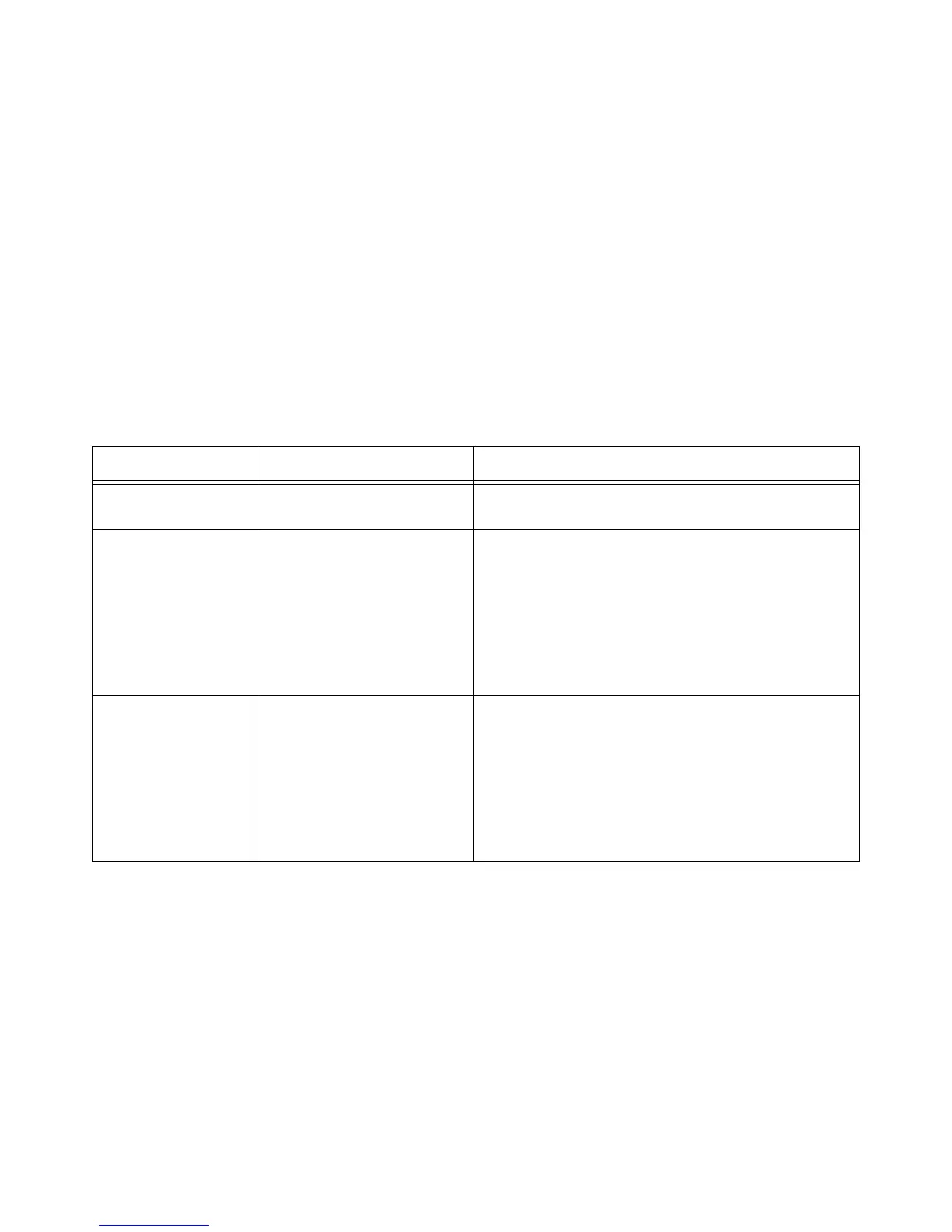7/98
Repair Analysis Procedures (RAP) 7-10 Xerox DocuPrint P8e Service Manual
RAP 7.6 Paper Jam
1 Visually inspect the paper for folded corners, lead edge damage, rips, or tears. The paper is free
of damage.
YN
| Check paper path for obstructions, components out of place, damp or improperly installed
paper.
2 Check paper path for obstructions. Check Transfer Roller for binding and for proper operation.
Check for defective Print Cartridge. All items check OK.
YN
| Repair or replace as necessary.
3 Disconnect the AC power. Connect the DCU and reconnect the AC power. Run a test print. The
DCU indicates a jam. Use Table 7.6 to isolate the problem.
Table 7.6. Paper Jams.
Indication Possible Cause Solution
Paper Jam 0. Paper Feed / Registration
Sensor or Sensor Actuator
Use DCU test 08 to verify sensor. If OK replace the Engine
Controller PWB (PL 10).
Paper Jam 01 Paper Feed / Registration
Sensor or Sensor Actuator
Fuser Assembly
Use DCU test 08 to verify sensor. If OK replace the Engine
Controller PWB (PL 10).
Verify Fuser Assembly is operational. Remove or replace as
necessary (PL 8).
Inspect Exit Sensor Actuator. Repair of replace as
necessary (PL 8).
Using DCU test 08, verify Fuser Exit Sensor is operational.
If OK, replace the Engine Controller PWB (PL 10)
Paper Jam 02 Exit Drive Assembly
Fuser Assembly
Inspect Exit Assembly. Repair or replace as necessary (PL
8).
Verify Fuser Assembly is operational. Remove or replace as
necessary (PL 8).
Inspect Exit Sensor Actuator. Repair of replace as
necessary (PL 8).
Using DCU test 08, verify Fuser Exit Sensor is operational.
If OK, replace the Engine Controller PWB (PL 10).
