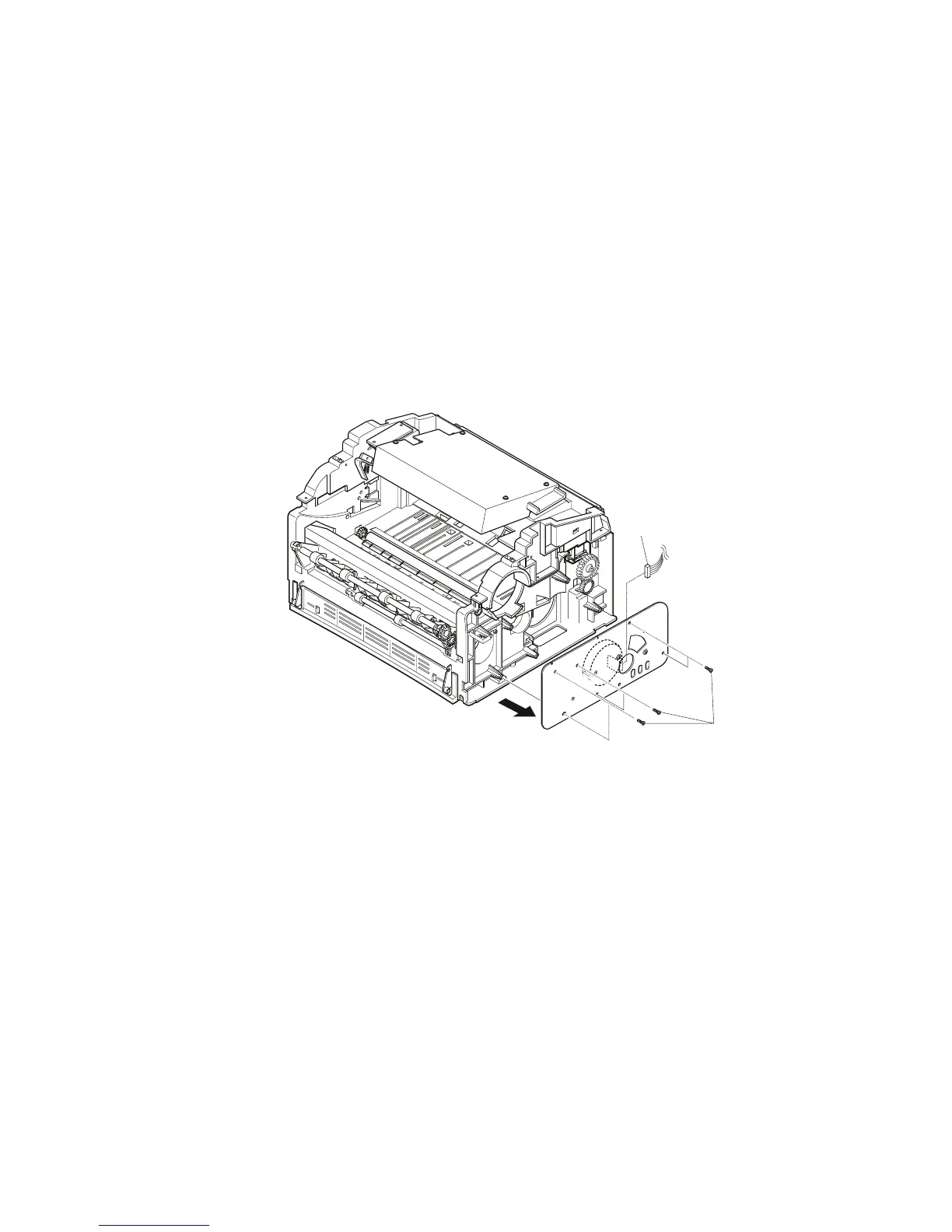7/98
Repair Procedures 4-22 Xerox DocuPrint P8e Service Manual
REP 4.5.2 Gear Bracket
Removal
1 Switch the printer power off and disconnect the AC power cord.
2 Remove the Face Up Cover (REP 4.1.1).
3 Remove the Print Cartridge (REP 4.5.1).
4 Remove the Front Cover (REP 4.1.2).
5 Remove the Rear Cover (REP 4.1.3).
6 Remove the Top Cover (REP 4.1.4).
7 Remove the Right Side Cover (REP 4.1.5).
8 Remove the six screws that secure the Gear Bracket to the printer frame (Figure 4.5.2a).
Figure 4.5.2a. Gear Bracket Removal.
9 Lower the Gear Bracket to access the Drive Motor. Disconnect the Drive Motor Harness from the
Drive Motor (Figure 4.5.2a).
10 Remove the Gear Bracket.
Replacement
1 Assemble in reverse order.
2 Verify proper operation.
P8e_200a
8
9
