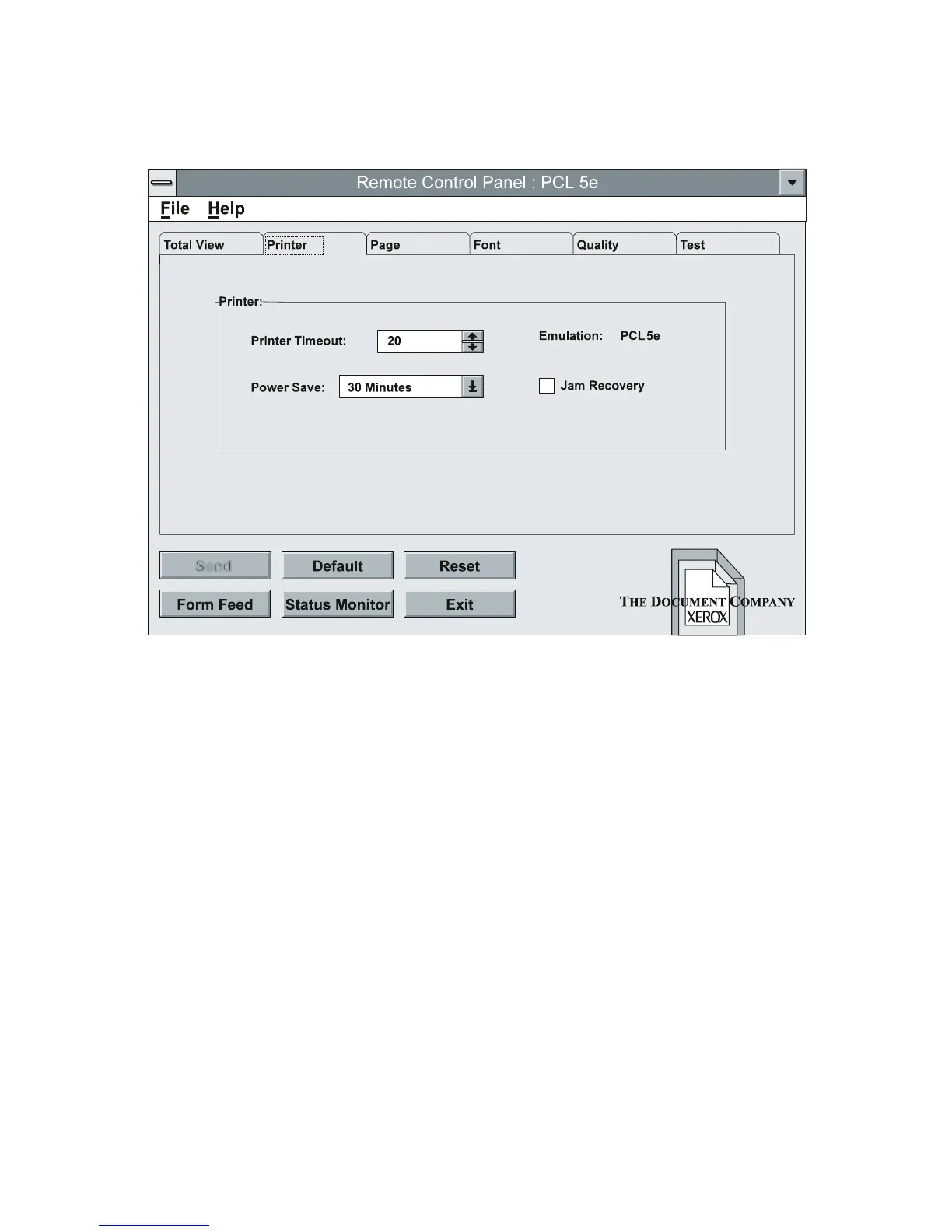7/98
Xerox DocuPrint P8e Service Manual 5-13 General Procedures and Information
5.3.3.2 Printer Tab
The Printer tab (shown above) enables the following printer settings:
Timeout: Sets how long after receiving data the printer waits before feeding paper. The default value is
20 seconds.
Power Save: While waiting for a printout, the printer is in standby mode (18W), but it can go into a sleep
mode with the fuser off (10W). The default time value to change from standby to Power Save mode is 30
minutes.
Emulation: Shows the current emulation. It will always display PCL 5e.
Paper Jam Recovery: If this is checked, the printer will reprint pages that were jammed in the printer.
This feature is only applicable when a jam occurs either in the input feeder area or xerographic area, i.e.
Status Monitor messages “Paper jam near input feeder” or “Paper jam near inside rear of printer.” If a
jam occurs near the output stackers, i.e. SM message “Paper jam near front of printer”, the printer will be
unable to reprint this page.
.
sm5_002
