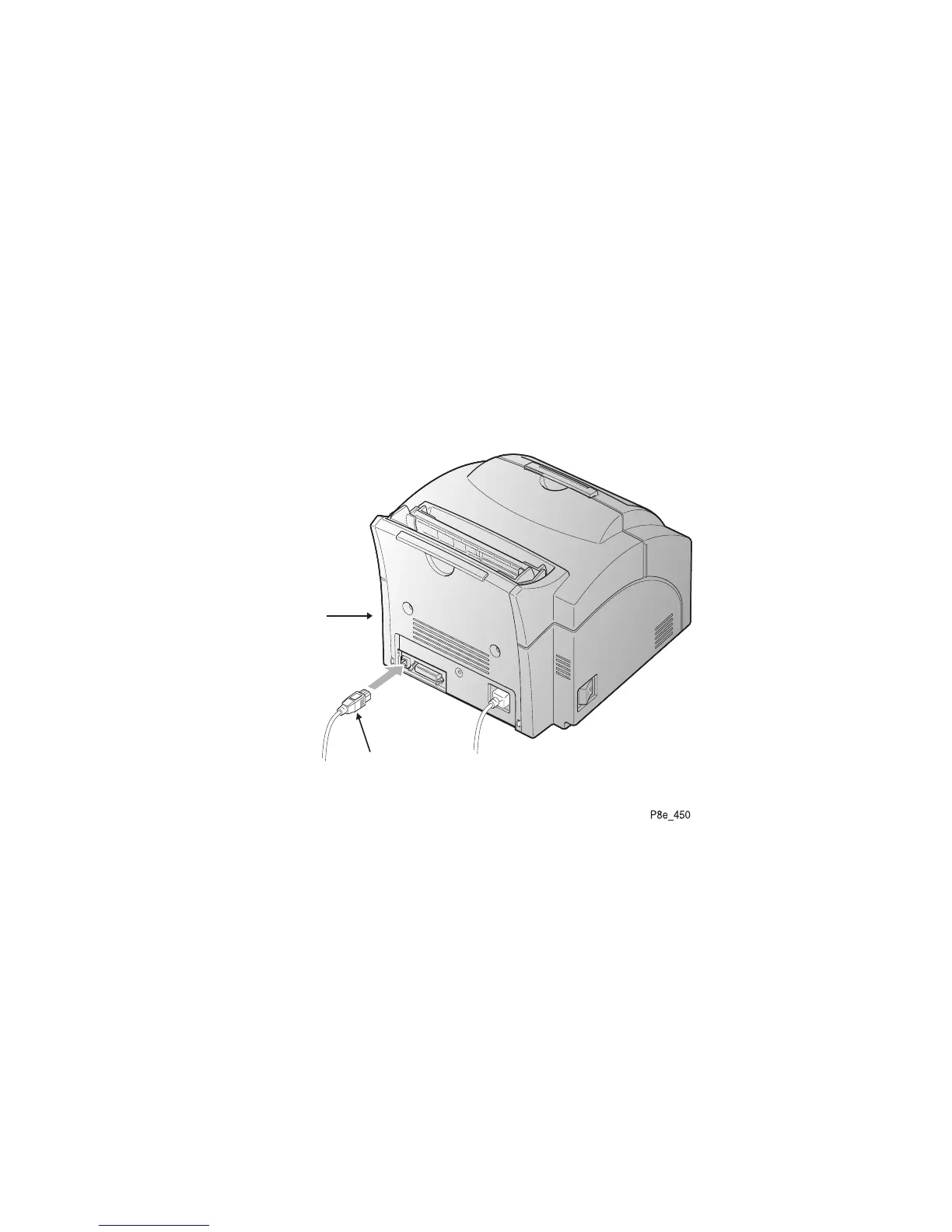3/99
Xerox DocuPrint P8ex Service Manual 8-5 Addendum
Universal Serial Bus (USB)
The Universal Serial Bus (USB) is a new interface that connects to peripheral devices. P8ex USB is only
supported when Windows 98 is loaded on the PC. (NOTE: USB printing from iMAC is not supported).
In order to use the USB, the customer must install the USB port driver on a PC which has Windows 98
and USB hardware. When the USB port driver is installed, a port called SSUSB is created. The SSUSB
port allows jobs to print to the P8ex.
Connecting the USB Port
NOTE: The USB port requires USB v1.0 compliant cable.
1 Make sure that the printer and PC are turned off.
2 Plug the USB cable into the connector on the rear of the printer (Figure 1).
Figure 1. Connecting the USB
3 Connect the other end of the cable to the USB port on the customer’s computer.
Installing the USB Port Driver
The USB driver must be installed in order to print to the P8ex using a USB connection. Currently, USB
printing is only available using Windows 98.
1 Insert the DocuPrint P8ex CD into the CD-ROM drive.
2 If the CD starts automatically, go to step 4. Otherwise select Run from the Start menu.
3 Click Browse, select the CD-ROM drive, then double-click on setup.exe.
4 Select the appropriate language.
5 Select the USB Port Driver installation.
Rearview
of P8ex Printer
USB Cable