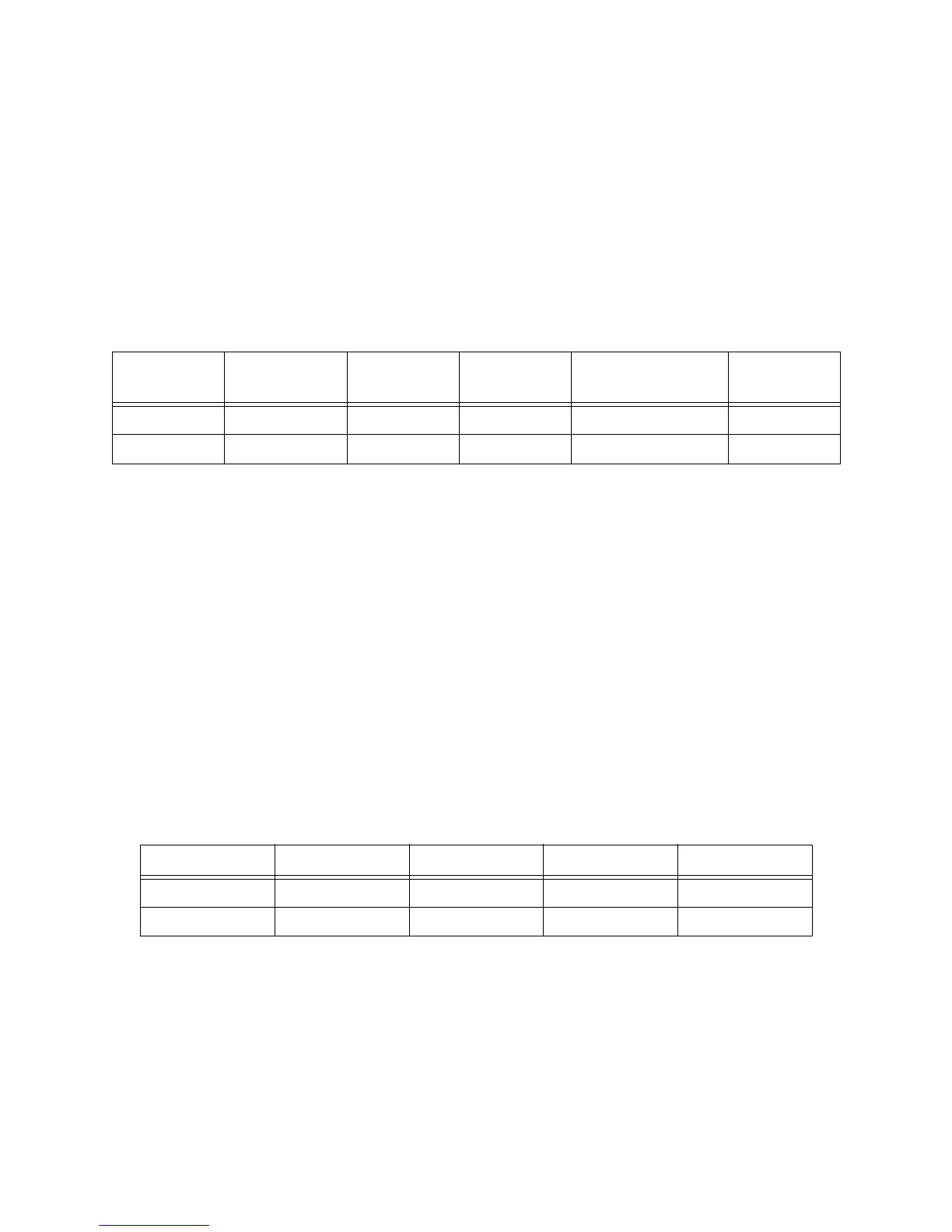7/98
Printer Specifications 2-2 Xerox DocuPrint P8e Service Manual
2.1 Electrical Specifications
Video Controller (Video I/F)
Video Controller Board (Video I/F) is installed in the printer.
Video Interface Specification to be provided, if necessary.
2.1.1 Power Sources and Consumption
The Xerox P8e printers are available in either a 110 or a 220 volt configuration.
2.1.2 Power On/Off
The Xerox P8e printers have an on/off power switch located on left rear corner of machine. The machine
is equipped with a grounded power socket. Printer will power down automatically when not used for a
period of time (see Power Saver).
2.1.3 Power Saver
The Power Saver reduces power automatically when the printer does not receive data for a period of
time. Power Saver is a menu selection in the Remote Control Panel (RCP) software which provides the
user with the ability to control, when the printer enters the power saver state. The default value is 30
minutes. In Power Save mode, the power consumption is under 25 watts.
2.1.4 Mechanical
2.1.5 Consumables
PRINTER CARTRIDGE: 5000 pages at 5% coverage; more with use of the toner saving Econo Mode.
The starter kit cartridge shipped with the printer is 2.5 K pages with 5% coverage.
Line
Voltage
Line Voltage
Tolerance
Frequency Frequency
Tolerance
Running Power
Consumption
Power
Saver
100/115 VAC 90 - 132 VAC 60 Hz 57 - 63 Hz 450 Watts 25 Watts
220/240 VAC 198 - 264 VAC 50 Hz 47 - 53 Hz 450 Watts 25 Watts
Unit Width Depth Height Weight
Metric 345 mm 364.9 mm 224 mm 7.5 Kg
SAE 13.58 in. 14.36 in. 8.8 in 15.4 lbs
