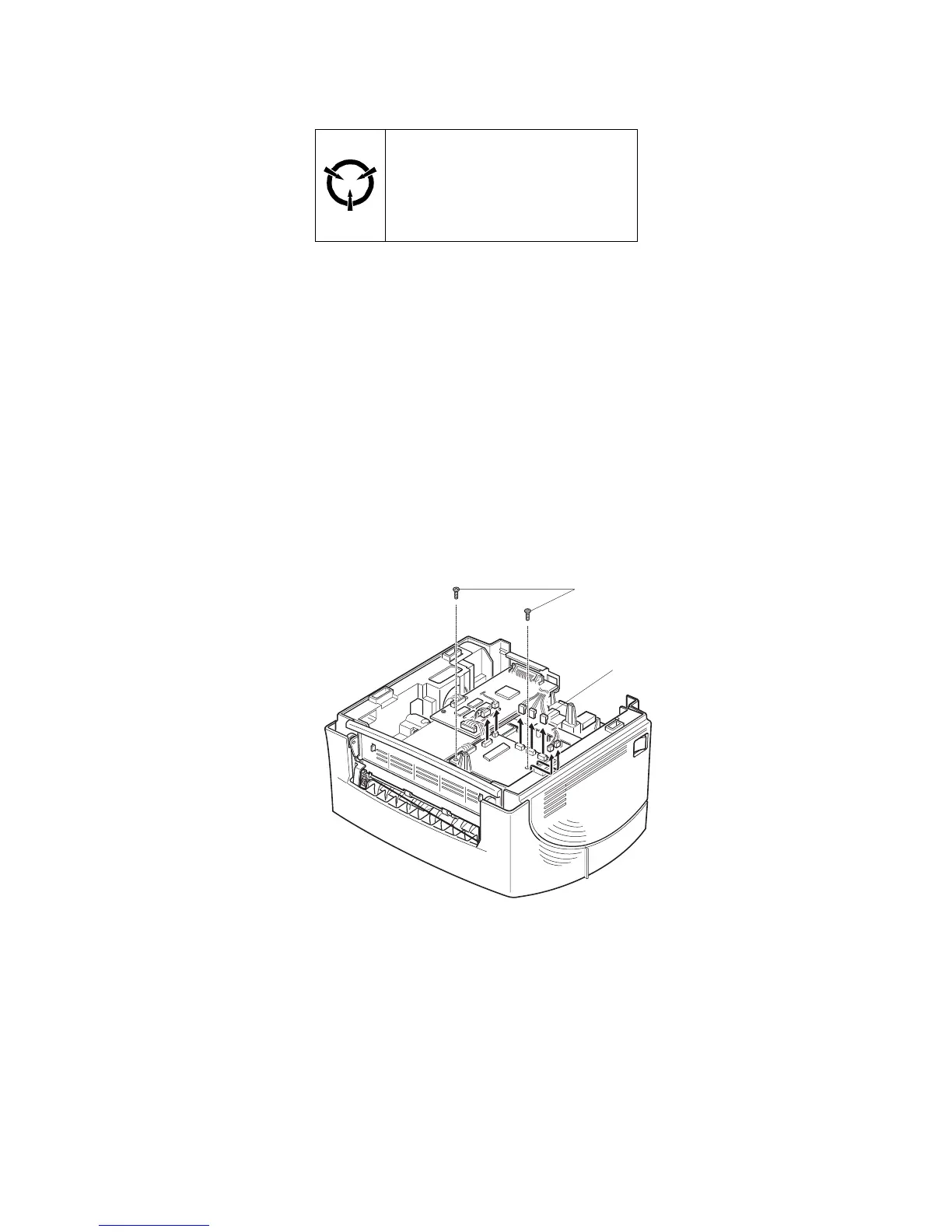7/98
Repair Procedures 4-32 Xerox DocuPrint P8e Service Manual
REP 4.6.6 Joint PWB
Removal
1 Switch the printer power off and disconnect the AC power cord.
2 Remove the Print Cartridge (REP 4.5.1).
3 Remove the Rear Cover (REP 4.1.3).
4 Turn the printer up side down.
5 Remove the Bottom Shield (REP 4.6.1).
6 Remove the Engine Controller PWB (REP 4.6.2).
7 Disconnect CN401, CN402, CN403, CN404, CN405, CN407 and CN408 from the Joint PWB
(Figure 4.6.6a).
8 Remove the three screws securing the Joint PWB to the Printer Frame (Figure 4.6.6a). Remove
the Joint PWB.
Figure 4.6.6a. Joint PWB Removal.
Replacement
1 Assemble in reverse order.
2 Verify proper operation.
CAUTION
These components are susceptible
to electrostatic discharge. Observe
all ESD procedures to avoid
damage.
P8e_229
7
8
