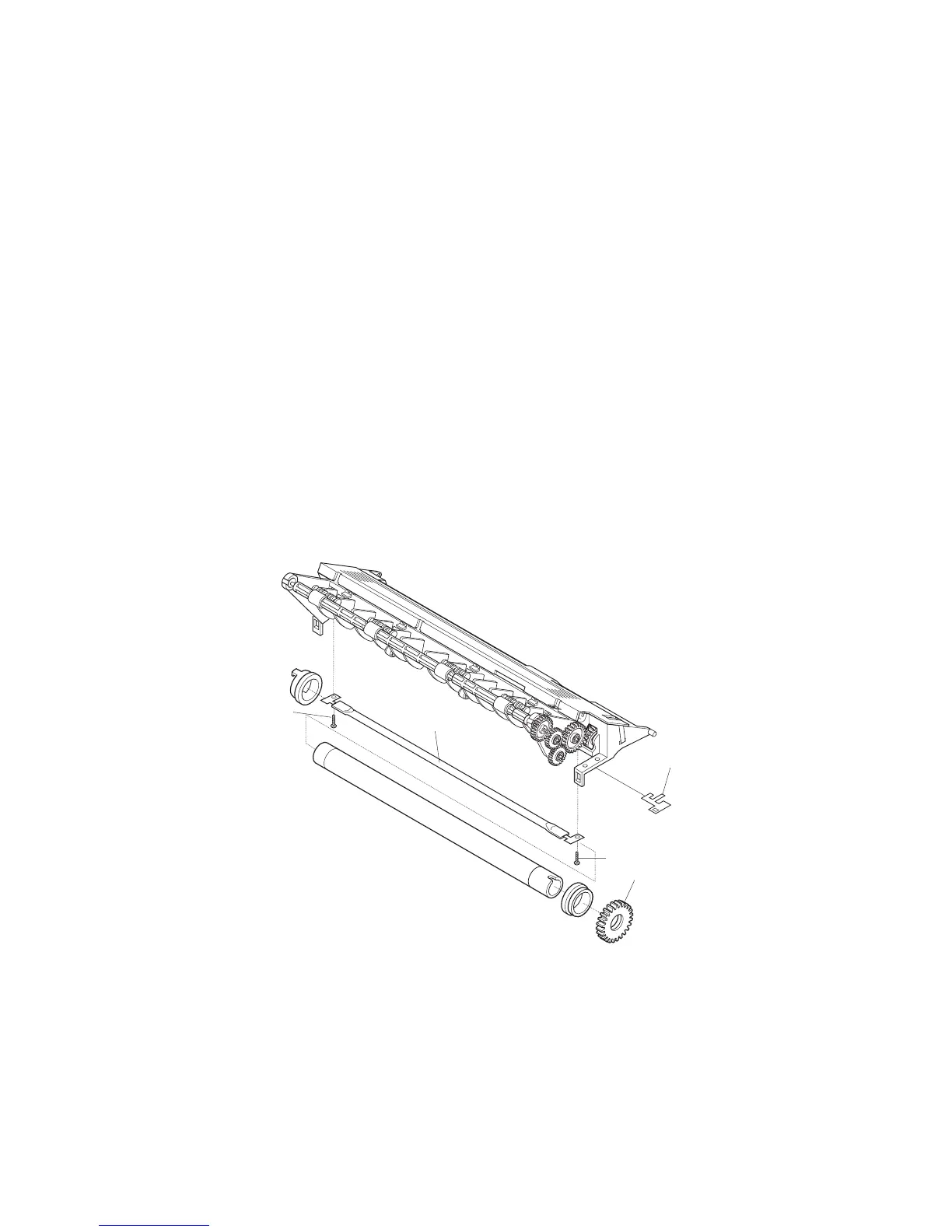7/98
Xerox DocuPrint P8e Service Manual 4-19 Repair Procedures
REP 4.4.3 Halogen Lamp (Fuser Heat Rod)
Removal
1 Switch the printer power off and disconnect the AC power cord.
2 Remove the Print Cartridge (REP 4.5.1).
3 Remove the Face Up Cover (REP 4.1.1).
4 Remove the Front Cover (REP 4.1.2).
5 Remove the Rear Cover (REP 4.1.3).
6 Remove the Top Cover (REP 4.1.4).
7 Remove the Right Side Cover (REP 4.1.5).
8 Remove the Fuser Assembly (REP 4.4.1).
9 Turn the Fuser Assembly up side down and remove the earth (ground) strap from the right end of
the Fuser (Figure 4.4.3a).
10 Remove the two screws that secure the Halogen Lamp to the AC Terminals (Figure 4.4.3a).
11 Carefully lift the Fuser Roll and bearings out of the Fuser Assembly.
12 Remove the Halogen Lamp and Fuser Drive Gear from the Fuser Roll (Figure 4.4.3a).
13 Remove the drive gear from the Halogen Lamp (Figure 4.4.3a).
Figure 4.4.3a. Halogen Lamp Removal.
Replacement
1 Assemble in reverse order.
2 Ensure the four Fuser Stripper Fingers are on top of the Fuser Roll.
3 Verify proper operation.
P8e_319
9
10
10
12
13