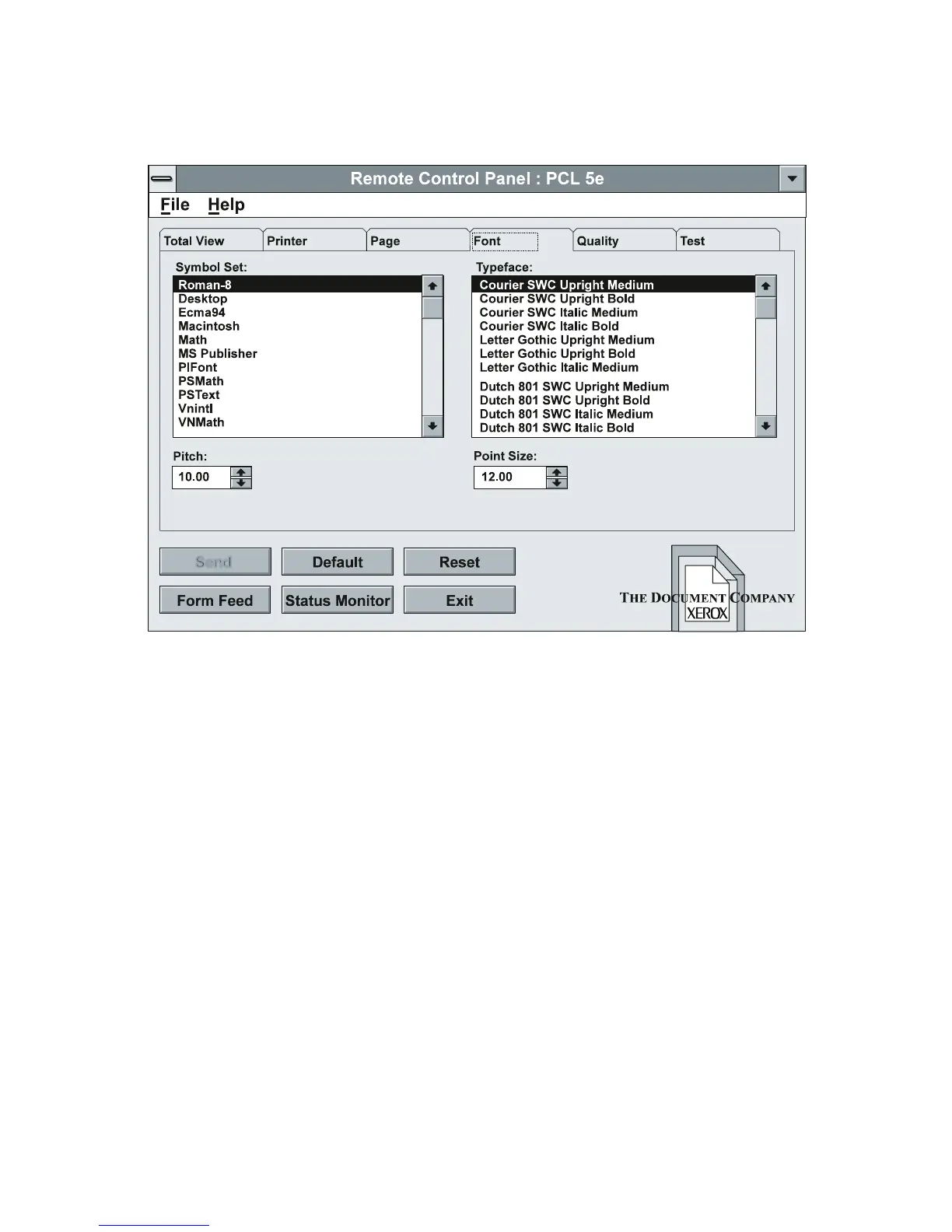7/98
Xerox DocuPrint P8e Service Manual 5-15 General Procedures and Information
5.3.3.4 Font Tab
The Font tab (shown above) enables the following printer settings:
Typeface: Shows the typeface of the current font.
Pitch: The pitch (horizontal spacing) of characters in a font may be selected when a fixed pitch outline
font is being used. Pitch selection is ignored by other fonts.
Symbol: Lists the various groups of font-specific characters and symbols.
Point Size: The point size (height) of a font may be selected when a proportionally spaced outline font is
being used. This selection is ignored by other fonts.
sm5_004
