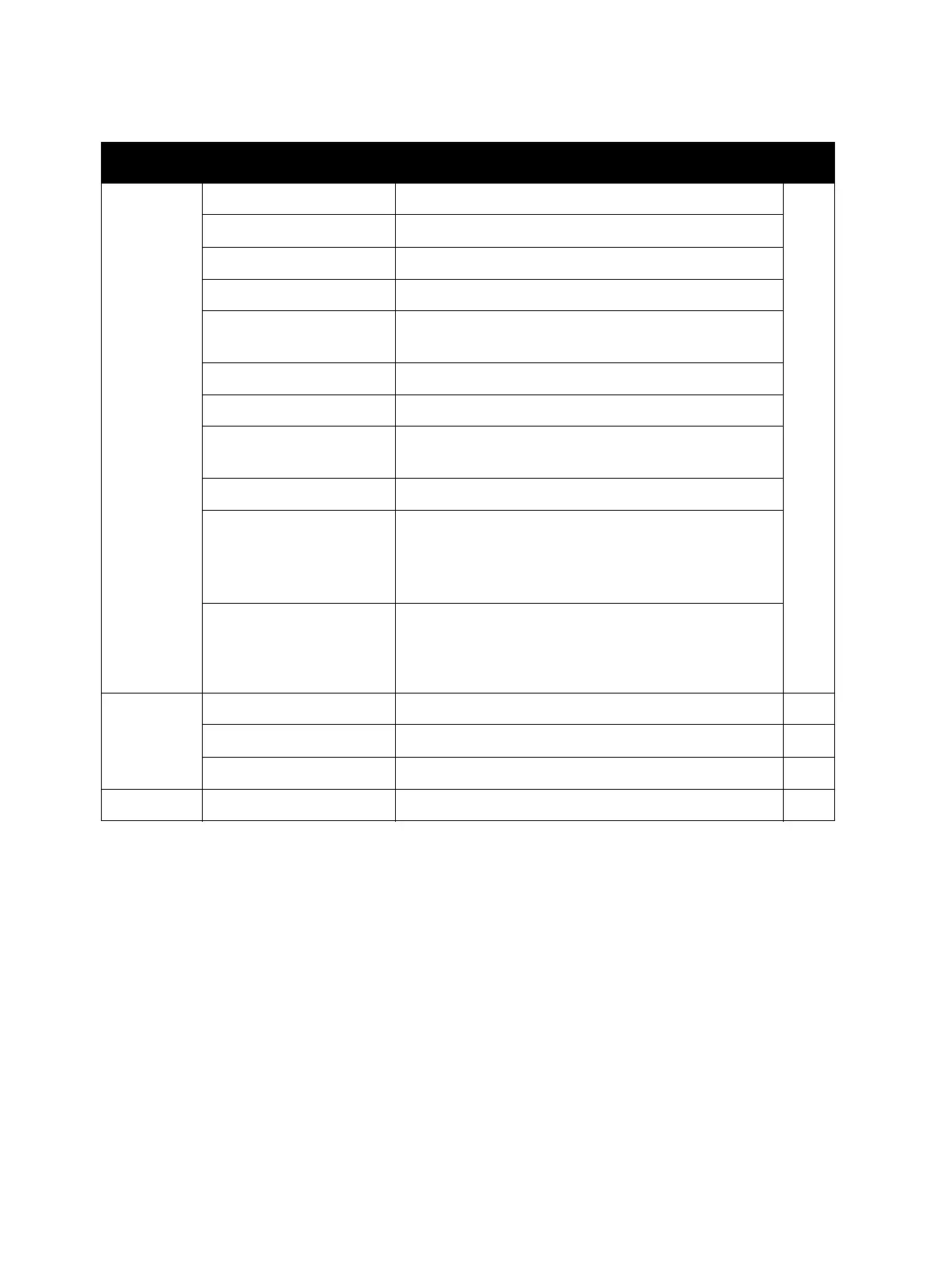Error Troubleshooting
Phaser 6600 and WorkCentre 6605 Xerox Internal Use Only
Service Manual
2-16
Test Print No Image IOT Prints the IOT built-in test pattern. 2-40
Pattern IOT Prints the IOT built-in test pattern.
Grid 2 ESS Prints the ESS built-in grid pattern.
Cyan 20% ESS Fills one side of paper in the density of 20 % of cyan.
Magenta 20% ESS Fills one side of paper in the density of 20 % of
magenta.
Yellow 20% ESS Fills one side of paper in the density of 20 % of yellow.
Black 20% ESS Fills one side of paper in the density of 20 % of black.
CMY 20% ESS Fills one side of paper in the density of 20 % of the
mixture of cyan, magenta, and yellow.
Gradation ESS Prints the ESS built-in gradation pattern.
Toner Pallet Check Prints four bars, filled with 100% density of each color
(C/M/Y/K), lined on the paper.
* Use this for checking the density of each toner
cartridge.
Contamination Chk Prints 5 sheets of paper with the pattern of millimeter
scale on the top/left edges and inch scale on the
bottom/right edges, each filed with Y/M/C/K color of
20% density, and the one that identifies defects.
Parameter Regi Displays/specifies the Regi current set value. 2-52
Life Displays the current counter of the consumables life. 2-53
Print Prints the parameter of the IOT and the error count. 2-54
Exit Mode Exit Mode Exits Service Mode and restarts the printer.
Printer Diag Function Names and Details
Function Description See
