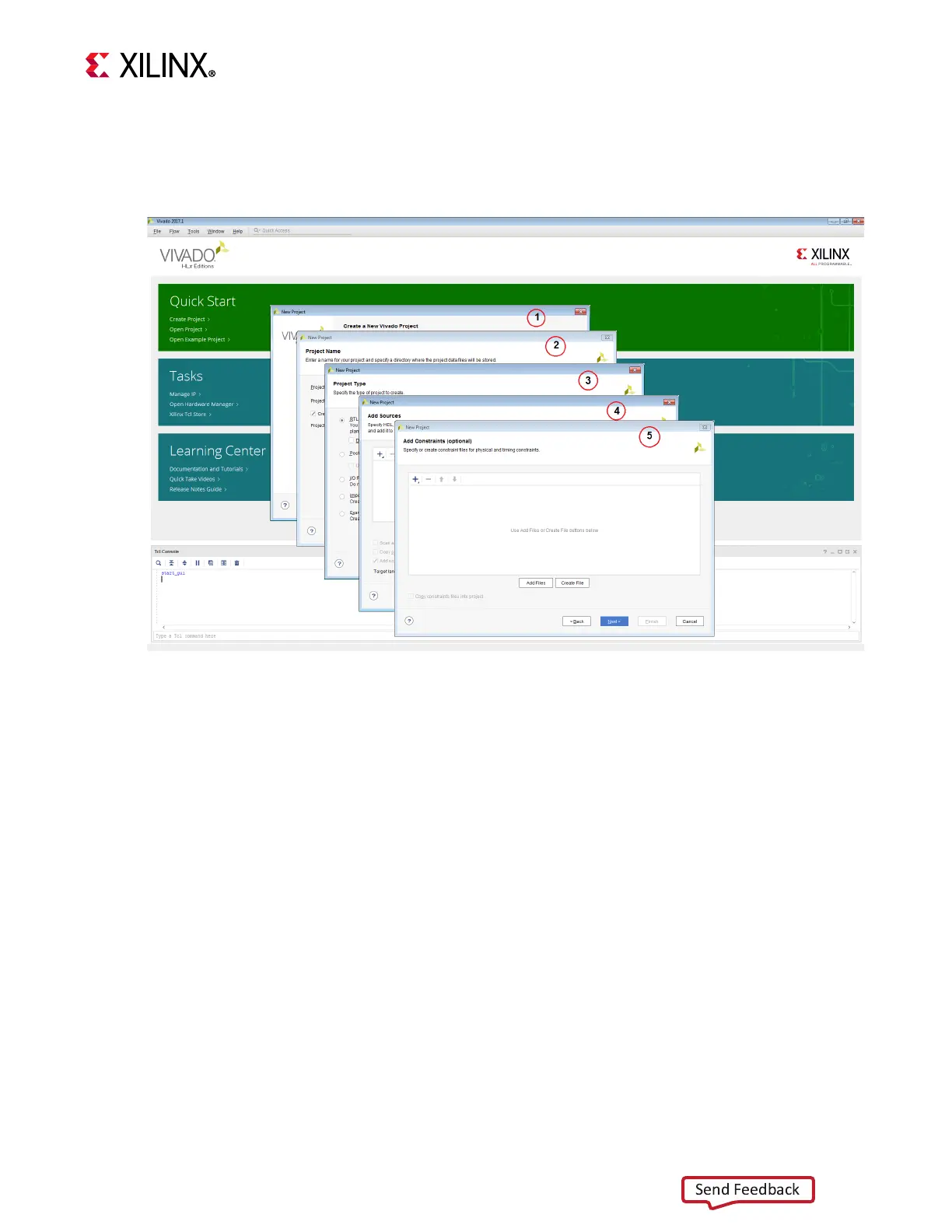MIPI CSI-2 RX Subsystem v4.0 71
PG232 July 02, 2019 www.xilinx.com
Chapter 5: Application Example Design
5. In the Add Sources page, click Next.
6. In the Add Existing IP (optional) dialog box, click Next.
7. In the Add Constraints (optional) dialog box, click Next.
8. In the Default Part dialog box, click Boards to specify the board for the target device
(ZCU102 supported). Then click Next.
X-Ref Target - Figure 5-7
Figure 5-7: Vivado IDE - Create New Project
