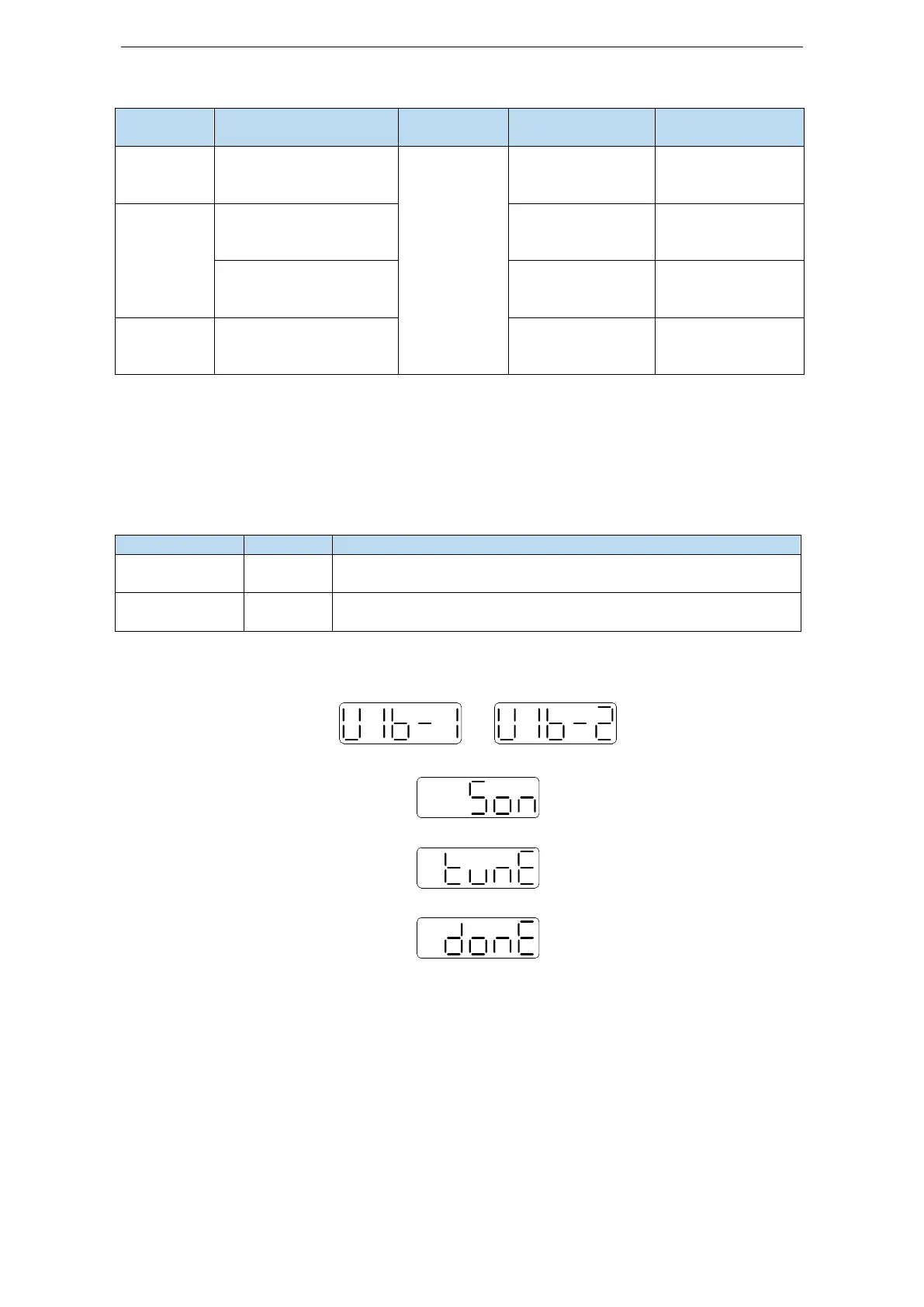143
6.7.2 Operation tools
XinJeServo Mechanical
Characteristic Analysis
6.7.4 Vibration
Suppression (PC
Software)
All versions of PC
software support
Panel vibration
suppression
6.7.3 Vibration
Suppression
(Panel)
Driver firmware
requires version
3700 or higher
XinJeServo Mechanical
Characteristic Analysis
6.7.4 Vibration
Suppression (PC
Software)
All versions of PC
software support
Auto-tuning
/adaptive
mode
Panel vibration
suppression
6.7.7 vibration
suppression
(easyFFT)
Driver firmware
requires version
3730 or higher
Note: The firmware version of the drive is viewed through U2-07.
6.7.3 Vibration suppression (panel)
There are two modes of panel vibration suppression, mode 1(vib-1) and mode 2(vib-2).
Difference between Two Kinds of Vibration Suppression
Only the parameters related to vibration suppression will be
changed.
It will change the parameters of vibration suppression and the gain
of speed loop.
The operation steps:
1. Enter F0-10 in auto-tuning mode, the panel shows vib-1 or enter F0-11, the panel shows
vib-2;
or
2. Press ENTER, panel shows Son and flashes, turn on the enabler by manual;
3. After turn on the enabler, panel shows tune and flickers, enter auto-tuning process;
4. The upper device starts to send pulses, then it will show done and flicker
5. Press STA/ESC to exit
6. Vibration suppression parameters are automatically written into the second and first notches
(the second notches are preferred when there is only one vibration point). The related
parameters are detailed in 6.7.7 notch filter.
