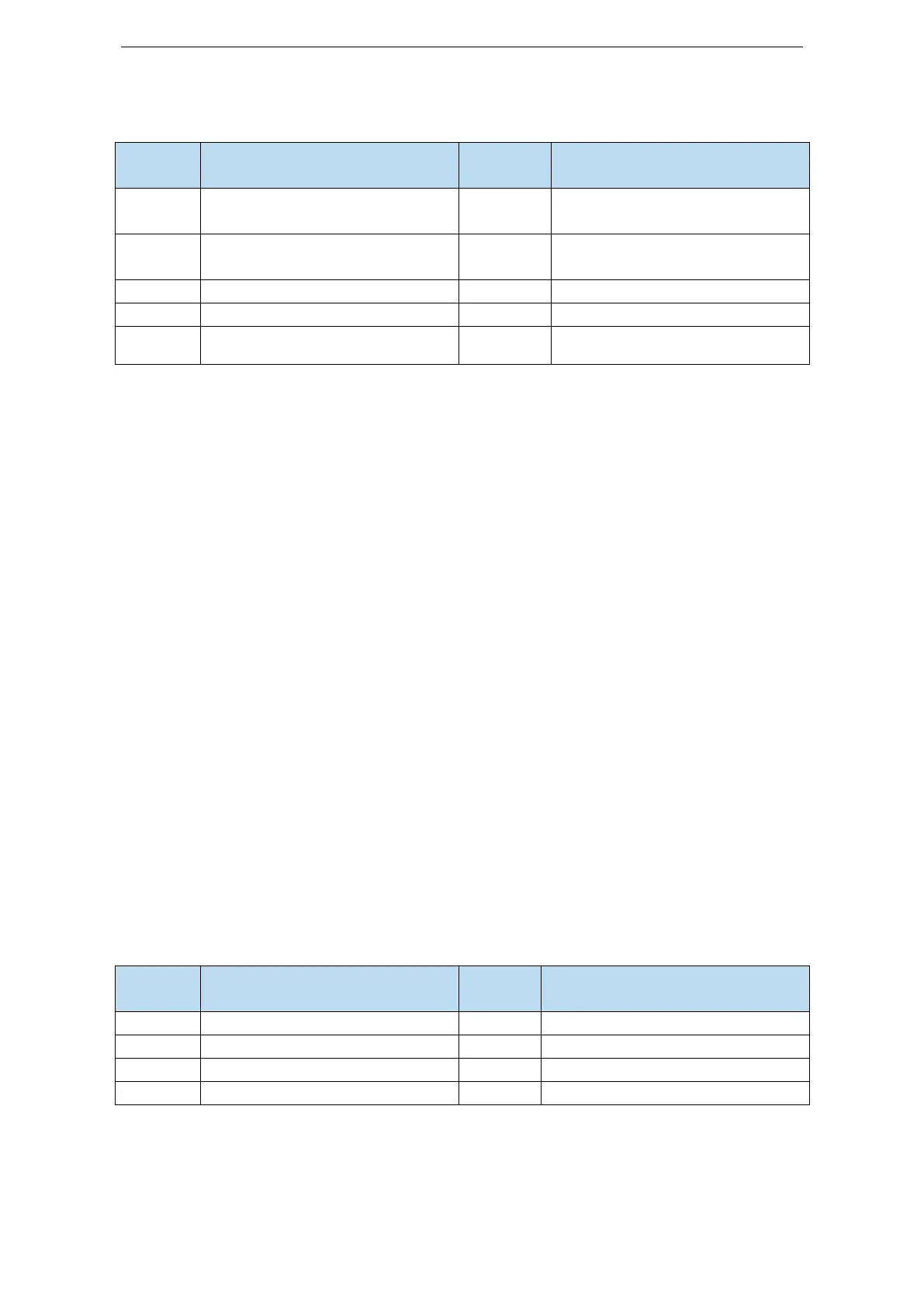46
4.4 Group F auxiliary function parameters
4.4.1 Group F0
Panel external instruction
auto-tuning
Resume to default settings
Panel internal instruction
auto-tuning
Clear the position offset
Panel vibration suppression 1
Clear up historical alarm records
Panel vibration suppression 2
Panel inertia identification
Panel vibration suppression (fast
FFT)
1. Alarm clear(F0-00)
Setting F0-00=1 can reset the alarm status. When an alarm occurs, please first eliminate the cause of
the alarm, and then clear up the alarm.
2. Resume to default setting(F0-01)
Set F0-01=1 when enabler is shut down, press ENTER to resume to default settings, no need to cut
power.
3. Clear the position offset(F0-02)
Set F0-02=1 to clear the offset.
4. Clear up historical alarm records(F0-04)
Set F0-04=1 can clear up historical alarm records from U1-14 to U1-53.
5. Panel inertia identification (F0-07)
Refer to panel inertia identification operation steps chapter 6.3.4.
6. Panel external instruction auto-tuning(F0-08)
Refer to external instruction auto-tuning chapter 6.5.5.
7. Panel internal instruction auto-tuning(F0-09)
Refer to internal instruction auto-tuning chapter 6.5.4.
8. Panel vibration suppression(F0-10, F0-11)
Refer to vibration suppression chapter 6.7.4.
9. Panel vibration suppression (F0-12)
Refer to vibration suppression chapter 6.7.6.
4.4.2 Group F1
Tref (torque analog) zero-correction
Current Sampling Zero-correction
Reset turns of absolute encoder
Vref (speed analog) zero-correction
1. Test run (F1-01)
Before entering the test run mode, please confirm that the motor shaft is not connected to the
machine!
