
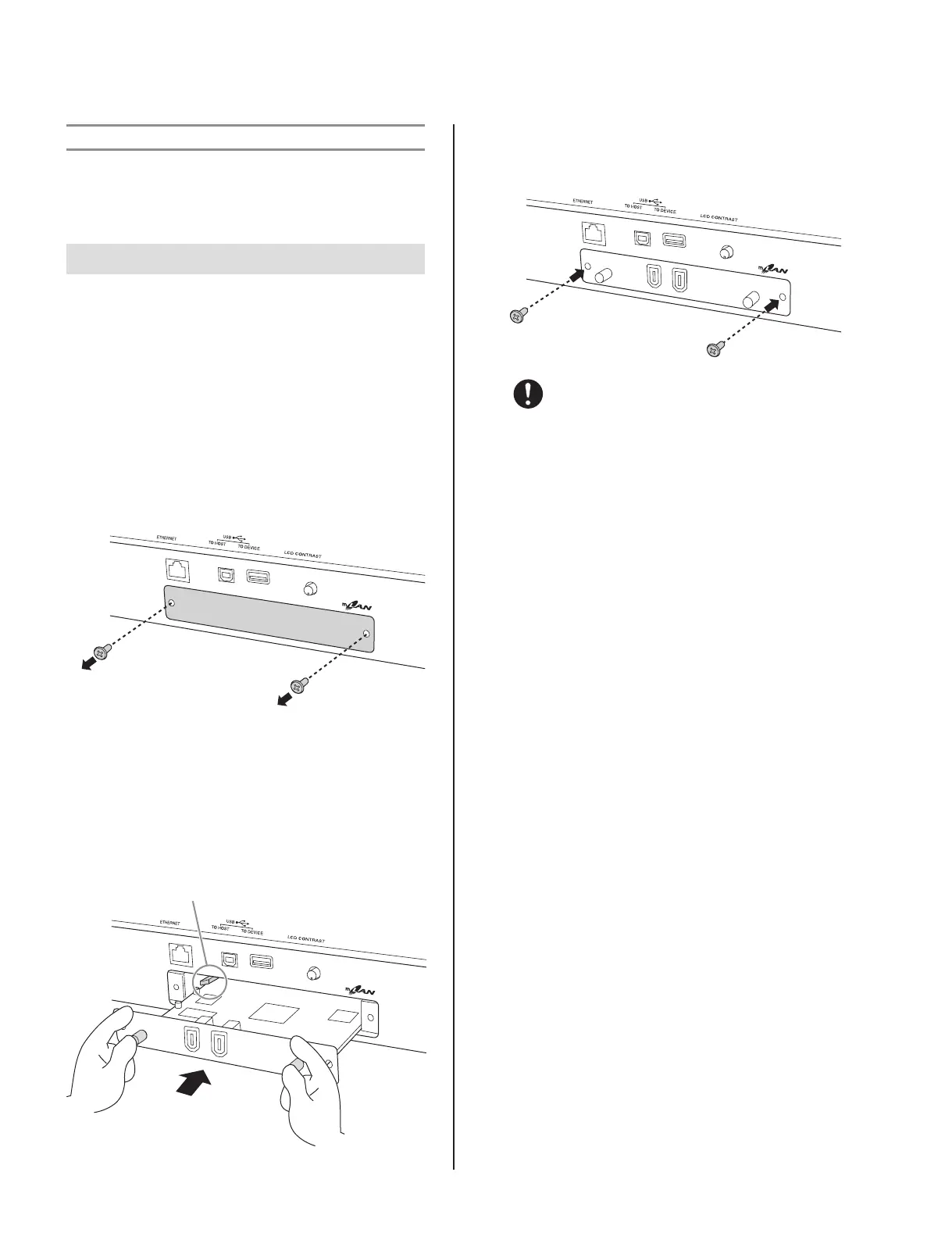 Loading...
Loading...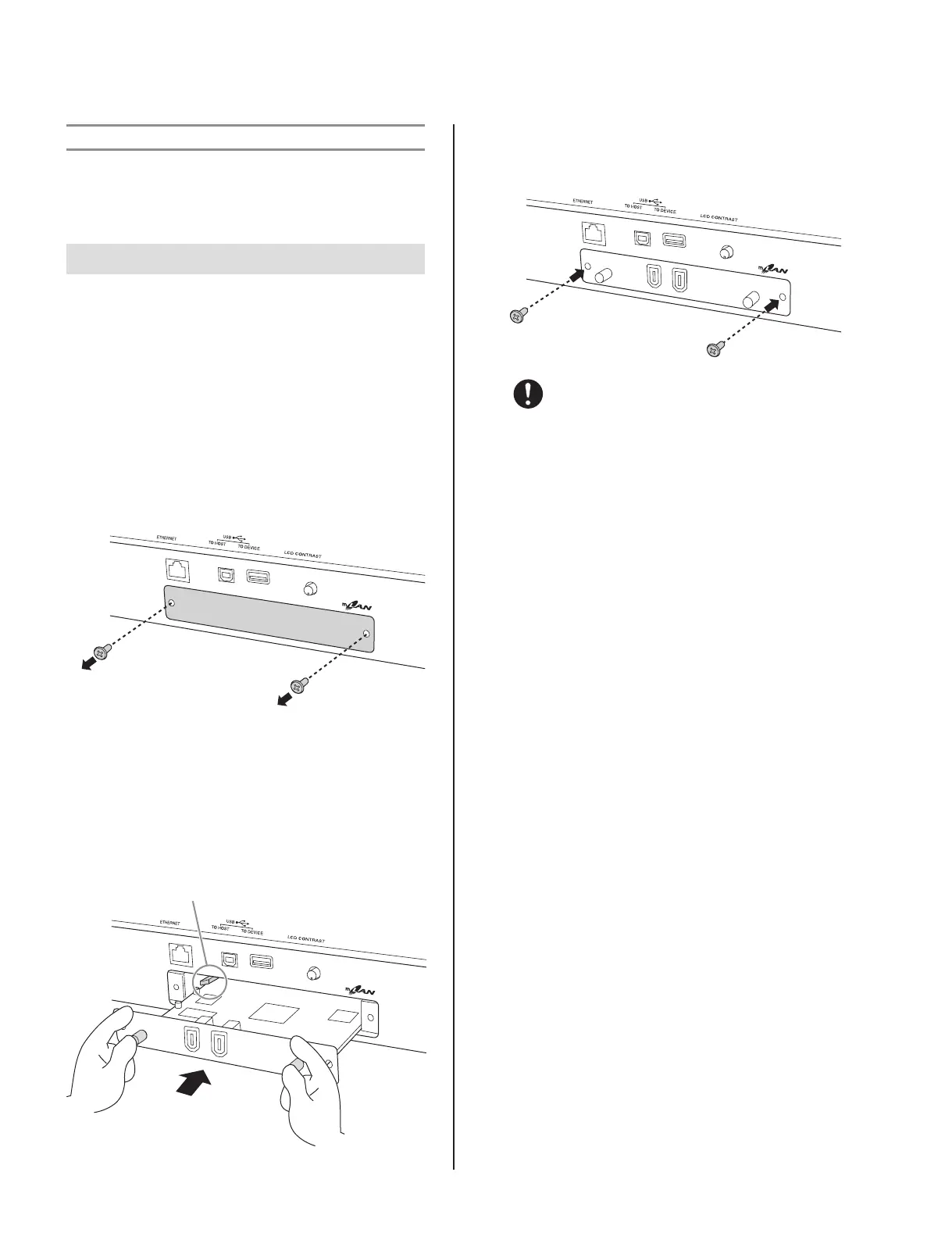
Do you have a question about the Yamaha Motif XS Series and is the answer not in the manual?
| Type | Workstation Synthesizer |
|---|---|
| Sound Engine | AWM2 with Expanded Articulation |
| Polyphony | 128 notes |
| Wave ROM | 355MB (when converted to 16-bit linear format) |
| Arpeggiator | 6, 000 types |
| Effects | Reverb, chorus, part EQ |
| Sequencer | 16-track sequencer, 130, 000 notes |
| Display | 320 x 240 dot backlit LCD |
| Connectivity | USB, MIDI In/Out/Thru |
| Storage | USB storage device support |
| Keyboard | 88-key (Motif XS8), 76-key (Motif XS7), 61-key (Motif XS6) |
| Number of Voices | 1, 024 normal voices + 64 drum kits |