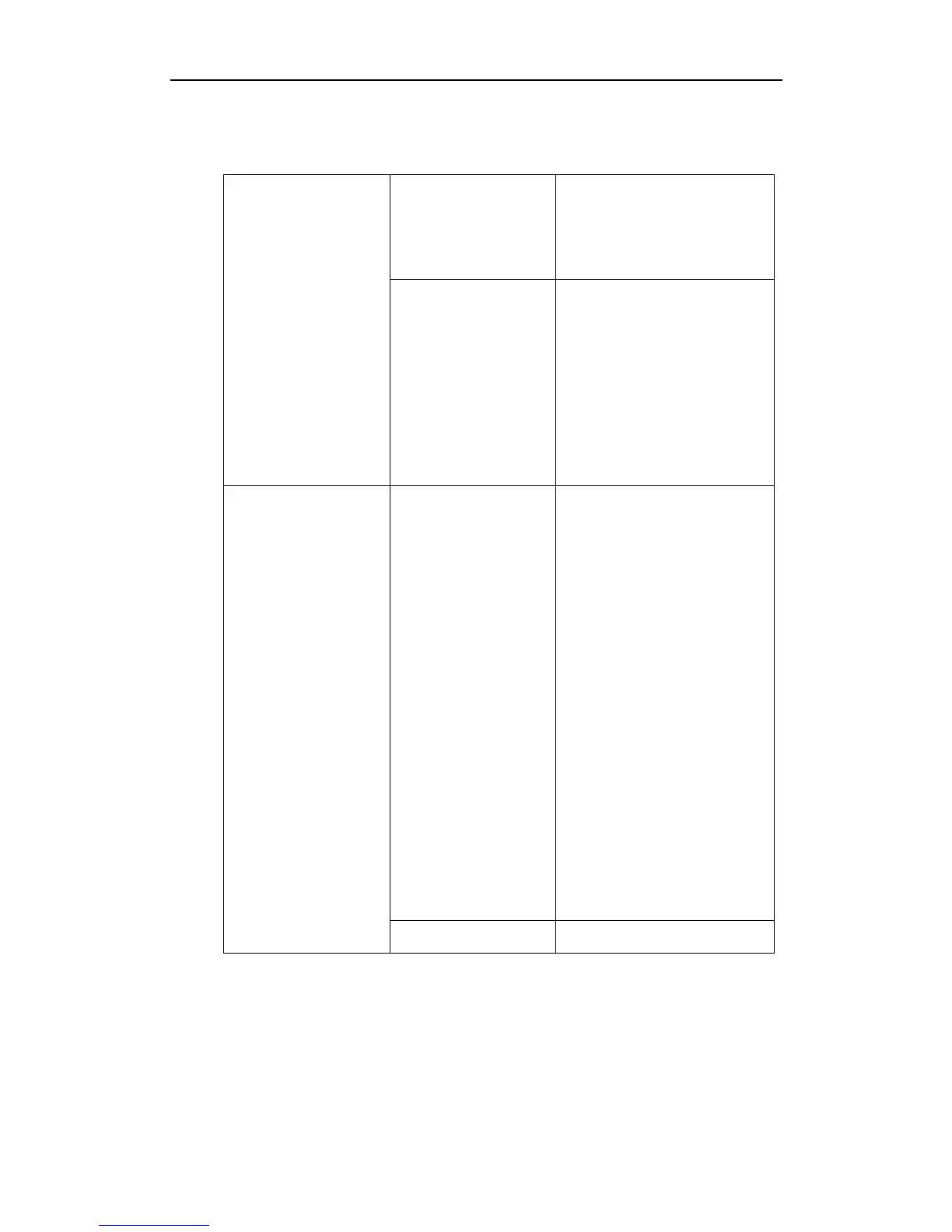Configuring Basic Features
95
Procedure
Group call pickup can be configured using the configuration files or locally.
Configure the group call pickup
code on a per-account basis.
For more information, refer to
Group Call Pickup on page 283.
Assign a group call pickup key.
For more information, refer to
Group Call Pickup Key on page
357.
Configure the group call pickup
feature on a phone basis.
For more information, refer to
Group Call Pickup on page 282.
Assign a group call pickup key.
Navigate to:
http://<phoneIPAddress>/servl
et?p=dsskey&model=1&q=loa
d&linepage=1
Configure the group call pickup
feature on a phone basis.
Navigate to:
http://<phoneIPAddress>/servl
et?p=features-callpickup&q=lo
ad
Configure the group call pickup
code on a per-account basis.
Navigate to:
http://<phoneIPAddress>/servl
et?p=account-adv&q=load&ac
c=0
Assign a group call pickup key.
To configure a group call pickup key via web user interface:
1. Click on DSSKey->Line Key.
2. In the desired DSS key field, select Group Pickup from the pull-down list of Type.
3. Enter the group call pickup code in the Value field.
