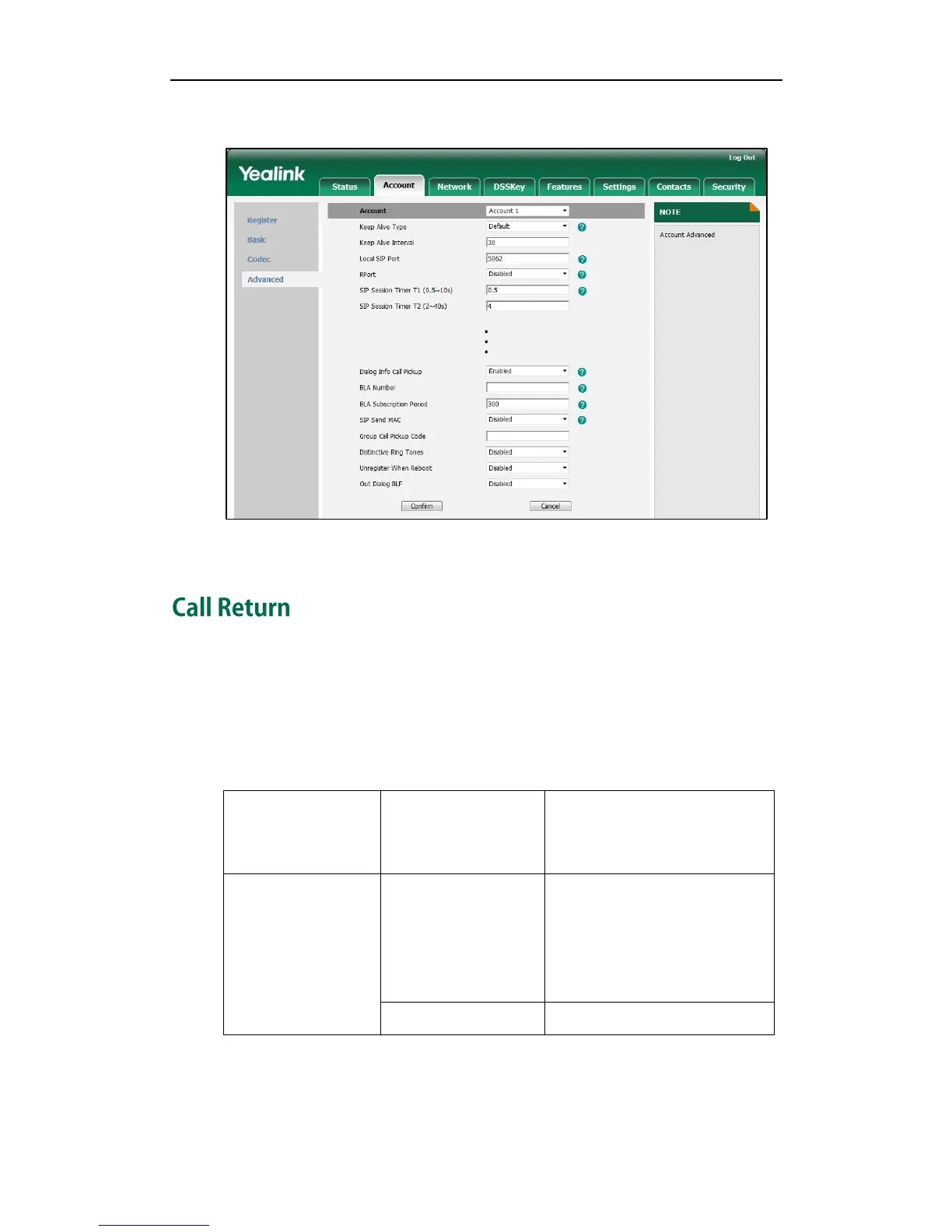Configuring Basic Features
99
4. Select the desired value from the pull-down list of Dialog Info Call Pickup.
5. Click Confirm to accept the change.
Call return, also known as last call return, provides convenience for a user to place a
call back to the caller of the last incoming call. Call return is implemented on the IP
phones using a call return key.
Procedure
Call return key can be configured using the configuration files or locally.
Assign a call return key.
For more information, refer to Call
Return Key on page 358.
Assign a call return key.
Navigate to:
http://<phoneIPAddress>/servlet
?p=dsskey&model=1&q=load&li
nepage=1
