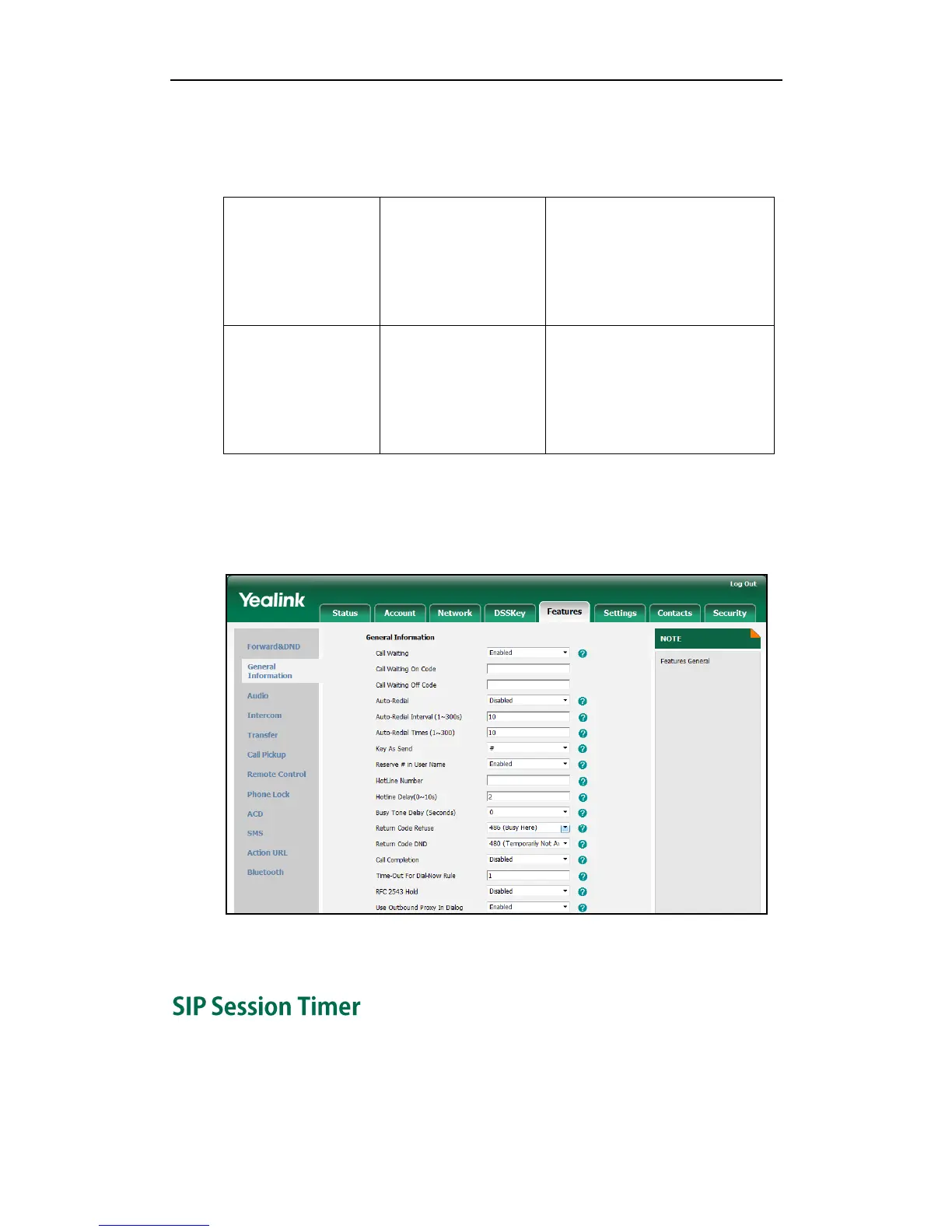Configuring Basic Features
77
Procedure
Use outbound proxy in dialog can be configured using the configuration files or
locally.
Specify whether to use outbound
proxy in a dialog.
For more information, refer to Use
Outbound Proxy in Dialog on
page 265.
Specify whether to use outbound
proxy in a dialog.
Navigate to:
http://<phoneIPAddress>/servlet
?p=features-general&q=load
To specify whether to use outbound proxy server in a dialog via web user interface:
1. Click on Features->General Information.
2. Select the desired value from the pull-down list of Use Outbound Proxy in Dialog.
3. Click Confirm to accept the change.
SIP session timers T1, T2 and T4 are SIP transaction layer timers defined in RFC 3261.
Timer T1 is an estimate of the Round Trip Time (RTT) of transactions between a SIP client
and SIP server. Timer T2 represents the maximum retransmitting time of any SIP request
