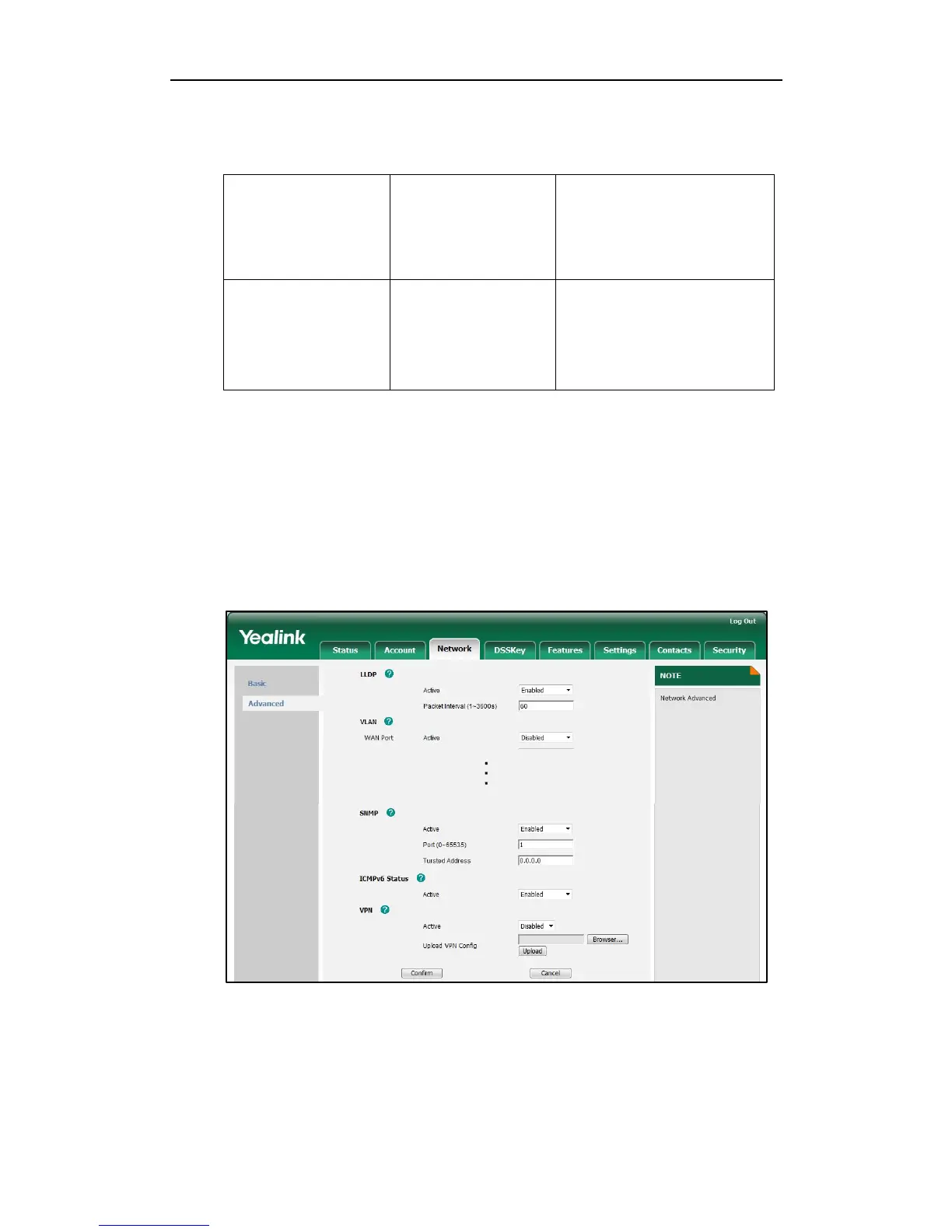To configure SNMP via web user interface:
1. Click on Network->Advanced.
2. In the SNMP block, select the desired value from the pull-down list of Active.
3. Enter the desired port in the Port field.
4. Enter the address(es) (IPv4, IPv6 or domain name) of the SNMP server in the
Trusted Address field.
Multiple addresses are separated by space.
5. Click Confirm to accept the change.
A dialog box pops up to prompt that the settings will take effect after reboot.
6. Click OK to reboot the IP phone.
