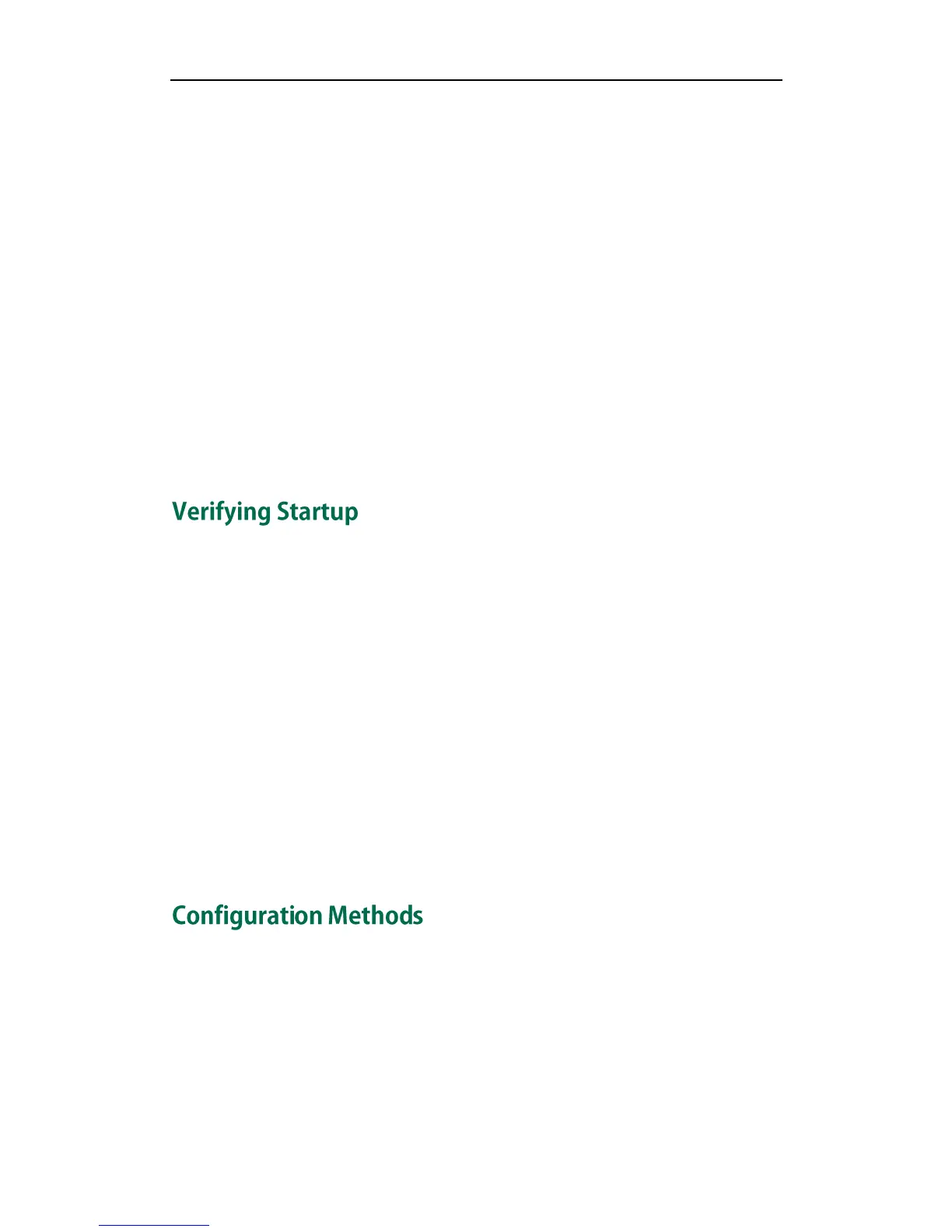Getting Started
11
Updating the firmware
If the access URL of the firmware is defined in the configuration file, the IP phone will
download the firmware from the provisioning server. If the MD5 value of the
downloaded firmware file differs from that of the image stored in the flash memory, the
IP phone performs a firmware update.
Downloading the resource files
In addition to configuration file(s), the IP phones may require resource files before it can
deliver service. These resource files are optional, but if some particular features are
being employed, these files are required.
The followings are examples of resource files:
Language packs
Ring tones
Contact files
After connected to the power and network, the IP phone starts the initializing process by
cycling through the following steps:
1. The power indicator LED illuminates.
2. The message ―Initializing…Please wait‖ appears on the LCD screen during the IP
phone starts up.
3. The main LCD screen displays the following:
Time and date
Soft key labels
4. Press the OK key to check the IP phone status, the LCD screen displays the valid IP
address, MAC address, firmware version, etc.
If the IP phone has successfully passed through these steps, it starts up properly and is
ready for use.
You can use the following methods to set up and configure IP phones:
Phone User Interface
Web User Interface
Configuration Files
The following sections describe how to configure IP phones using each method above.
