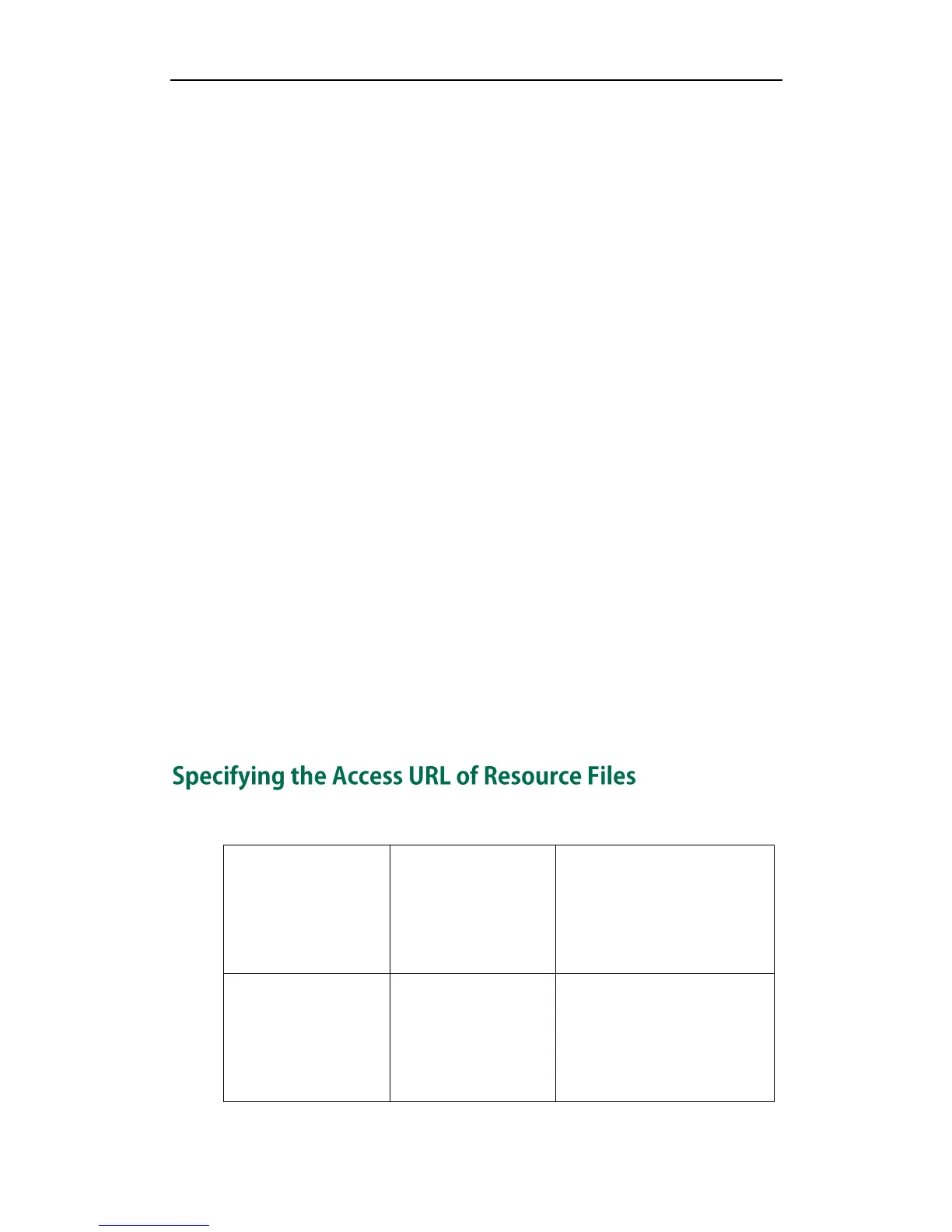Resource Files
215
<Name>
Mary
</Name>
<Telephone>
1001
</Telephone>
Where:
Specify the contact name between <Name> and </Name>.
Specify the contact number between <Telephone> and </Telephone>.
3. Specify the values within double quotes.
4. Place this file to the root directory of the provisioning server.
The following is an example of an XML phonebook:
<YealinkIPPhoneDirectory>
<DirectoryEntry>
<Name>Jack</Name>
<Telephone>1003</Telephone>
</DirectoryEntry>
<DirectoryEntry>
<Name>John</Name>
<Telephone>1004</Telephone>
</DirectoryEntry>
<DirectoryEntry>
<Name>Marry</Name>
<Telephone>1005</Telephone>
</DirectoryEntry>
</YealinkIPPhoneDirectory>
Access URL of the resource file can be configured in the configuration files:
Configure the access URL of the
replace rule template.
For more information, refer to
Access URL of Replace Rule
Template on page 345.
Configure the access URL of the
dial-now rule template.
For more information, refer to
Access URL of Dial-now
Template on page 346.
