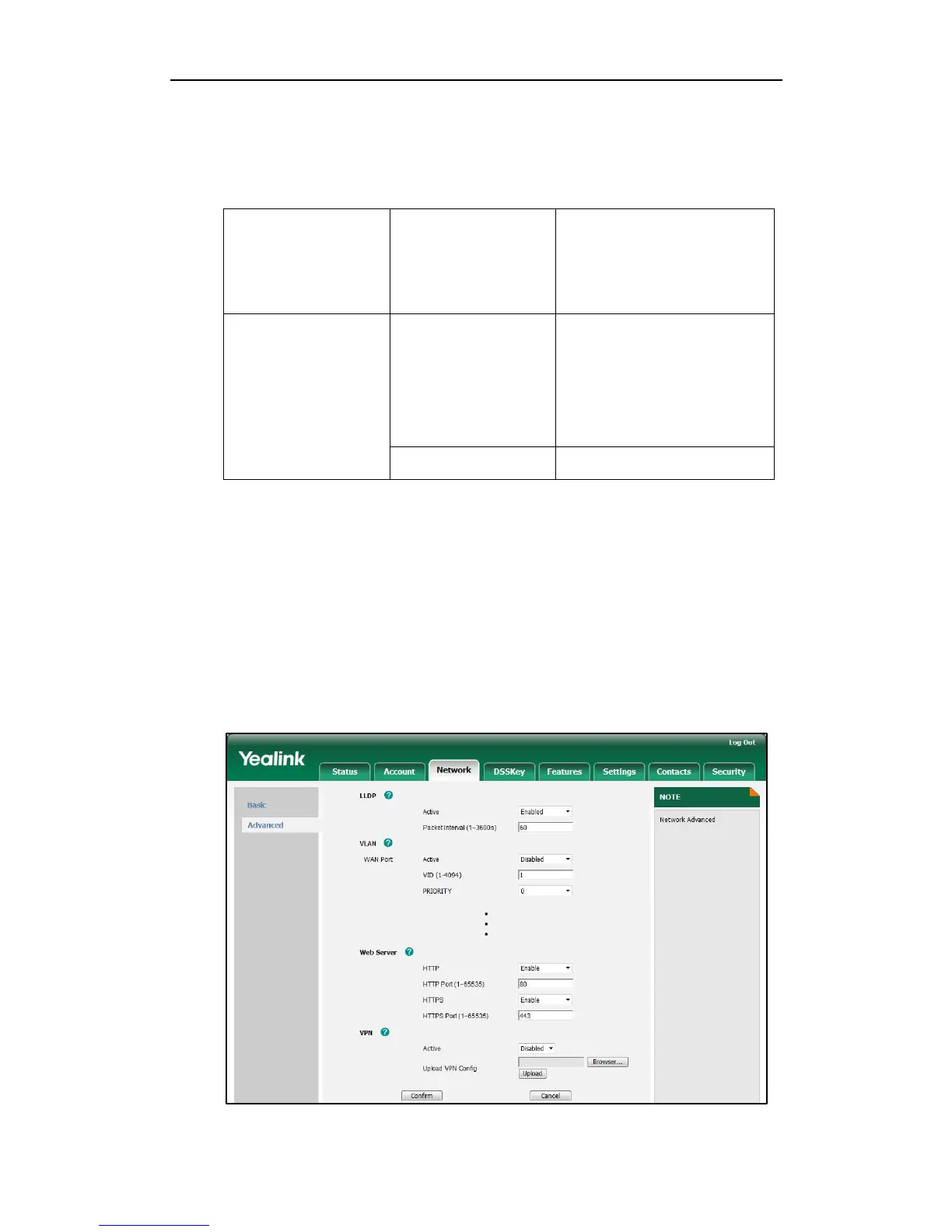Administrator’s Guide for SIP-T46G IP Phone
102
are configurable.
Procedure
Web server type can be configured using the configuration files or locally.
Specify the web access type,
HTTP port and HTTPS port.
For more information, refer to
Web Server Type on page 284.
Specify the web access type,
HTTP port and HTTPS port.
Navigate to:
http://<phoneIPAddress>/servl
et?p=network-adv&q=load
Specify the web access type.
To configure the web server type via web user interface:
1. Click on Network->Advanced.
2. In the Web Server field, select the desired value from the pull-down list of HTTP.
3. Enter the HTTP port in the HTTP Port (1~65535) field.
The default HTTP port is 80.
4. Select the desired value from the pull-down list of HTTPS.
5. Enter the HTTPS port in the HTTPS Port (1~65535) field.
The default HTTPS port is 443.
