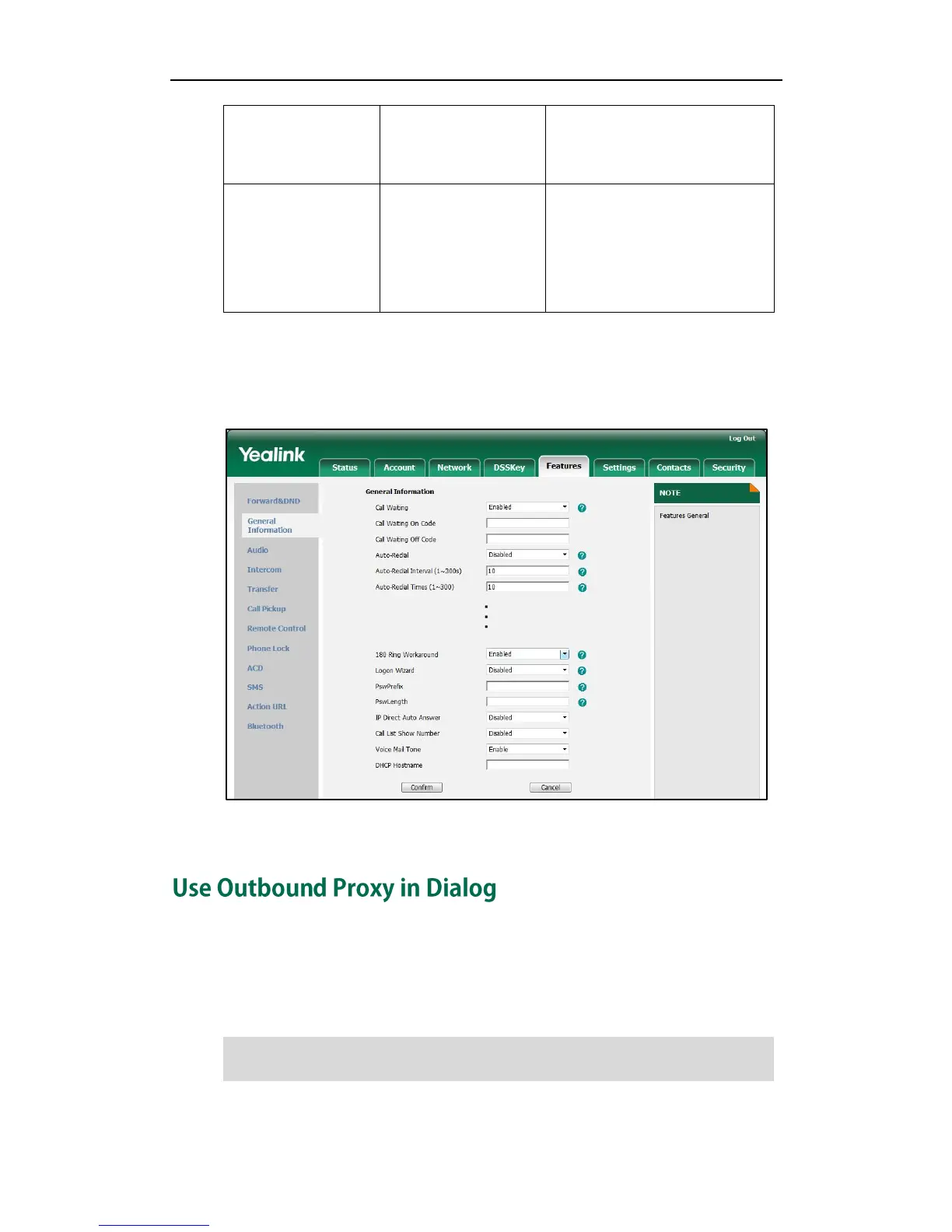workaround feature.
For more information, refer to 180
Ring Workaround on page 265.
To configure 180 ring workaround via web user interface:
1. Click on Features->General Information.
2. Select the desired value from the pull-down list of 180 Ring Workaround.
3. Click Confirm to accept the change.
An outbound proxy server can receive all initiating request messages and route them to
the designated destination. If the IP phone is configured to use an outbound proxy
server within a dialog, all SIP request messages from the IP phone will be forced to send
to the outbound proxy server.
Note
