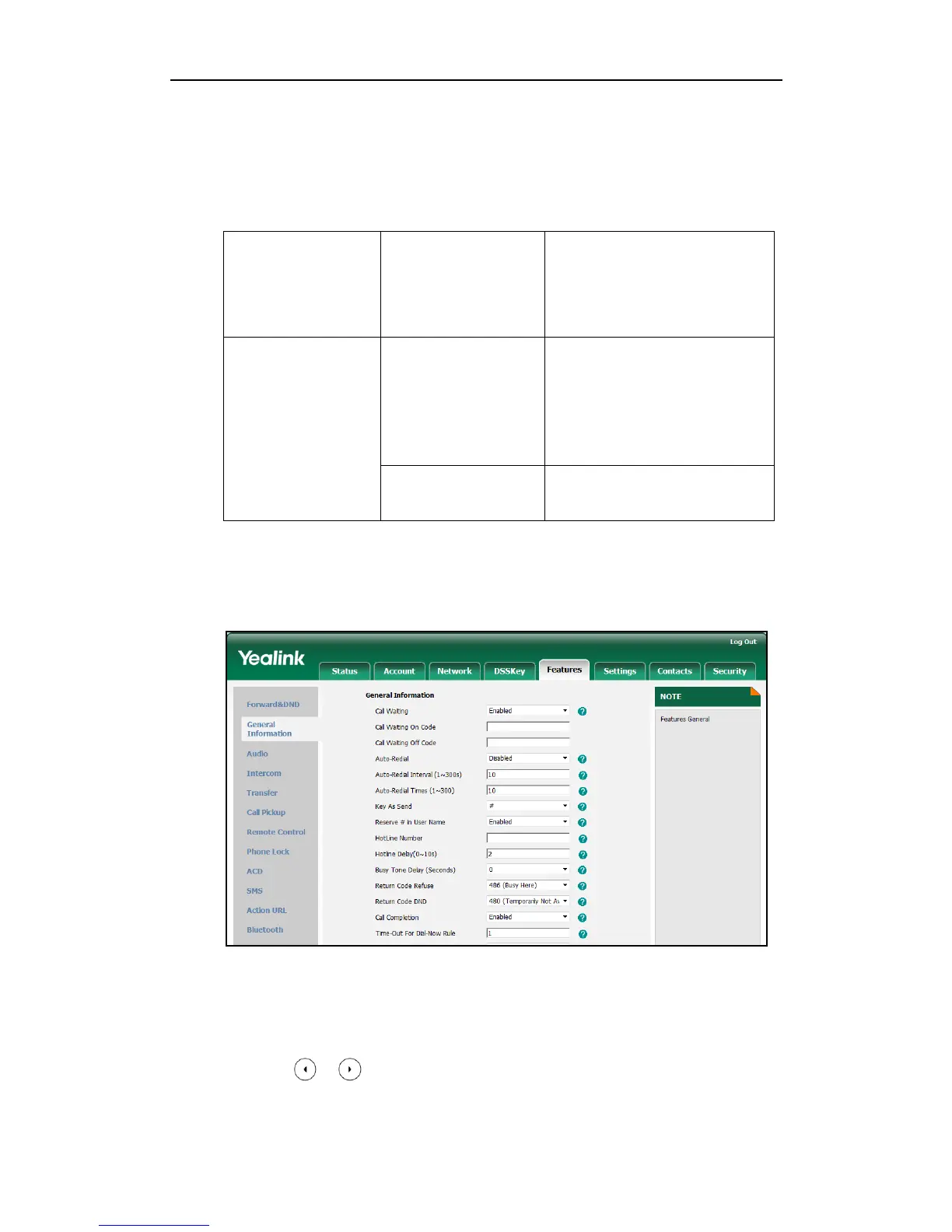Configuring Basic Features
65
specified in draft-poetzl-sipping-call-completion-00, to subscribe to the busy party and
receive notifications of status changes of the busy party.
Procedure
Call completion can be configured using the configuration files or locally.
Configure the call completion
feature.
For more information, refer to Call
Completion on page 258.
Configure the call completion
feature.
Navigate to:
http://<phoneIPAddress>/servlet
?p=features-general&q=load
Configure the call completion
feature.
To configure call completion via web user interface:
1. Click on Features->General Information.
2. Select the desired value from the pull-down list of Call Completion.
3. Click Confirm to accept the change.
To configure call completion via phone user interface:
1. Press Menu->Call Feature->Others->Call Completion.
2. Press or , or the Switch soft key to select the desired value from the Call
Completion field.
3. Press the Save soft key to accept the change.
