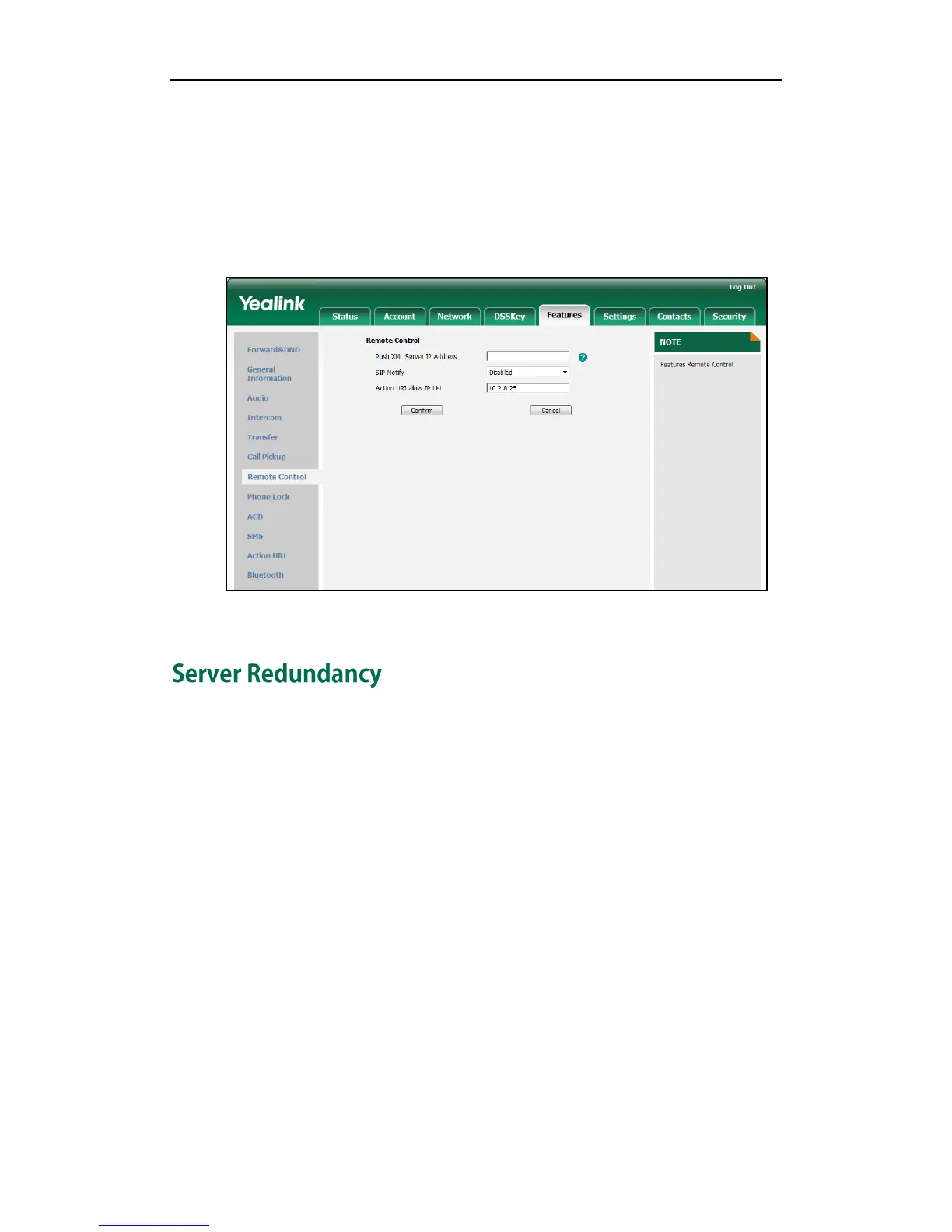Administrator’s Guide for SIP-T46G IP Phone
150
To configure the trusted IP address(es) for Action URI via web user interface:
1. Click on Features->Remote Control.
2. Enter the IP address or any in the Action URI allow IP List field.
Multiple IP addresses are separated by comma. If you enter ―any‖ in this field, the
IP phone can receive and handle GET requests from any IP address. If you leave
the field blank, the IP phone cannot receive or handle any HTTP GET request.
3. Click Confirm to accept the change.
Server redundancy is often required in VoIP deployments to ensure continuity of phone
service, for events where the server needs to be taken offline for maintenance, the
server fails, or the connection between the IP phone and the server fails.
Two types of redundancy are possible. In some cases, a combination of the two may be
deployed:
Failover: In this mode, the full phone system functionality is preserved by having a
second equivalent capability call server take over from the one that has gone
down/off-line. This mode of operation should be done using the DNS mechanisms
from the primary to the secondary server.
Fallback: In this mode, a second less featured call server (fallback server) with SIP
capability takes over call control to provide basic calling capability, but without
some of the richer features offered by the working server (for example, shared
lines, call recording and MWI). The IP phones support configuration of two SIP
servers per SIP registration for fallback purpose.
