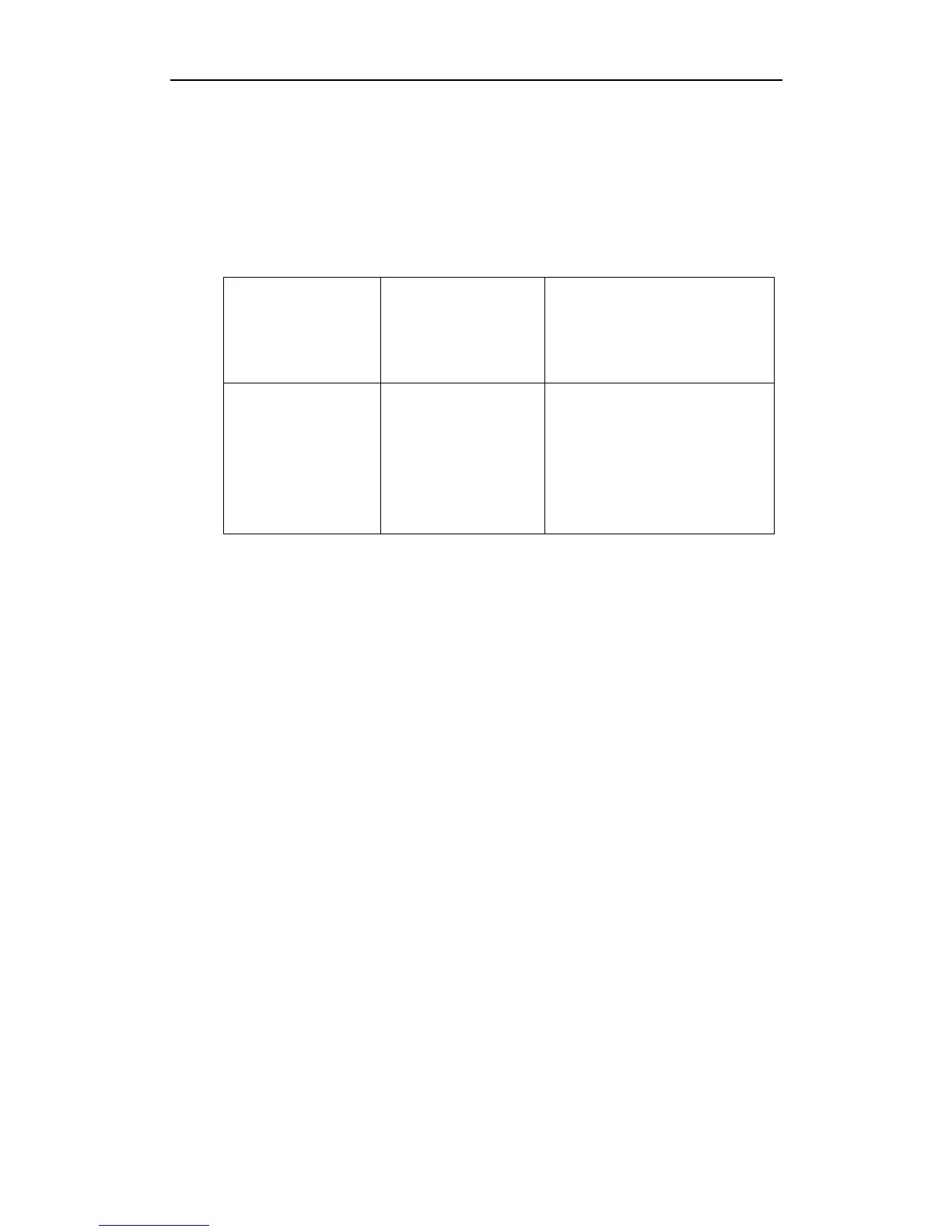Administrator’s Guide for SIP-T46G IP Phone
78
message. The re-transmitting and doubling of T1 continues until the retransmitting time
reaches the T2 value. Timer T4 represents the time the network will take to clear
messages between the SIP client and SIP server. These session timers are configurable
on IP phones.
Procedure
SIP session timer can be configured using the configuration files or locally.
Configure the SIP session timer
feature.
For more information, refer to SIP
Session Timer on page 266.
Configure the SIP session timer
feature.
Navigate to:
http://<phoneIPAddress>/servlet
?p=account-adv&q=load&acc=
0
To configure the session timer via web user interface:
1. Click on Account.
2. Select the desired account from the pull-down list of Account.
3. Click on Advanced.
4. Enter the desired value in the SIP Session Timer T1 (0.5~10s) field.
The default value is 0.5s.
5. Enter the desired value in the SIP Session Timer T2 (2~40s) field.
The default value is 4s.
6. Enter the desired value in the SIP Session Timer T4 (2.5~60s) field.