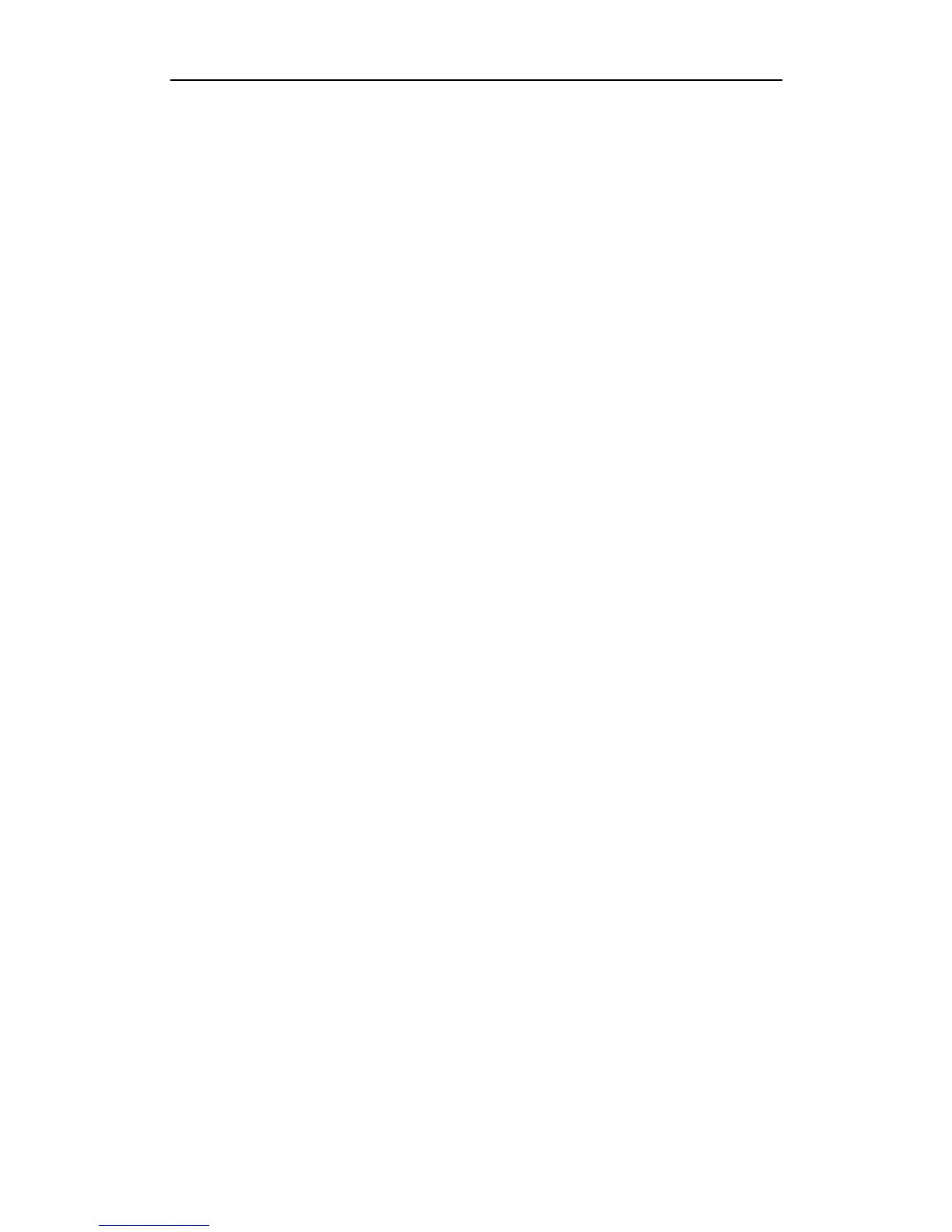Administrator’s Guide for SIP-T46G IP Phone
x
Transport Layer Security .............................................................................................................. 193
Secure Real-Time Transport Protocol .......................................................................................... 199
Encrypting Configuration Files ................................................................................................... 201
Upgrading the Firmware .......................................................205
Resource Files ........................................................................209
Replace Rule Template ............................................................................................................... 209
Dial-now Template ....................................................................................................................... 210
Softkey Layout Template ............................................................................................................. 211
Local Contact File ........................................................................................................................ 213
Remote XML Phonebook ............................................................................................................. 214
Specifying the Access URL of Resource Files ............................................................................ 215
Troubleshooting .....................................................................217
Troubleshooting Methods ........................................................................................................... 217
Viewing Log Files .................................................................................................................. 217
Capturing Packets ................................................................................................................ 219
Enabling the Watch Dog Feature ........................................................................................ 220
Getting Information from Status Indicators ........................................................................ 221
Analyzing Configuration Files ............................................................................................. 221
Troubleshooting Solutions ........................................................................................................... 222
Why is the phone LCD screen blank? ................................................................................. 222
Why does the IP phone not get an IP address? ................................................................. 222
How do I find the basic information of the IP phone? ....................................................... 223
Why does the IP phone not upgrade the firmware successfully? .................................... 223
Why does the IP phone not display time and date correctly? ......................................... 223
Why do I get poor audio during a call? ............................................................................. 223
What is the difference between a remote phonebook and a local phonebook? ......... 224
What is the difference between user name, register name and display name? .......... 224
Is there a SIP message that can make the IP phone reboot? .......................................... 224
What can I do if I forget the administrator password? ..................................................... 224
How to increase the volume on Speaker & on Headset? ................................................ 225
What is auto provisioning? .................................................................................................. 225
What is PnP? .......................................................................................................................... 225
Why does the IP phone not apply the configuration? ....................................................... 225
What do ―on code‖ and ―off code‖ mean? ....................................................................... 225
How to solve the IP conflict problem? ................................................................................ 226
How to reset your phone to factory configurations? ......................................................... 226
Appendix ...............................................................................227
Appendix A: Glossary ................................................................................................................. 227
