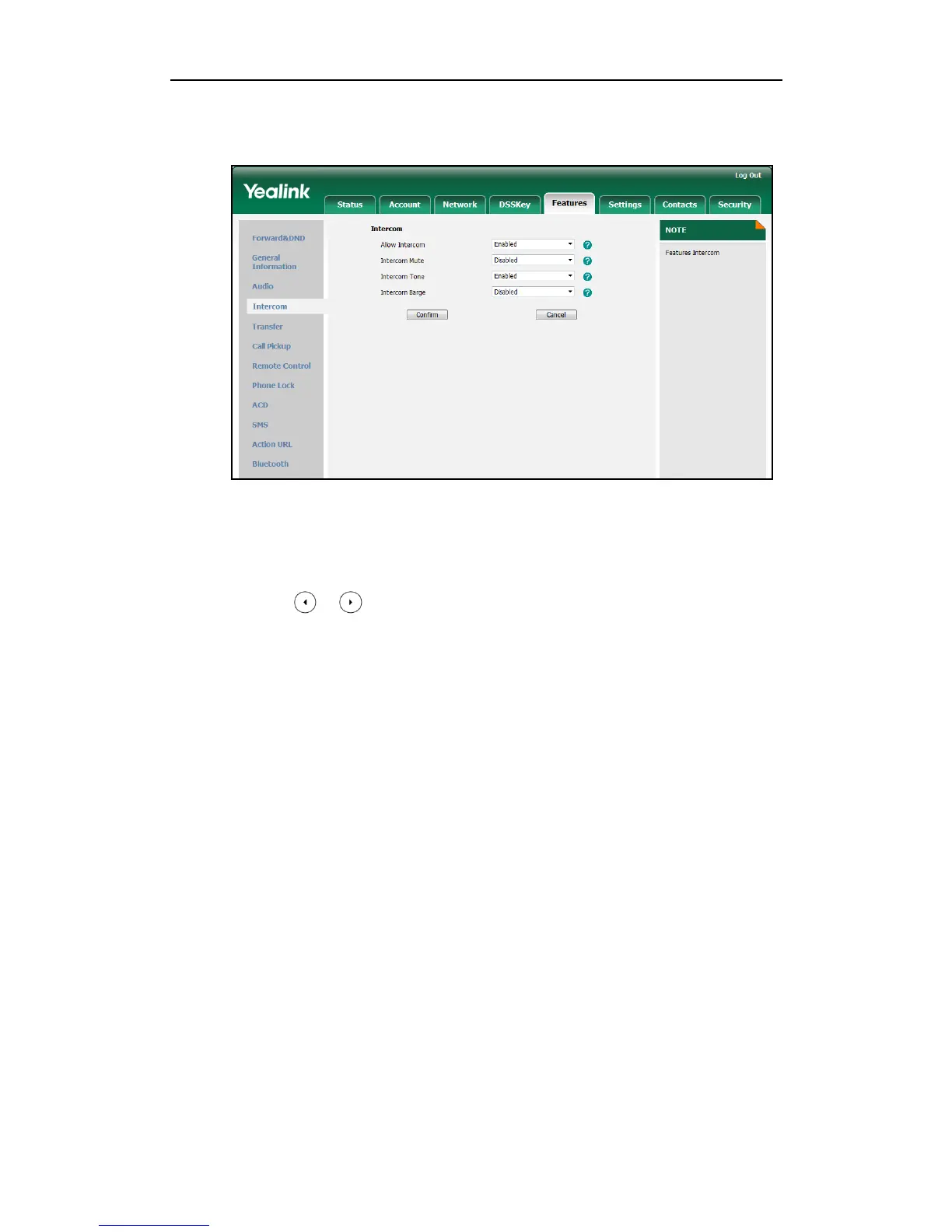Configuring Basic Features
113
2. Select the desired values from the pull-down lists of Allow Intercom, Intercom Mute,
Intercom Tone and Intercom Barge.
3. Click Confirm to accept the change.
To configure intercom via phone user interface:
1. Press Menu->Features->Intercom.
2. Press or , or the Switch soft key to select the desired values from the
Accept Intercom, Intercom Mute, Warning Tone and Intercom Barge fields.
3. Press the Save soft key to accept the change.
