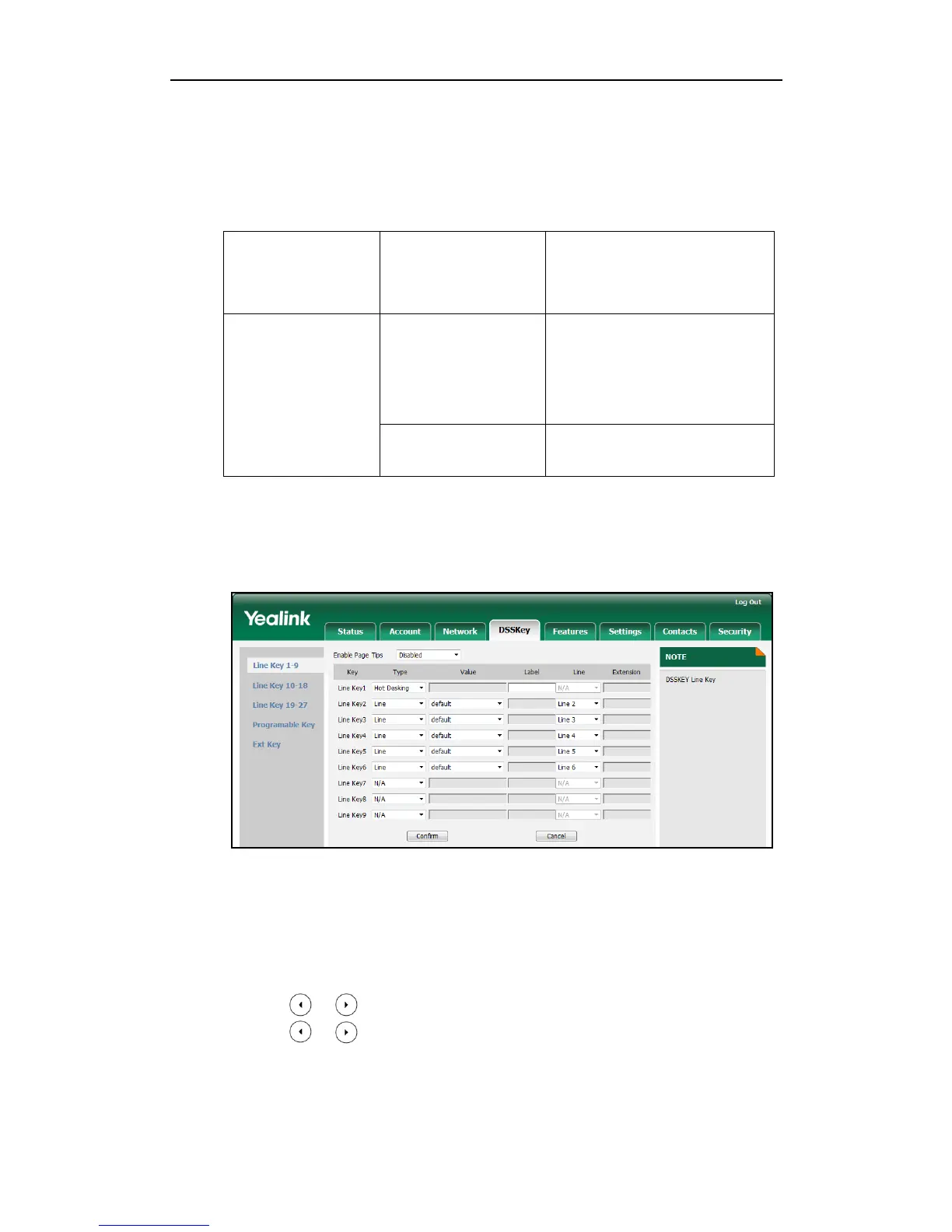Administrator’s Guide for SIP-T46G IP Phone
144
The hot desking feature allows a user to delete all accounts on the IP phone, register his
account on line 1. In order to use this feature, you need to assign a hot desking key.
Procedure
Hot desking key can be configured using the configuration files or locally.
Assign a hot desking key.
For more information, refer to Hot
Desking Key on page 364.
To configure a hot desking key via web user interface:
1. Click on DSSKey->Line Keys.
2. In the desired DSS key field, select Hot Desking from the pull-down list of Type.
3. Click Confirm to accept the change.
To configure a hot desking key via phone user interface:
1. Press Menu->Call Feature->DSS Keys.
2. Select the desired DSS key.
3. Press or , or the Switch soft key to select Key Event from the Type field.
4. Press or , or the Switch soft key to select Hot Desking from the Key Type
field.
5. (Optional.) Enter the string that will appear on the LCD screen in the Label field.
6. Press the Save soft key to accept the change.
