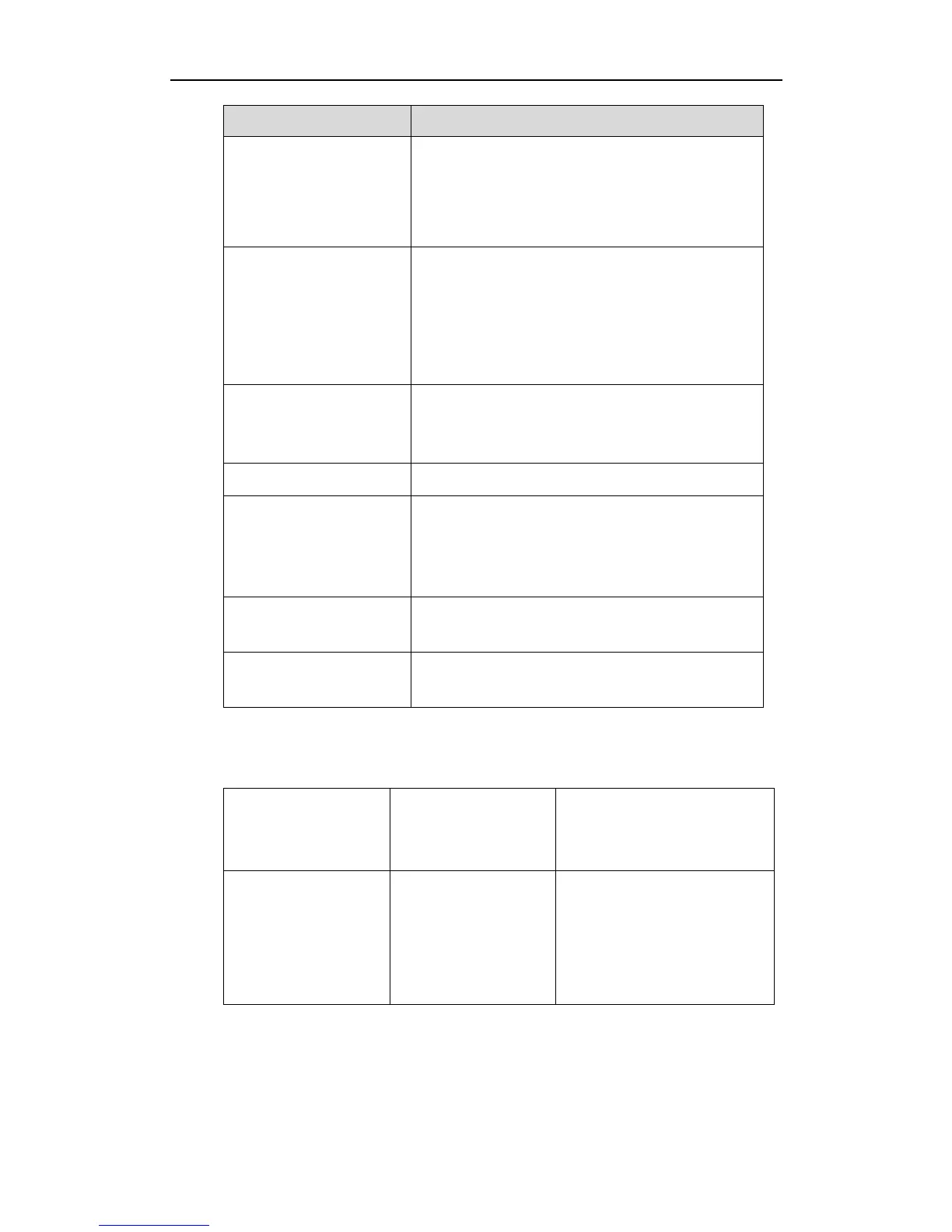Configuring Advanced Features
175
specified file from the designated location.
File types supported by IP phones are:
Firmware Image
Configuration File
This method is used to cause the CPE to upload a
specified file to the designated location.
File types supported by IP phones are:
Configuration File
Log File
This method is used to request the CPE to schedule a
one-time Inform method call (separate from its
periodic Inform method calls) sometime in the future.
This method resets the CPE to its factory default state.
This method informs the ACS of the completion
(either successful or unsuccessful) of a file transfer
initiated by an earlier Download or Upload method
call.
This method is used to add a new instance of an
object defined on the CPE.
This method is used to remove a particular instance
of an object.
Procedure
TR-069 can be configured using the configuration files or locally.
Configure theTR-069 feature.
For more information, refer to
TR-069 on page 325.
Configure the TR-069 feature.
Navigate to:
http://<phoneIPAddress>/servl
et?p=settings-preference&q=lo
ad
To configure TR-069 via web user interface:
1. Click on Settings->TR069.
2. Select Enabled from the pull-down list of Enable TR069.
3. Enter the username and password authenticated by the ACS in the ACS Username
