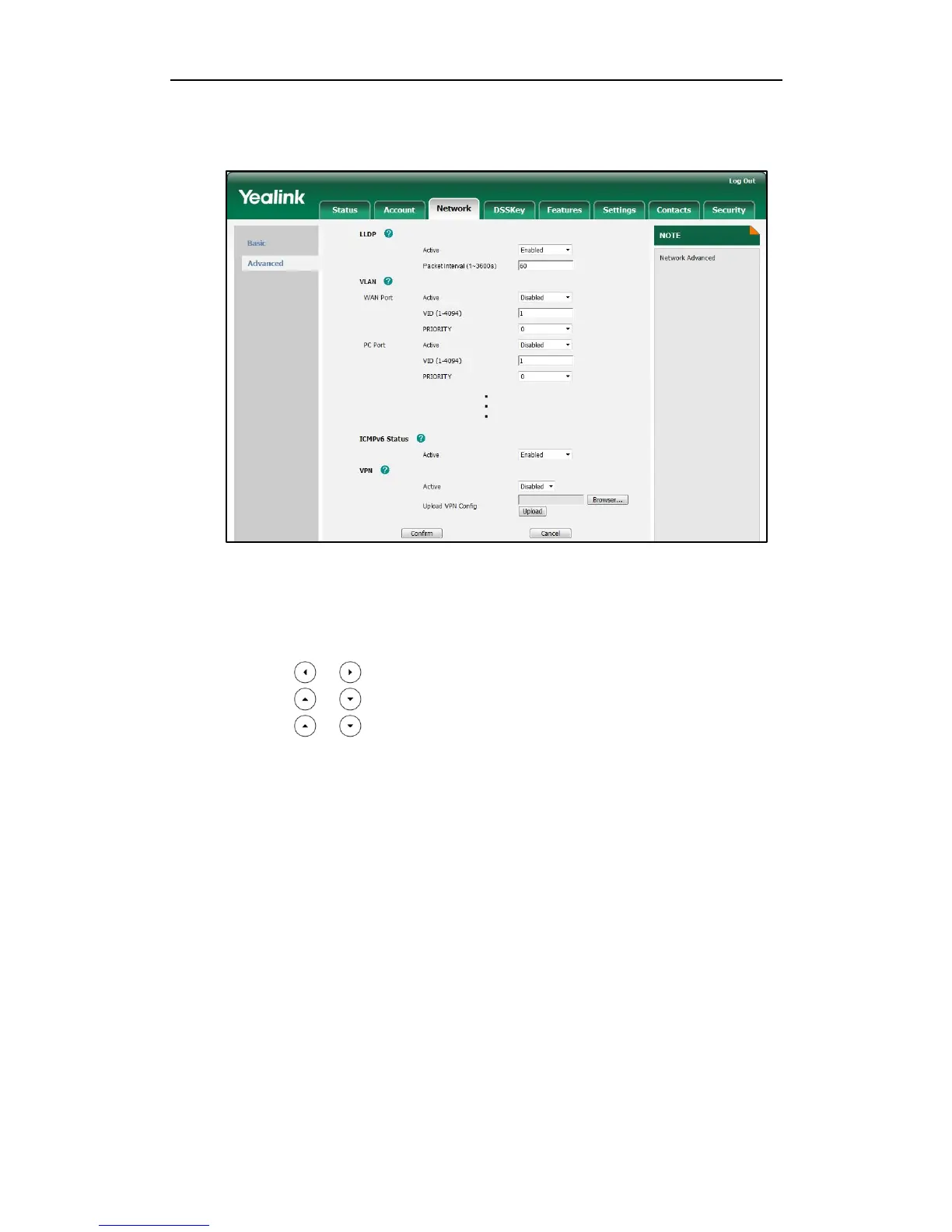Configuring Advanced Features
179
2. In the ICMPv6 Status block, select the desired value from the pull-down list of
Active.
3. Click Confirm to accept the change.
To configure IPv6 address via phone user interface:
1. Press Menu->Advanced (password: admin) ->Network->WAN Port.
2. Press or to select the desired address mode from the IP Mode field.
3. Press or to highlight IPv6 and press the Enter soft key.
4. Press or to select the desired IPv6 address assignment method.
If you select the Static IP, configure the IPv6 address and other configuration
parameters in the corresponding fields.
5. Press the Save soft key to accept the change
The IP phone reboots automatically to make the settings effective after a period of
time.
