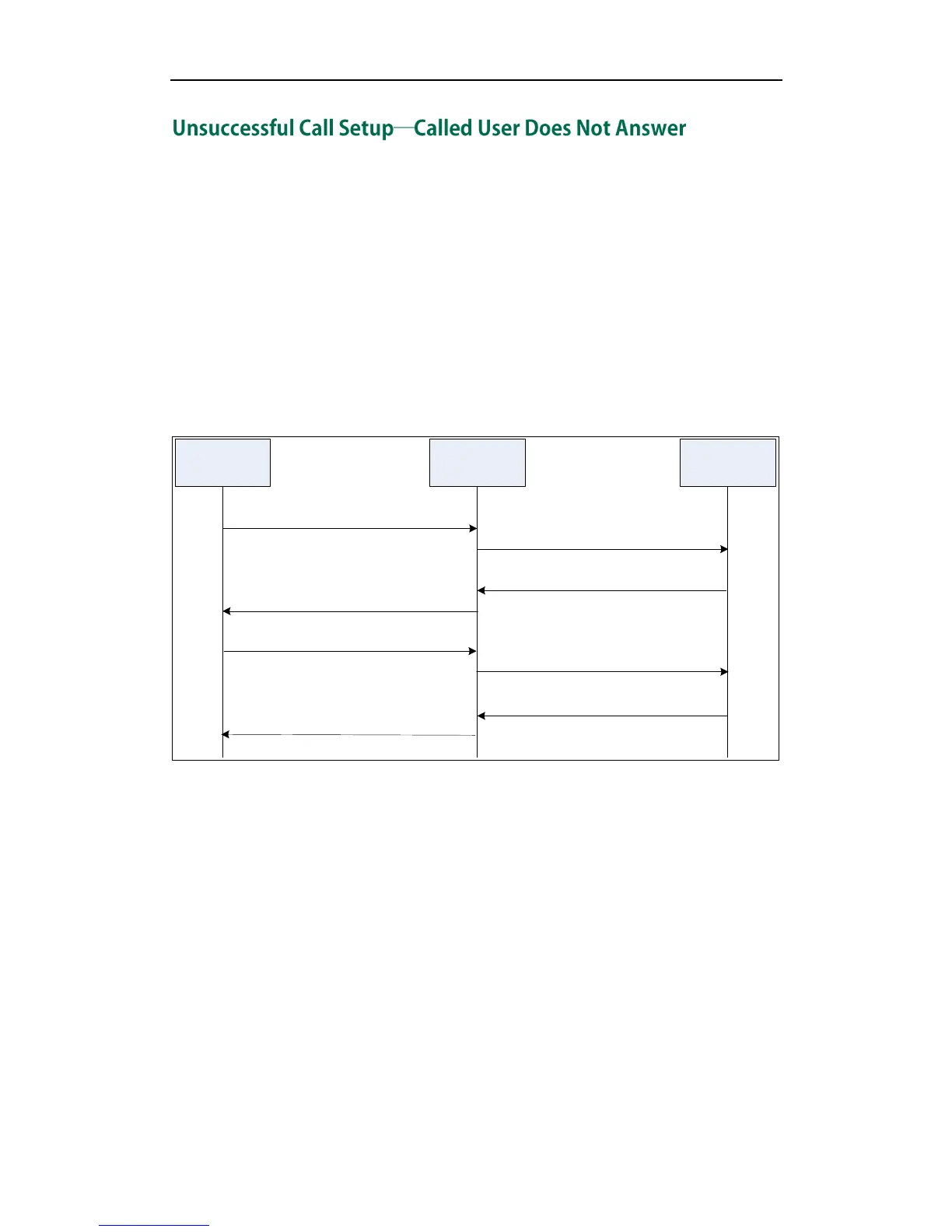Administrator’s Guide for SIP-T46G IP Phone
378
The following figure illustrates the scenario of an unsuccessful call due to the reason of
the called user not answering the call. In this scenario, the two end users are User A and
User B. User A and User B are located at the Yealink SIP IP phones.
The call flow scenario is as follows:
1. User A calls User B.
2. User B does not answer the call.
3. User A hangs up.
The call cannot be set up successfully.
