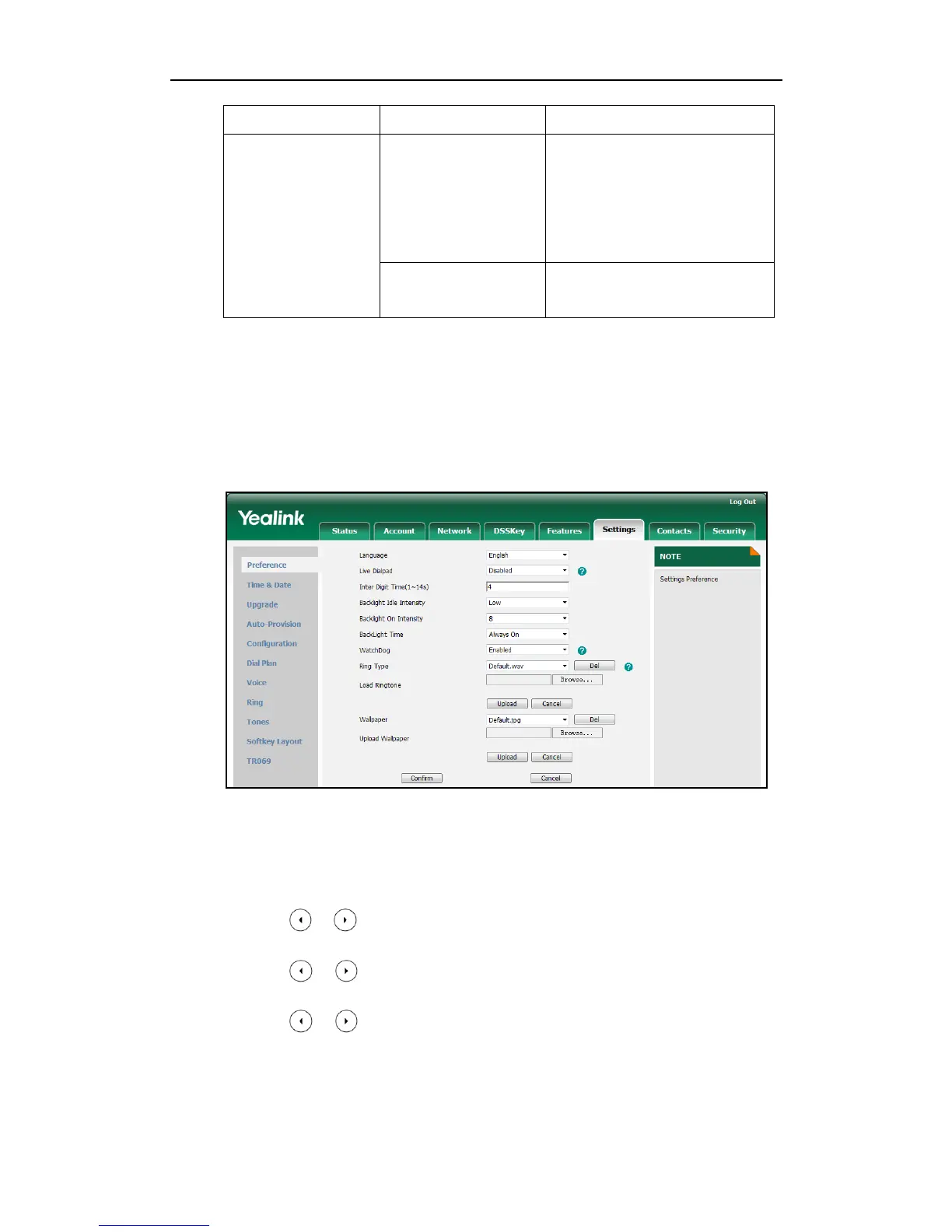Configure the backlight of the
LCD screen.
Navigate to:
http://<phoneIPAddress>/servlet
?p=settings-preference&q=load
To configure the backlight via web user interface:
1. Click on Settings->Preference.
2. Select the desired value from the pull-down list of Backlight Idle Intensity.
3. Select the desired value from the pull-down list of Backlight On Intensity.
4. Select the desired value from the pull-down list of Backlight Time.
5. Click Confirm to accept the change.
To configure the backlight via phone user interface:
1. Press Menu->Basic->Display->General.
2. Press or , or the Switch soft key to select the desired level from the
Backlight On Intensity field.
3. Press or , or the Switch soft key to select the desired value from the
Backlight Idle Intensity field.
4. Press or , or the Switch soft key to select the desired time from the
Backlight Time field.
5. Press the Save soft key to accept the change.
