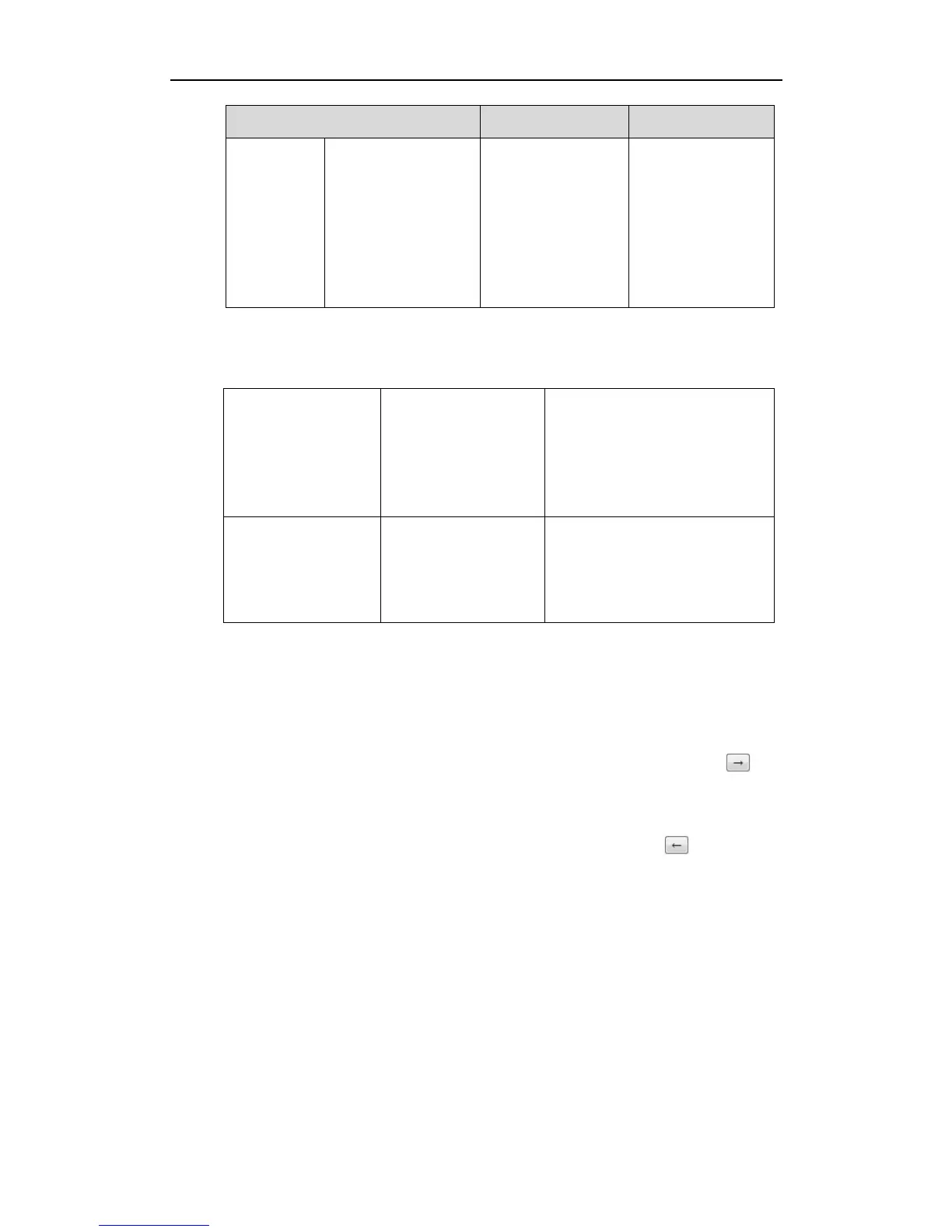Specify the access URL of the
softkey layout template.
For more information, refer to
Access URL of Softkey Layout on
page 346.
Configure the softkey layout.
Navigate to:
http://<phoneIPAddress>/servlet
?p=settings-softkey&q=load
To configure softkey layout via web user interface:
1. Click on Settings->Softkey Layout.
2. Select the desired value from the pull-down list of Custom SoftKey.
3. Select the desired state from the pull-down list of Call States.
4. Select the desired soft key from the Unselected Softkeys column and click .
The selected soft key appears in the Selected Softkeys column.
5. Repeat the step 4 to add more soft keys to the Selected Softkeys column.
6. To remove the soft key from the Selected Softkeys column, click .
