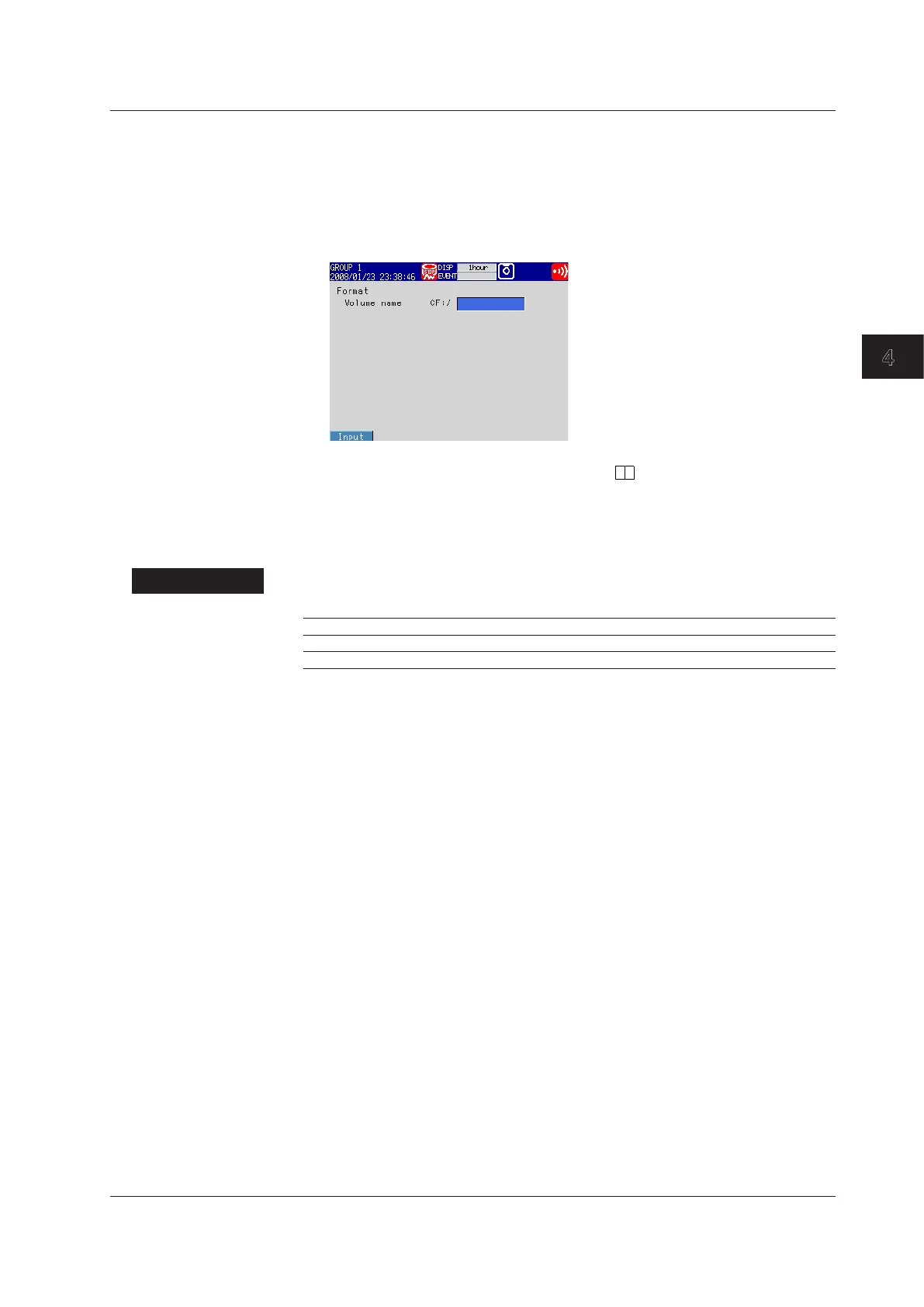4-17
IM MV1000-01E
Measurement and Recording
1
2
3
4
5
6
7
8
9
10
11
12
13
App
Index
• Formatting Storage Media
Formatting will remove the contents of the storage media.
1.
To access the display:
Press MENU then select File
tab > Format. Press the CF or USB soft key
*
then
DISP/ENTER.
* When using a CF card and USB flash memory.
2.
Enter the Volume name (up to 11 characters,
), and press DISP/ENTER.
A confirmation window appears.
3.
Select Yes, and press DISP/ENTER.
The storage device will be formatted.
Explanation
• Format Types
Memory Size Type
Storage media with less than 512 MB of memory. FAT16
Storage media with more than 512 MB of memory. FAT32
4.7 Managing Stored Files
