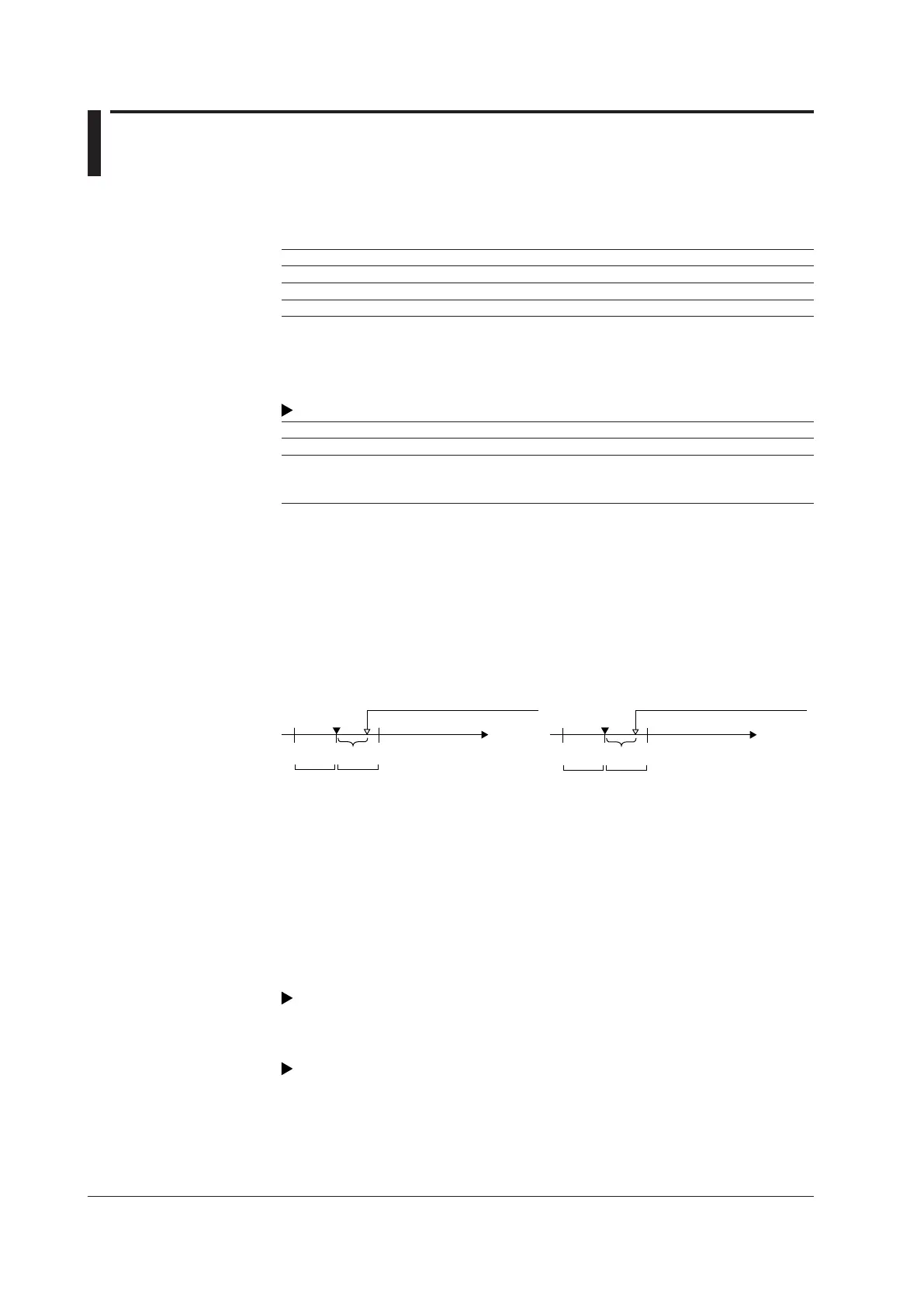1.11 Other Functions
Time Related Functions
• Time Correction
The MV internal clock can be changed in the following ways.
Method Description
Key operation Use to set the MV to a specified time.
Event action function Sets the MV internal clock to the closest hour.
SNTP client function Sets the MV internal clock to the time retrieved from an SNTP server.
Time Correction Operation
The time correction operation varies depending on whether or not memory sampling is
in progress.
For conguration instructions, see section 9.1.
Status Operation
No memory sampling The MV internal clock is changed immediately.
Memory sampling The MV internal clock is gradually corrected. While the time is being
gradually adjusted, the date/time in the status display section is
displayed in yellow.
Gradual Correction of the Internal Clock
If the time deviation between the time of the MV internal clock and the correct time (the
specied time) is within a specied value, the MV clock is adjusted gradually at 40 ms
for each second. Otherwise, the clock is corrected immediately. The maximum value
of time deviation (referred to as tm in the gure below) can be selected from within the
range of 10 s to 5 min.
Time specified manually or retrieved
from an SNTP server
Range in which the time is
gradually adjusted
Nearest hour
Time deviation
Time when a remote control
signal is applied (Time on the MV)
tm tm
Range in which the time is
gradually adjusted
Time on the MV
Time deviation
tm tm
Example: When changing the time to 12 hours 55 minutes 35 seconds when the time
on the internal clock is 12 hours 55 minutes 32 seconds
The time deviation of 3 seconds is adjusted by 40 ms per second.
The internal
clock will be fully synchronized to the specied time after 75 seconds.
• Date Format
You can select from the following ways of displaying the year, month, and day:
2008/01/23, 01/23/2008, 23/01/2008, and 23.01.2008.
For conguration instructions, see section 9.1.
• Time Zone
You can set the time difference between the location where the MV is used and GMT.
For conguration instructions, see section 9.1.
• Daylight Saving Time (DST)
If the MV is used in a region that has DST, the time is switched automatically between
DST and standard time at two user-specied times. For conguration instructions, see
section 9.1.
