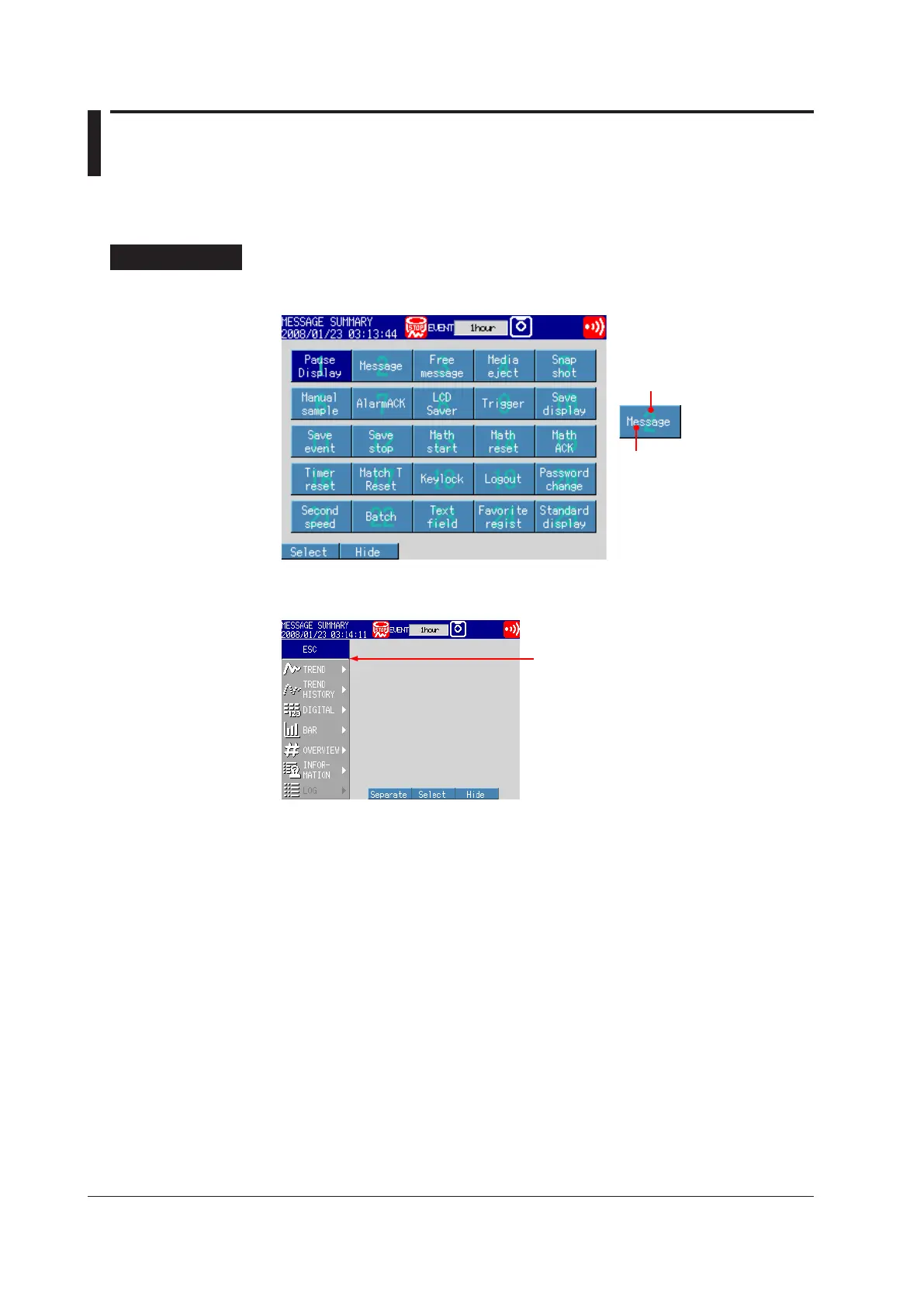6.17 Changing the Function Menu and the Display
Selection Menu
This section explains how to change the contents of the function menu, which is
displayed when you press the FUNC key, and the display selection menu, which is
displayed when you press the DISP/ENTER key.
Display
• Function Menu
Press MENU and then select Menu tab > Menu customize > Function menu.
Number indicating
the display order
Menu name
White Used
Gray: Not used
• Display Selection Menu
Press MENU and select Menu tab > Menu customize > Display menu.
