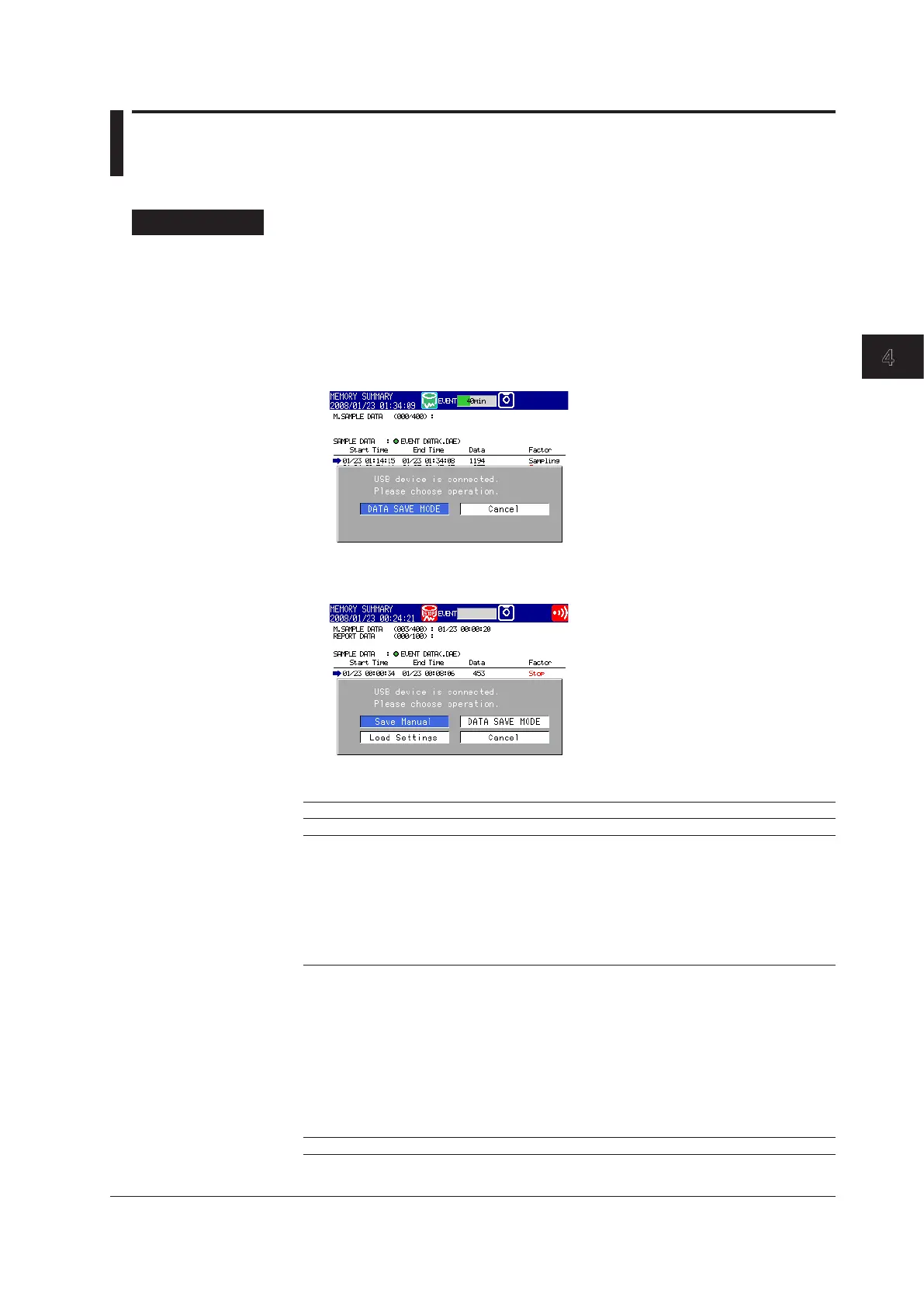4-21
IM MV1000-01E
Measurement and Recording
1
2
3
4
5
6
7
8
9
10
11
12
13
App
Index
4.10 Using USB Flash Memory
Connecting and Removing USB Flash Memory
Procedure
• Connecting USB Flash Memory
1.
Connect a USB flash memory device to the MV USB port. The message, “USB
device is connected. Please choose operation.” appears, and you are able to use
the USB flash memory.
2.
In Operation Mode, selectable operations are displayed. Use the arrow keys to
select an operation, and then press DISP/ENTER.
When saving automatically
When saving manually
Setting Description
Save Manual Saves unsaved data in the internal memory to USB flash memory.
DATA SAVE MODE Switches to the DATA SAVE MODE display. For instructions on how to
save internal memory data to an external storage medium, see section
5.9. This option is only displayed when it is available.
*
*
You can use DATA SAVE MODE when there is display, event, report, or
manually sampled data.
You can change the option that is displayed here with the menu
customize function. Displayable options: DATA SAVE MODE, SELECT
SAVE, M. SAMPLE SAVE, REPORT SAVE, ALL SAVE.
Load Settings Switches to the Setting Mode setup data load display. For instructions
on how to load setup data, see section 4.9.
Load Settings will not be displayed:
• During memory sampling.
• During computation.
• During computation and memory sampling.
•
When Media/USB loading is locked (see chapter 8 for details).
• When the MV is accessing storage media (formatting, saving, or FTP
communication).
• When there are no setup files in the root directory.
Cancel Closes the operation selection window.
