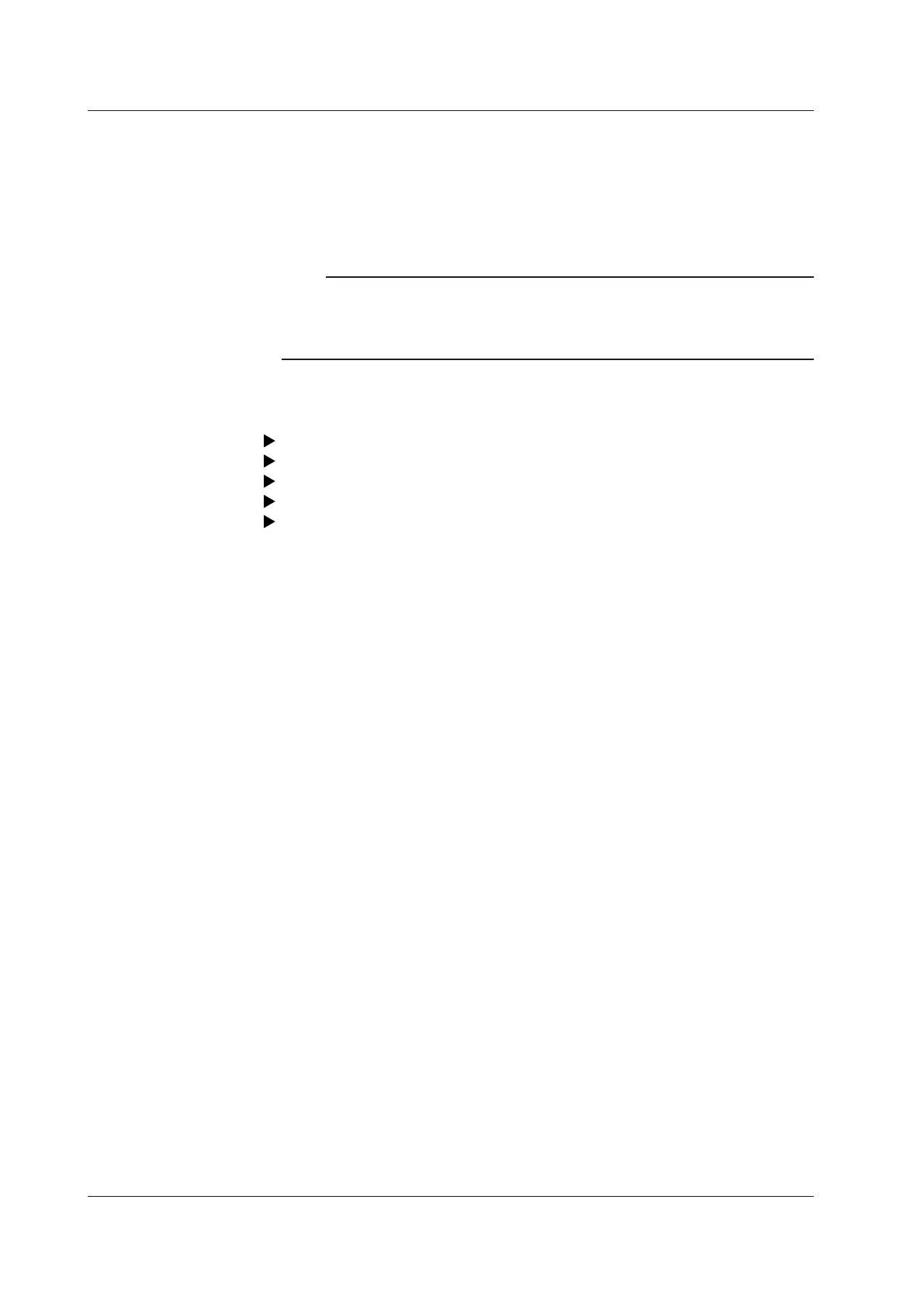4-22
IM MV1000-01E
• Removing USB Flash Memory
1.
In Operation Mode, press FUNC.
The function menu appears.
2.
Press the Media eject soft key, and then the USB soft key.
The message “Media can be removed safely.” appears.
3.
Remove the USB flash memory.
Note
• You can connect one USB flash memory device.
• When disconnecting a USB flash memory device, be sure to follow the procedure listed
above. If you remove the USB memory without performing the above procedure, the data
stored on it could be damaged.
Saving and Loading Data
For information on:
Saving and loading setup data files, see section 4.9.
Saving display and event data files, see sections 5.9, and 4.4.
Loading display and event data files, see section 4.8.
Listing and deleting files, see section 4.7.
Formatting storage media, see section 4.7.
4.10 Using USB Flash Memory
