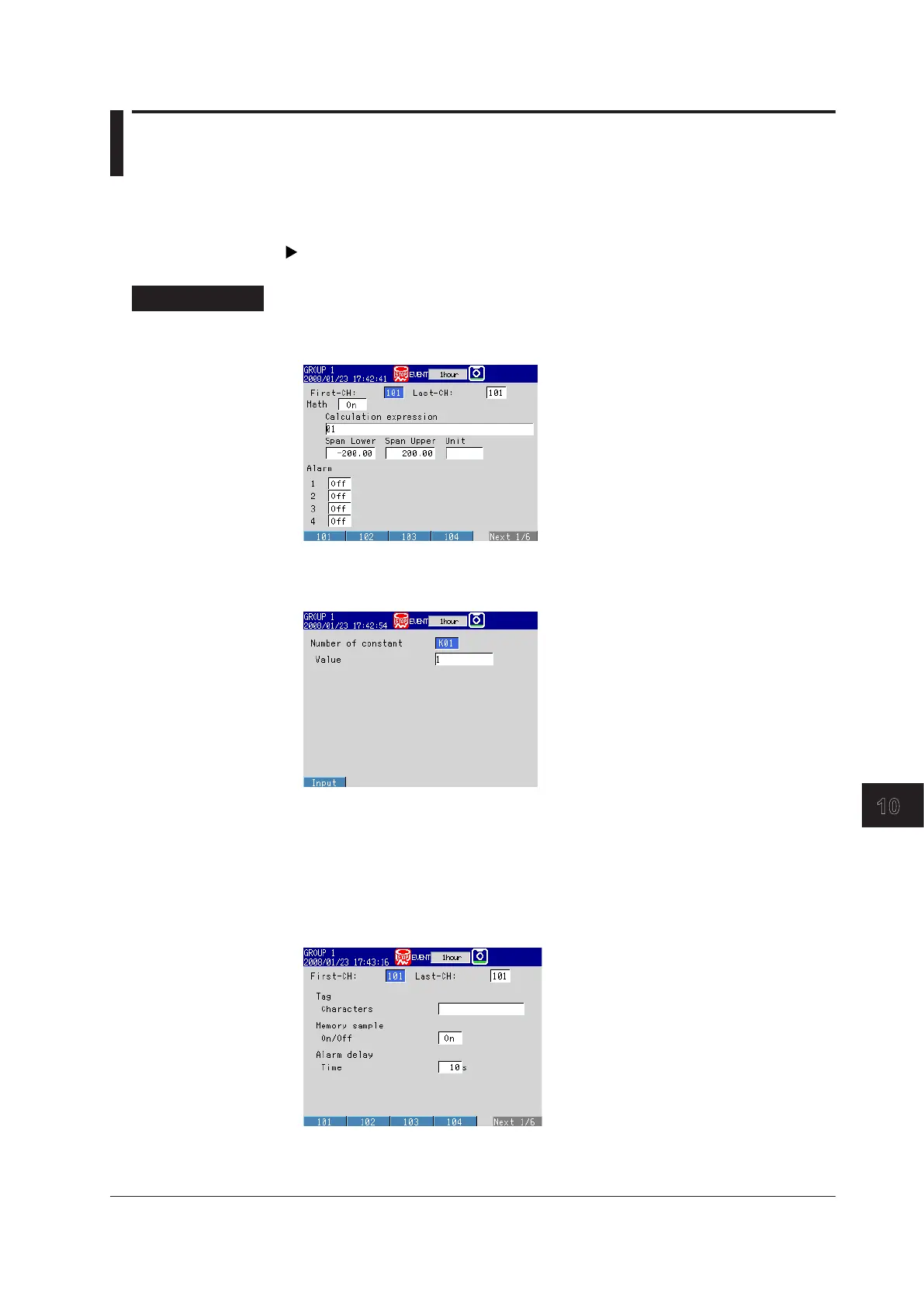10-1
IM MV1000-01E
Computation and Report Functions (/M1 and /PM1 options)
1
2
3
4
5
6
7
8
9
10
11
12
13
App
Index
Chapter 10 Computation and Report Functions (/M1 and /PM1 options)
10.1 Configuring Computation Channels
This section explains how to set a computation channel’s expression, measurement
range, tag, alarm, and recording On/Off. You cannot set expressions or constants during
memory sampling or computation.
For an explanation of these functions, see section 1.9.
Display
• Expressions and Alarms
Press MENU and then select Menu tab > Math channel > Expression, Alarm.
• Constants Used in Expressions
Press MENU and then select Menu tab > Math channel > Constant.
• Computation Channel Tag, Memory Sampling On/Off, Alarm Delay
MV1000
Press MENU and then select Menu tab > Math channel > Tag, Memory, Delay.
MV2000
Press MENU and then select Menu tab > Math channel > Tag, Memory sample,
Alarm delay.
