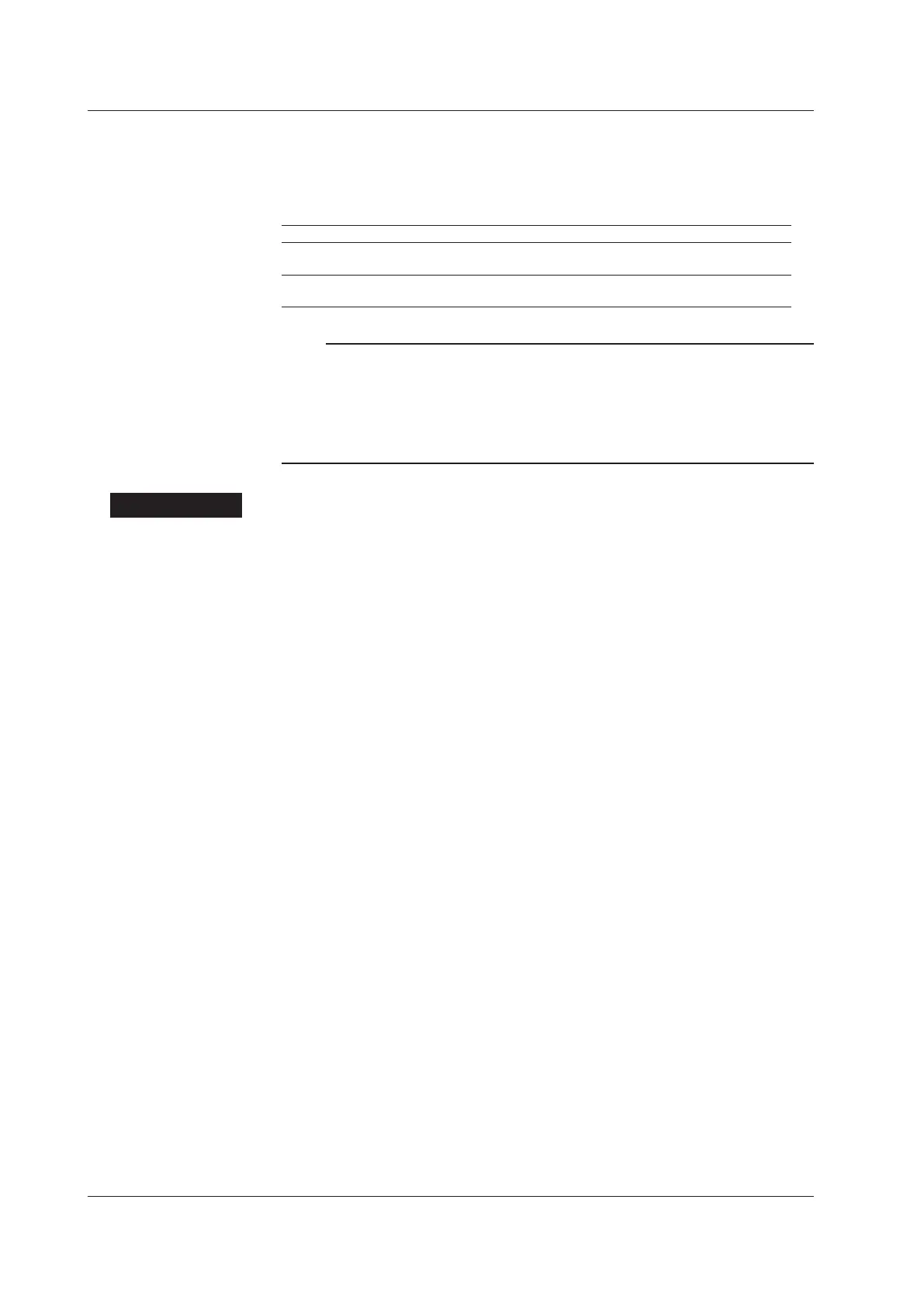9-12
IM MV1000-01E
• Backlight saver > Saver time
Select a value from 1min to 1h. If the specied time elapses without any key operation
or alarm occurrence, the LCD backlight switches to the specied mode.
• Backlight saver > Restore
Setting Description
Key The backlight returns to the original brightness when a key is
pressed.
Key+Alm The backlight returns to the original brightness when a key is
pressed or when an alarm occurs.
Note
• If the backlight is dimmed or turned OFF by the backlight saver function, pressing any key
on the MV will cause the backlight to return to the original brightness. In this instance, the
key does not perform its intended function.
• A higher brightness level tends to lead to faster screen discoloration (yellowing) and
brightness degradation. Avoid extended use at an unnecessarily high setting. We also
recommend that you use the backlight saver function.
Procedure
If you set the mode to Dimmer or Timeoff, you can execute the specified operation at any
time by pressing FUNC and selecting LCD saver.
9.8 Setting the LCD Brightness and Backlight Saver
