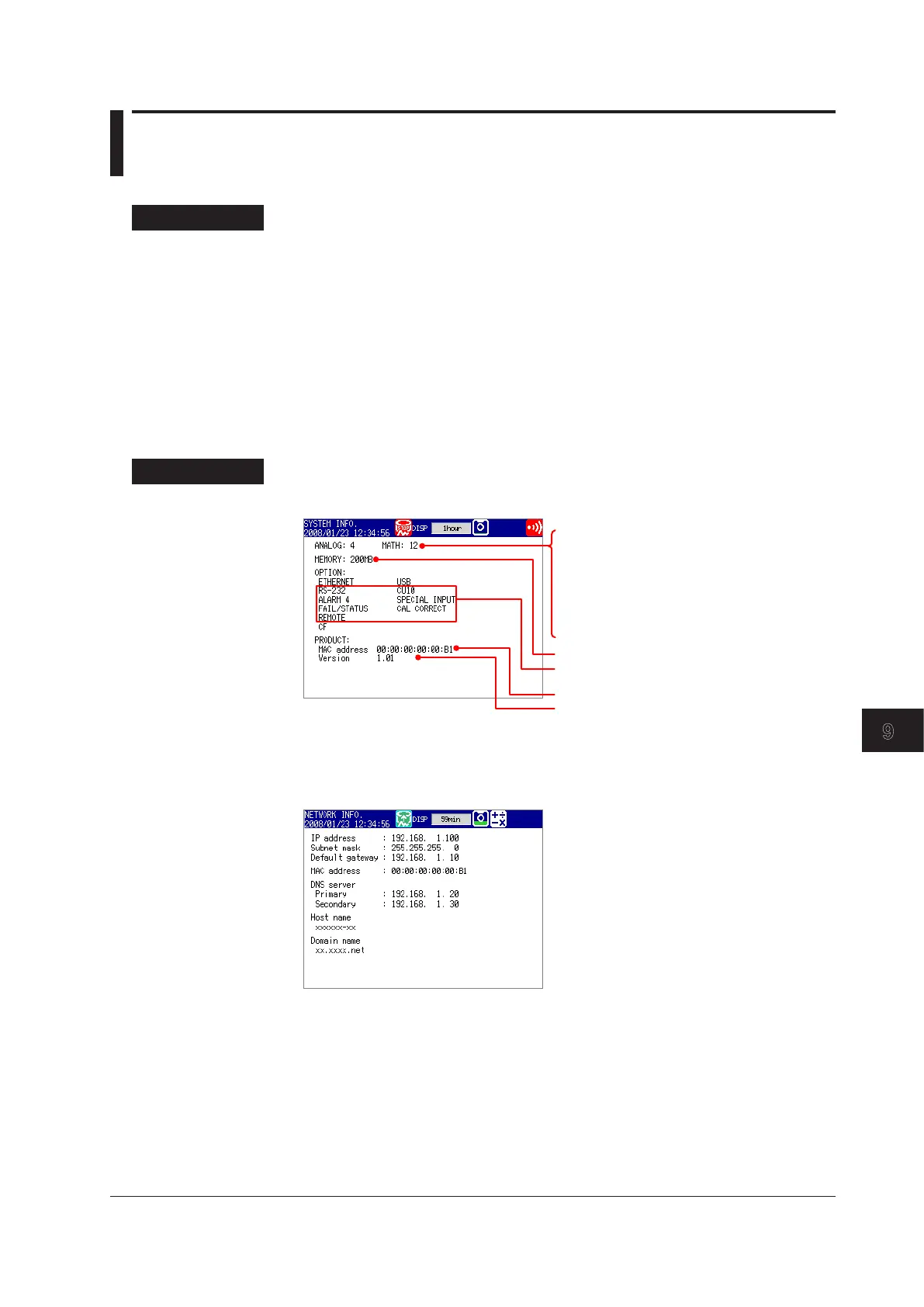9-5
IM MV1000-01E
Environment Settings
1
2
3
4
5
6
7
8
9
10
11
12
13
App
Index
9.3 Viewing MV Information
This section explains how to display the MV system information and network information.
Procedure
• Displaying System Information
1.
In Operation Mode, press FUNC.
The function menu appears.
2.
Press the System info soft key.
The system information is displayed.
• Displaying Network Information
1.
In Operation Mode, press FUNC.
The function menu appears.
2.
Press the Network info soft key.
The network information is displayed.
Explanation
• System Information Screen
ANALOG: Number of measurement channels
(C) denotes the clamped input
terminals (/H2 option).
MATH: Number of math channels
(/M1 and /PM1 options)
EXTCH: Number of external input channels
(/MC1 option)
MEMORY: Internal memory size
OPTIONS
MAC address
Version: Firmware version
• Network Information Screen
The screen displays the following MV settings.
IP address, MAC address, DNS server, host name, and domain name
