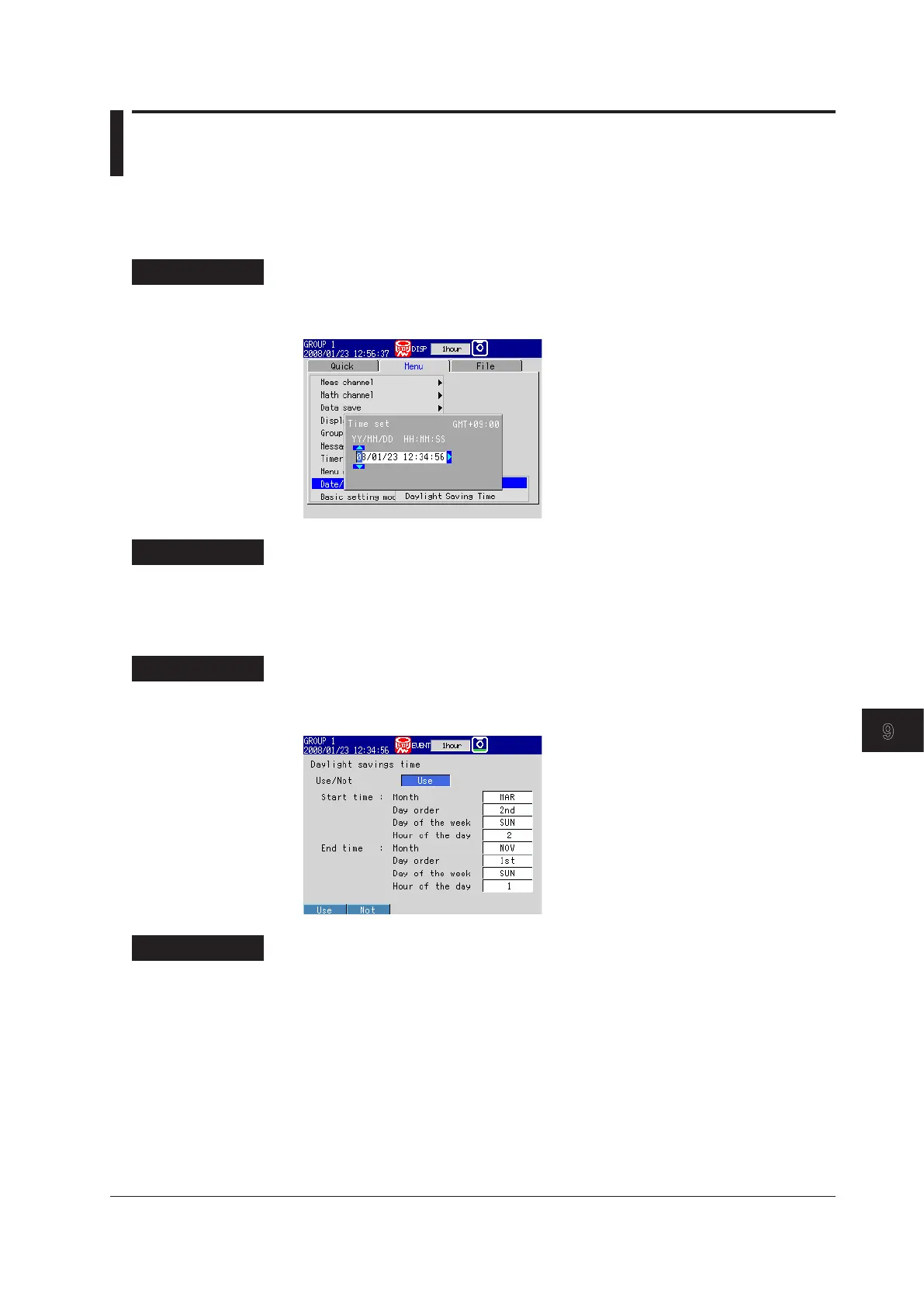9-1
IM MV1000-01E
Environment Settings
1
2
3
4
5
6
7
8
9
10
11
12
13
App
Index
Chapter 9 Environment Settings
9.1 Setting the Date and Time
This section explains how to set the date and time. If you are using the MV in a region
that uses DST, specify the date and time for switching between DST and standard time.
Setting the Date and Time
Display
• Date and Time
Press MENU and then select Menu tab > Date/Time.
Settings
Time set
Enter the date and time, and press DISP/ENTER.
Configuring Daylight Saving Time
Display
• DST
Press MENU and then select Menu tab > Date/Time > Daylight Saving Time.
Settings
• Use/Not
To enable the DST function, select Use.
• Start time
Specify the date/time to switch from standard time to DST. Set the month, the nth
week, the day of the week, and the time.
• End time
Specify the date/time to switch from DST to standard time. Set the month, the nth
week, the day of the week, and the time.
