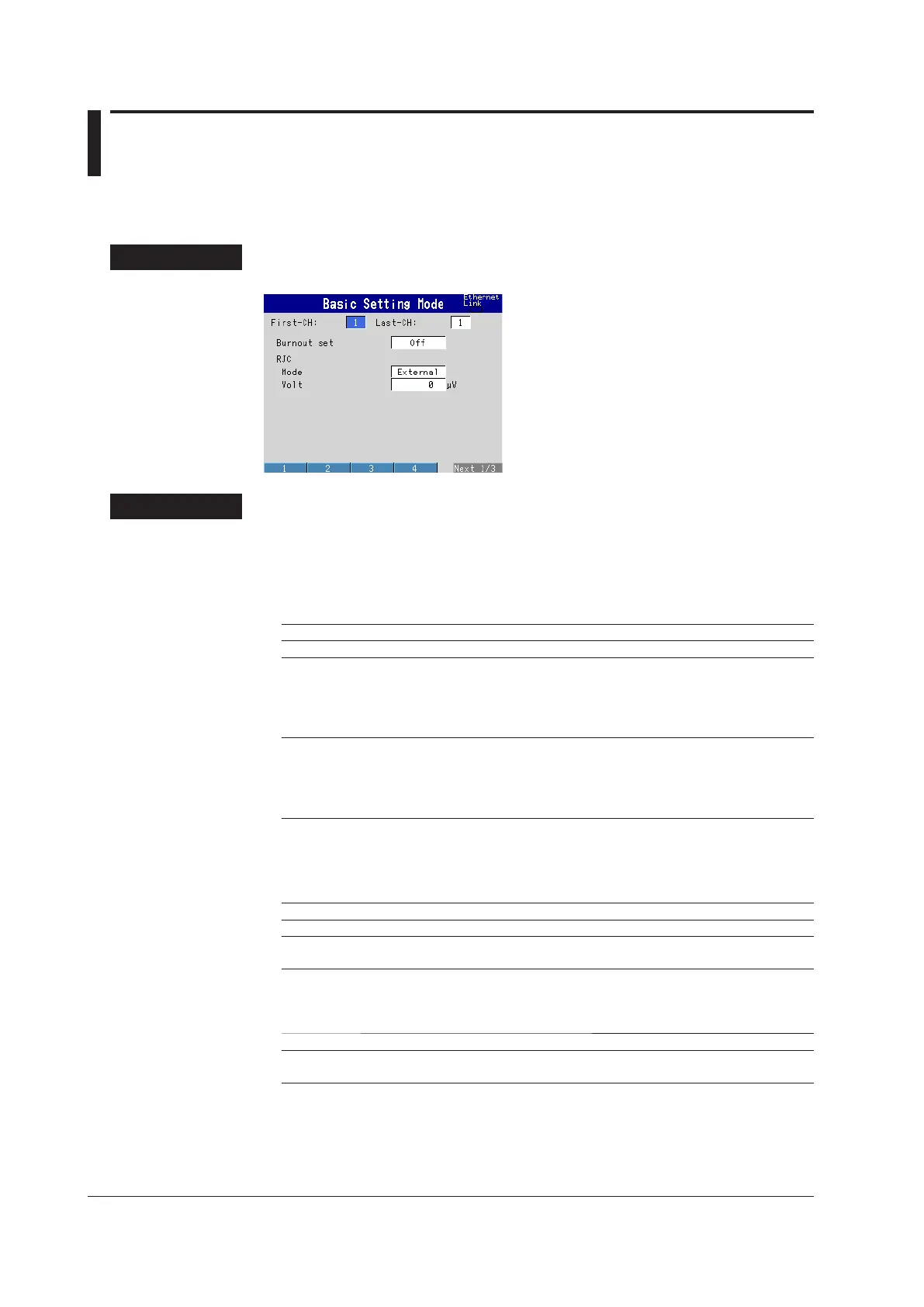3.2 Setting Burnout and Reference Junction
Compensation
This section explains how to set the function that detects sensor burnouts in
thermocouple and 1-5V inputs as well as how to set the reference junction compensation
method of the thermocouple.
Display
Press MENU then select Menu tab > Basic setting mode > Menu tab > Burnout, RJC.
Settings
• First-CH, Last-CH
Select the target channels.
• Burnout > Mode
Detects thermocouple and 1-5V input sensor burnouts.
Setting Description
Off Does not detect sensor burnouts.
Up When the MV detects a burnout, it sets the measured result to “+Over.” The
measured value is displayed as “Burnout.”
For 1-5V input, the MV detects a sensor burnout when the measured value exceeds
the scale upper limit by 10% of the scale width. (Example: With a scale of 0 to 100,
burnout is detected at values above 110.)
Down When the MV detects a burnout, it sets the measured result to “–Over.” The
measured value is displayed as “Burnout.”
For 1-5V input, the MV detects a sensor burnout when the measured value goes
below the scale lower limit by 5% of the scale width. (Example: With a scale of 0 to
100, burnout is detected at values below –5.)
• RJC > Mode
Select either Internal or External as the thermocouple input reference junction
compensation method.
Setting Description
Internal Uses the MV reference junction compensation function.
External Uses an external reference junction compensation function. When the method is set
to External, the Volt setting is displayed.
• RJC > Volt
If you set Mode to External, enter the compensation voltage.
Setting Description
Voltage The compensation voltage that is added to the input. Set the value in the range of
–20000 μV to 20000 μV.
