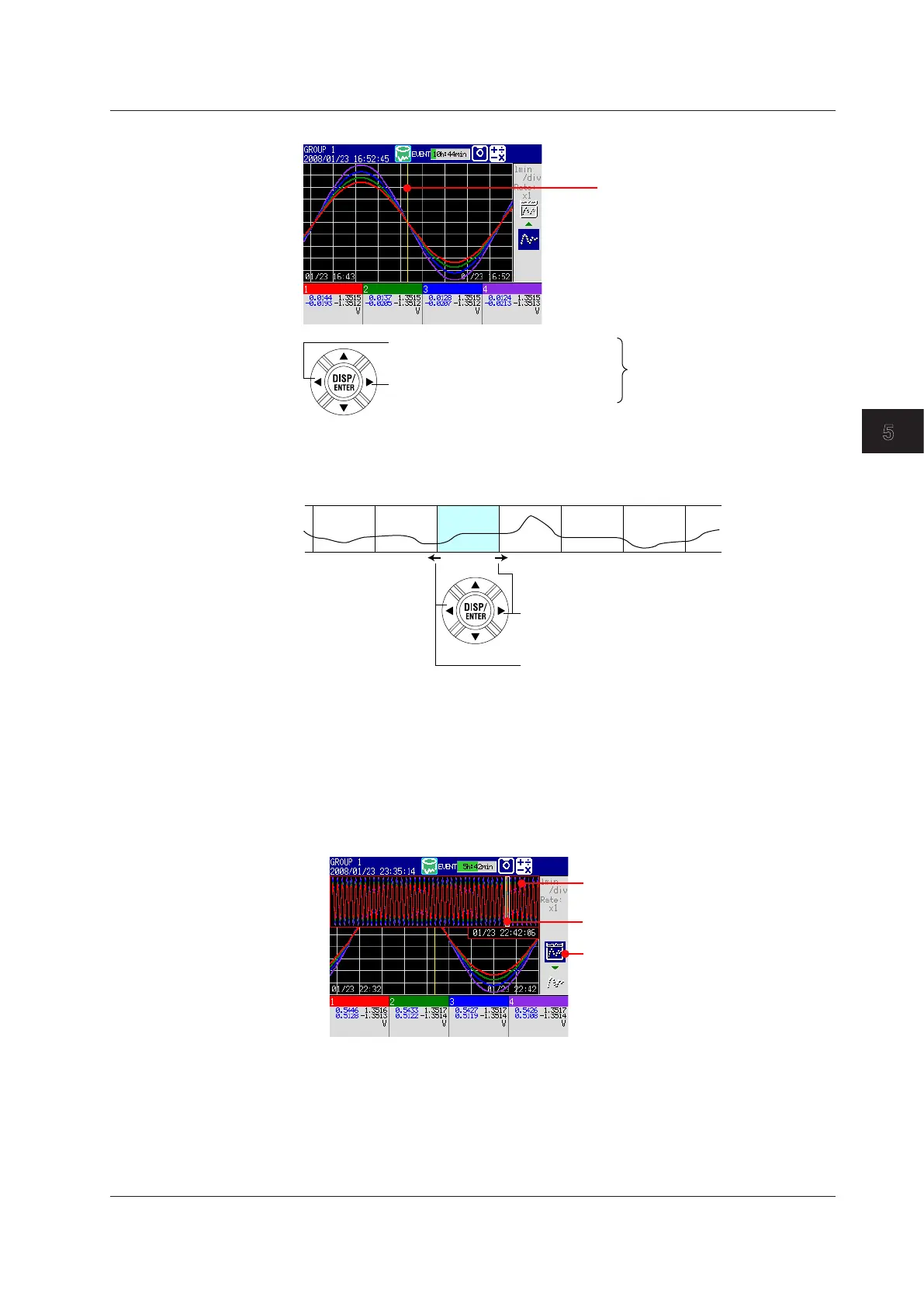5-11
IM MV1000-01E
Screen Operations
1
2
3
4
5
6
7
8
9
10
11
12
13
App
Index
• Moving the Cursor
Cursor
Moves the cursor to the left by 1 dot.
Moves the cursor to the right by 1 dot.
Hold down an arrow key to move
the cursor by 2 divisions on the
MV2000, or a division on the
MV1000 at a time.
* Use the up and down arrow keys on the vertical trend display.
• Scrolling through Continuous Data
The trend display shows a portion of the complete data waveform on the screen. Use
the following operations to scroll through continuous data.
Move the cursor to the end of the waveform and
press the arrow key again to shift half a page
and display the continuing data.
Move the cursor to the end of the waveform and
press the arrow key again to shift half a page
and display the continuing data.
* Use the up and down arrow keys on the vertical
trend display.
Displayed
• Selecting What Portion of the Data to Display
Perform the following operations to select what data to display. Use the items in
parenthesis if you are using vertical display.
1.
Press the up (right) arrow key.
At the top (right) of the display, a complete data waveform appears.
Complete data waveform
All of the data in the display memory.
Displayed highlighted.
These icons are not displayed if the scale is
displayed.
Frame indicating the display range
2.
Use the left and right (up and down) arrow keys to move around the frame that
indicates the display range, and select the portion of the data that you want to
display.
3.
Press the down (left) arrow key.
The portion of the data that you selected is displayed.
5.3 Displaying Previously Measured Data (TREND HISTORY)
