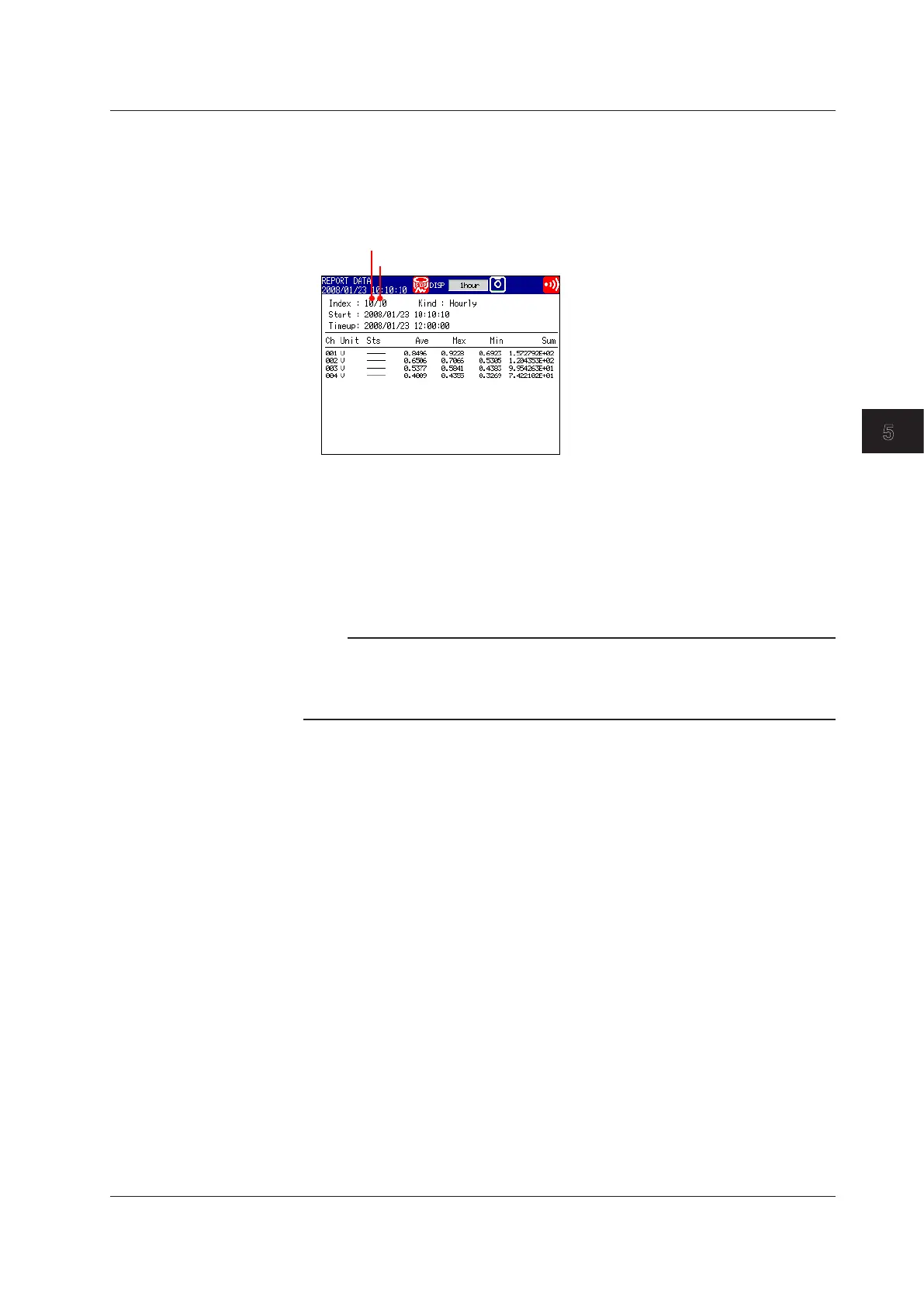5-17
IM MV1000-01E
Screen Operations
1
2
3
4
5
6
7
8
9
10
11
12
13
App
Index
5.5 Displaying Various Information
• Report Display
• Switching Displayed Report Data
“The displayed report data number/the number of report data entries in internal
memory” is displayed next to Index. The report with the largest report data number
is the most recent report.
Displayed report data number
Number of report data entries in internal memory
You can switch the displayed report data with the following operations.
Up arrow key: Switch to the next greatest report number.
Down arrow key: Switch to the next lowest report number
.
Left arrow key: Switch to the report number that is greater than the current
number by 10.
R
ight arrow key:
Switch to the report number that is lower than the current
number by 10.
Note
The display will not be updated while a report is displayed, even if new report data is created.
You can update the display by performing one of the following operations.
• Holding the left arrow key until the display is updated.
• Pressing DISP/ENTER and reselecting REPORT DATA from the display selection menu.
• Changing Report Channels
You can display up to 30 report channels on one display. If the number of report
channels in the report is greater than 30, you can change the displayed report
channels.
1.
Press DISP/ENTER to open the display selection menu.
2.
Press the right arrow key to open the submenu.
3.
Select CHANGE REPORT CH. with the up and down arrow keys.
4.
Press DISP/ENTER.
The displayed report channels change.
