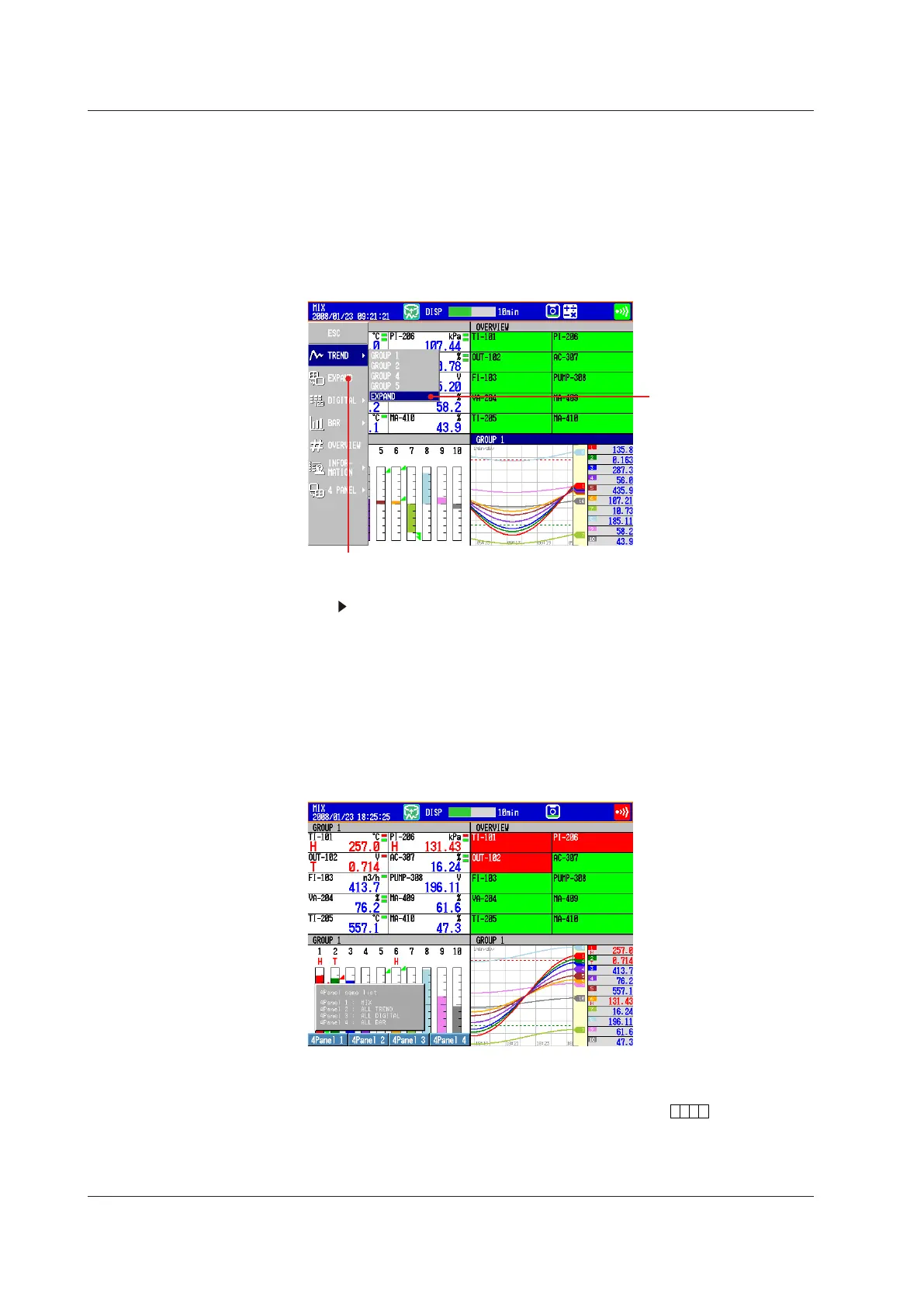5-32
IM MV1000-01E
• Expanding and Viewing a Single Display
1.
Press DISP/ENTER.
The title of one of the four displays will turn blue.
2.
Use the arrow keys to move to the display you want to expand (the display with
the blue title is the selected display).
3.
Press DISP/ENTER to open the display selection menu.
4.
Press the right arrow key to open the submenu.
5.
Select EXPAND with the up and down arrow keys.
Select EXPAND
EXPAND is not displayed by default. You can display it by performing the following:
Press MENU and then select Menu customize > Display menu > EXPAND.
Then, press the Select soft key.
To display EXPAND on the menu, see section 6.17.
6.
Press DISP/ENTER to view the single selected display.
To close the menu without expanding the display, press ESC.
• Changing the 4-Panel Display Configuration Names
If you change a display conguration’s name, the new name will appear in the display
selection menu.
Perform these operations while in the 4-panel display.
1.
Press FUNC to open the function menu.
2.
Press the 4Panel soft key to open a list of display configurations.
3.
Choose a configuration and press its soft key (from 4Panel 1 to 4Panel 4). The
configuration name input window appears.
4.
Enter the display configuration name (up to 16 characters,
).
5.
Press DISP/ENTER to set the configuration name to the name you entered. You
will return to the 4-panel display.
To cancel the conguration name change, press ESC.
5.11 Using the 4-Panel Display (MV2000 only)
