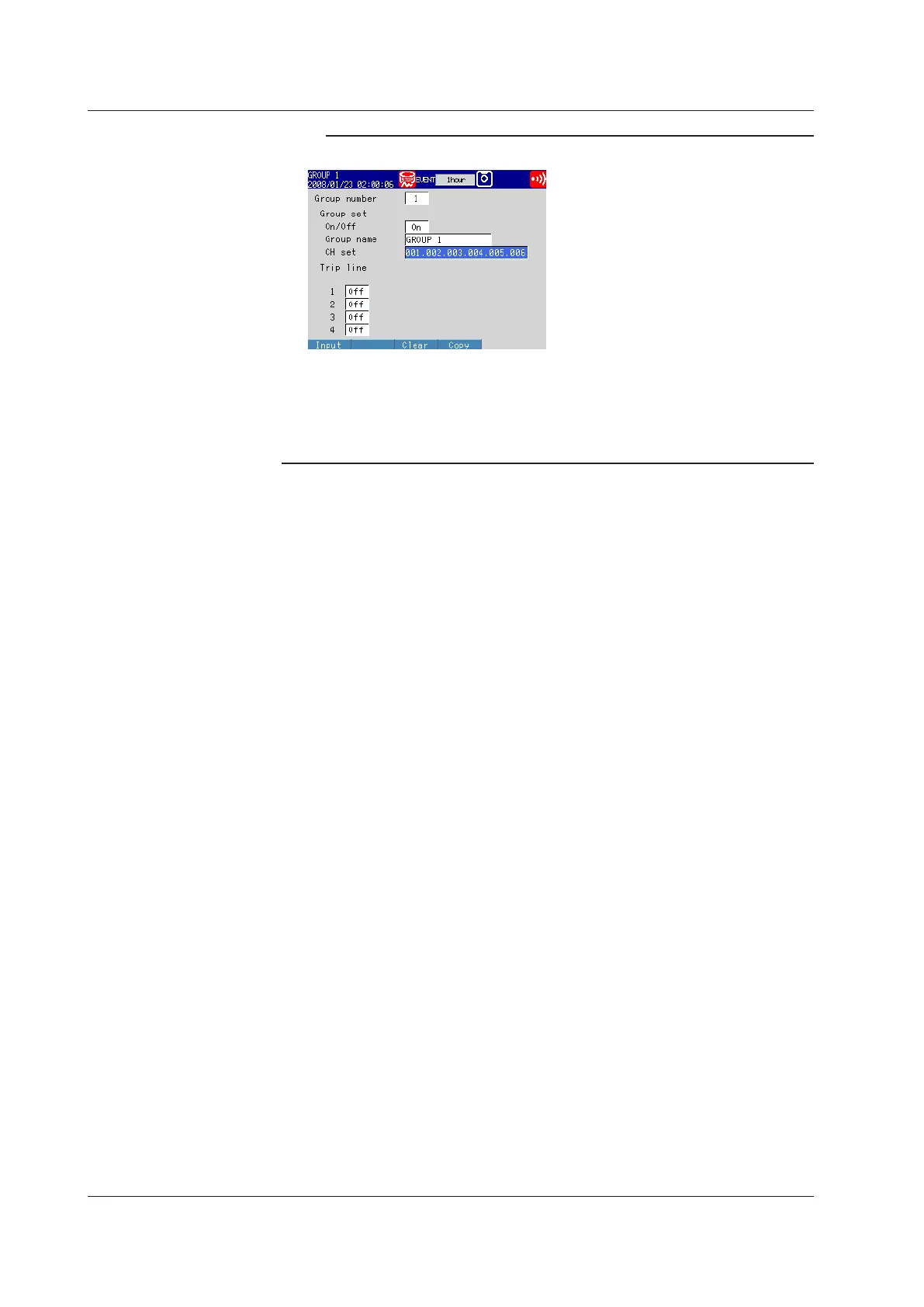Note
You can copy the channel settings of a display group to another group.
Procedure
1. Select the CH set box of the copy source.
2. Press the Copy soft key.
3. Select the CH set box of the copy destination.
4. Press the Paste soft key. The copied channel settings are pasted.
• Trip line
You can set lines at specied positions in the waveform display range of the trend
display.
• 1, 2, 3, and 4
Select On for the trip lines you want to display.
• Position
Set the position in the range of 0 to 100% of the display width.
• Color
The default colors for 1, 2, 3, and 4 are red, green, blue, and yellow, respectively.
To change a color, select from the 24 available colors.
• Width
Set the line width of the trip line in dots (1 to 3).
6.1 Setting a Display Group
