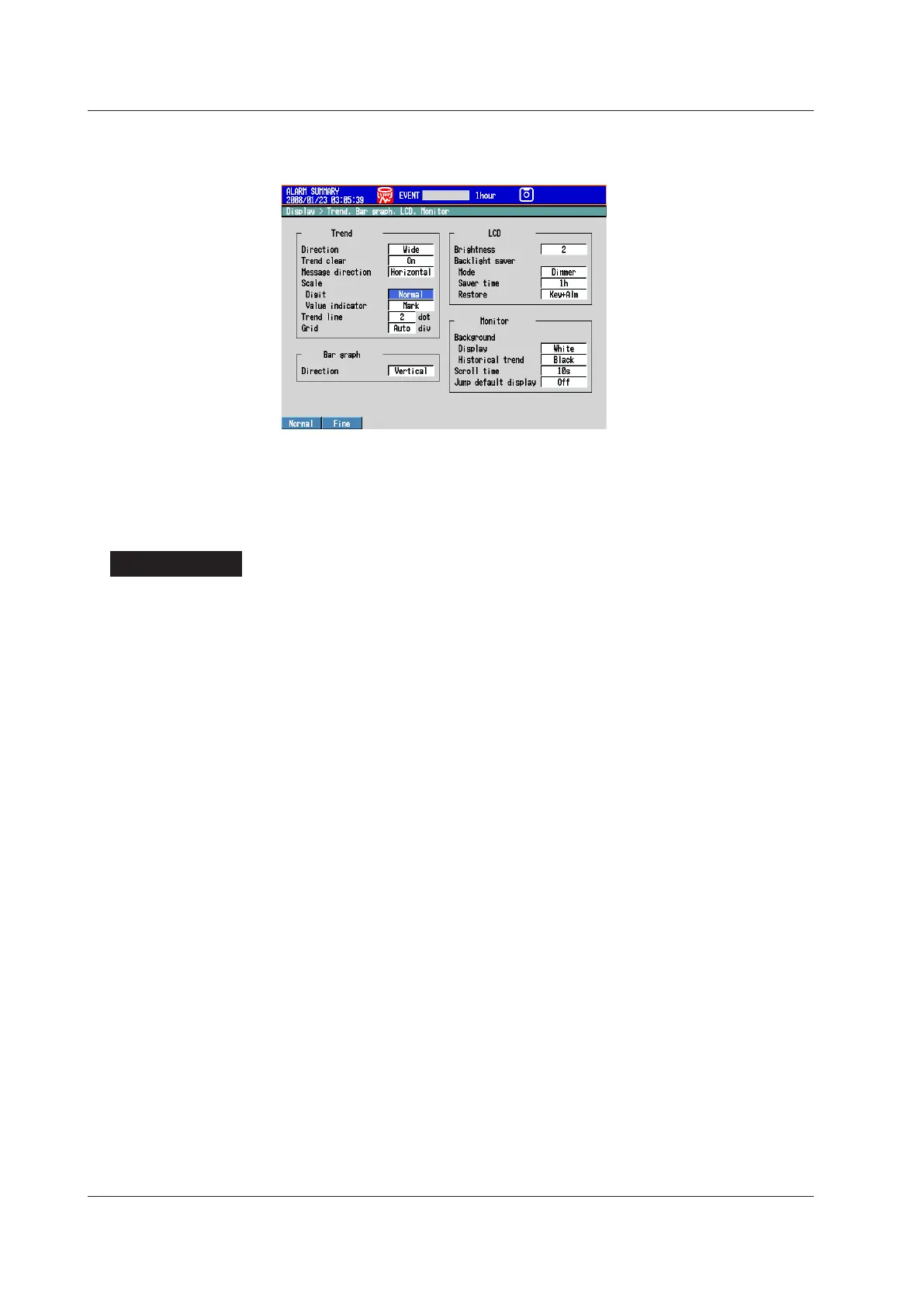MV2000
Press MENU and then select Menu tab > Display > Trend, Bar graph, LCD,
Monitor.
• Showing a Scale
While in the trend display, press DISP/ENTER (to open the display selection menu) >
right arrow key (to open the submenu), and select SCALE ON (see section 5.2 for
details).
Settings
• First-CH, Last-CH
Select the target channels. The settings selected here will be applied to these
channels.
• Position
Select the scale display position on the trend display from 1 to 6 with the MV1000 or
from 1 to 10 with the MV2000. Select Off to not display a scale.
• Scale > Division
Select the number of main scale marks on the trend display from 4 to 12 and C10.
C10: The scale is equally divided into 10 sections by main scale marks, and scale
values are indicated at 0, 30, 50, 70, and 100% positions on the trend display.
The next gure contains examples of scales for different numbers of divisions when
the span is 0 to 100 and the unit is set to “unit.”
6.7 Displaying a Scale on the Trend Display
