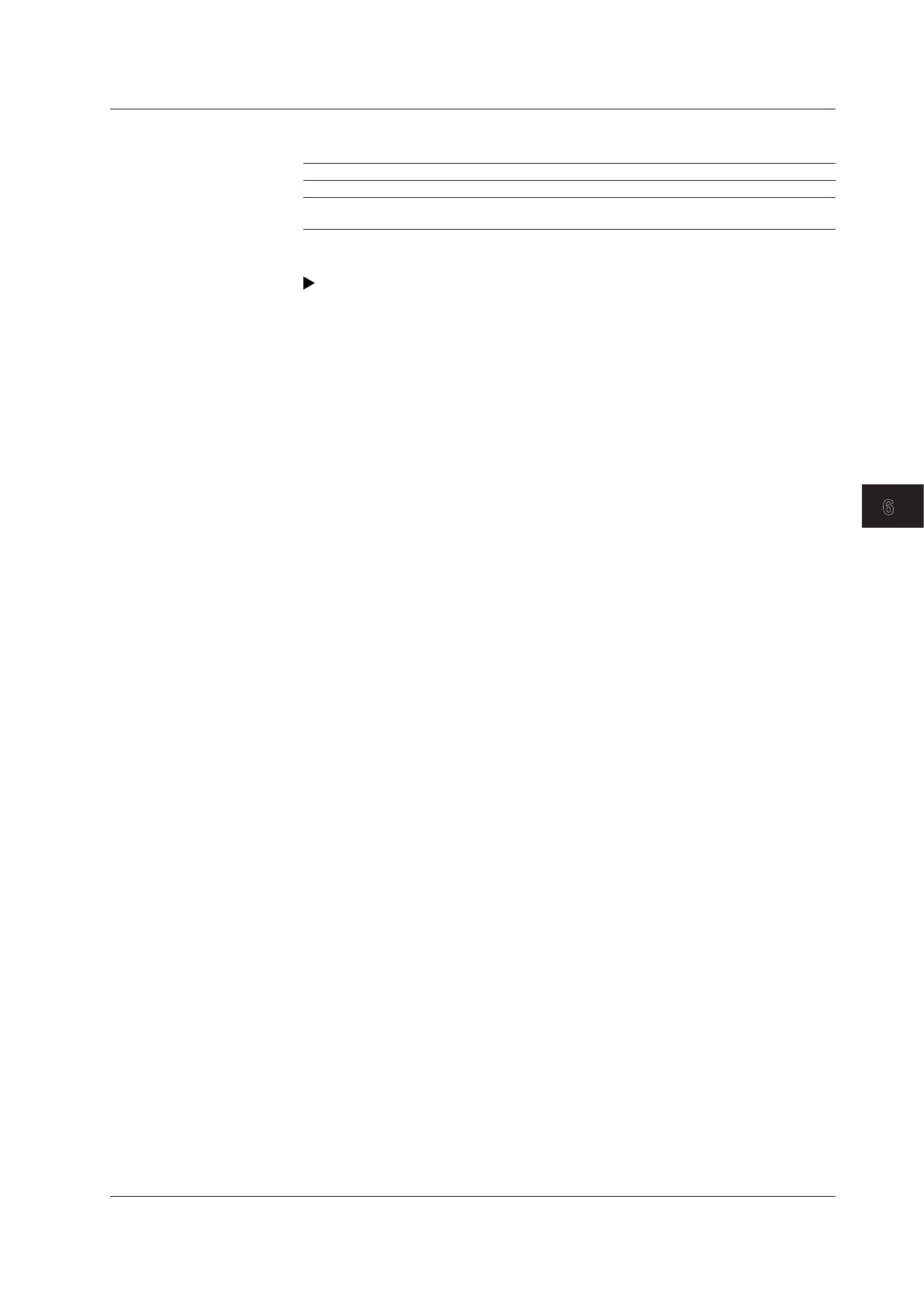6-23
IM MV1000-01E
Display Configuration
1
2
3
4
5
6
7
8
9
10
11
12
13
App
Index
• Trend > Grid
Sets the number of grids that will be displayed in the trend waveform display area.
Setting Description
4 to 12 Displays a grid that divides the display width into 4 to 12 sections.
Auto Displays the same number of grids as the number of scale divisions of the
first-assigned channel of a group.
• Second interval
See section 6.3 for details.
6.10 Changing the Display Layout, Clearing of the Waveform at Start, Message Display Direction, Waveform
Line Width, and Grid
