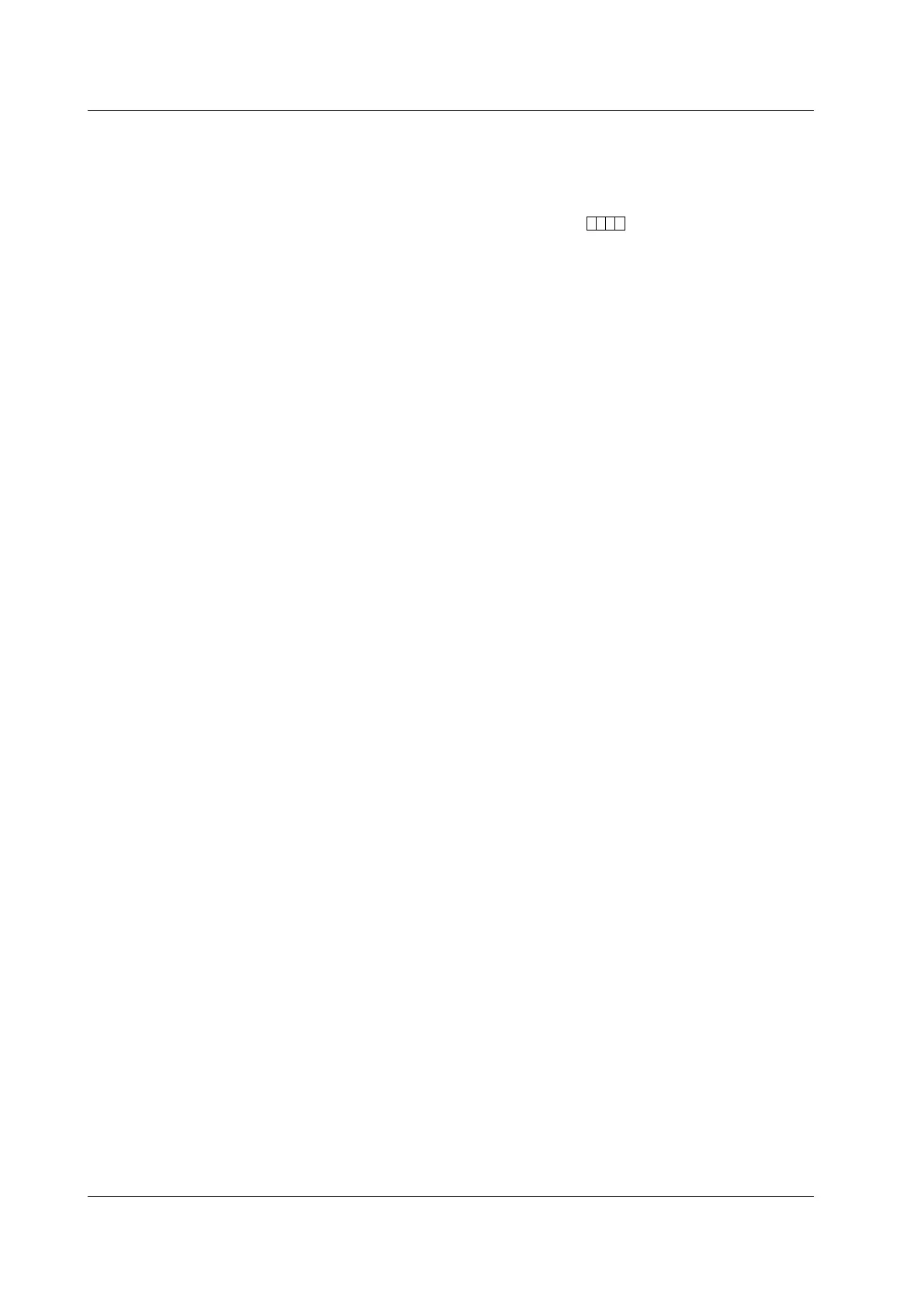3.
Press the Favorite regist soft key. Then, press a registration number soft key.
4.
Press the Regist soft key.
A window opens for you to enter the display name.
* To delete a registration, press the Delete soft key.
5.
Enter the display name (up to 16 characters,
).
6.
Press DISP/ENTER.
The display is registered.
• Switching the Display
Press the HISTORY key to switch the displays in the order of their registration.
Pressing the history key after switching to the last registered display will switch the
display back to the original display.
6.15 Registering Favorite Displays
