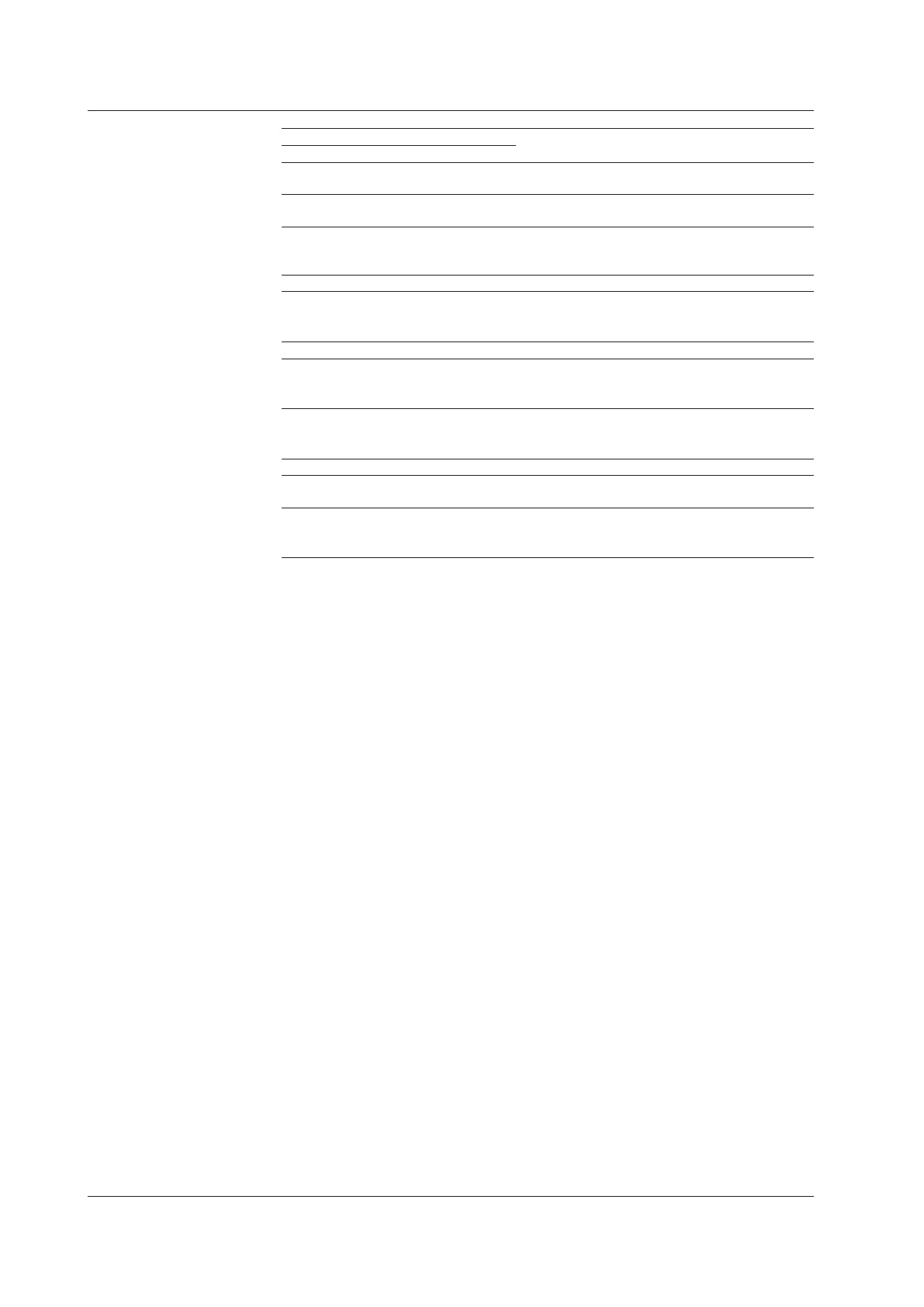Setting Description
MV1000 MV2000
SaveDisp SaveDisplay You can specify this when the MV is configured to
record display data.
SaveEvent SaveEvent You can specify this when the MV is configured to
record event data.
Message Message Set the message number and destination. Set
the message destination to all groups (All) or to a
specific group number.
Snapshot Snapshot —
Rate1/2 DisplayRate1/2 A display rate switch.
You can specify this when trend interval switching is
enabled.
ManualSample ManualSample —
TimerReset TimerReset A relative time timer reset.
You cannot specify this when the event is set to
Timer.
Group DisplayGroupChange A display group switch.
Specify the number of the group you want to
display.
Flag Flag A /M1 or /PM1 option.
PanelLoad PanelLoad You can only specify this when the event is set to
Remote.
TimeAdjust TimeAdjust Time adjustment.
You can specify this only when the event is set to
Remote.
7.1 Configuring the Event Action Function
